
Hi @Susan Dodds ,
There is no direct upgrade path from SharePoint 2013 to SharePoint 2019 if you don’t plan to use third-party tools. To upgrade from SharePoint 2013 to SharePoint 2019 we must first upgrade to a temporary SharePoint 2016 farm and then migrate to SharePoint 2019. This article is an overview about upgrading from SharePoint 2013 to SharePoint Server 2019: High level overview to upgrade from SharePoint 2013 to SharePoint Server 2019.
16 GB RAM, 4 virtual cores virtual machine is sufficient for SharePoint 2019. This article is an overview about Hardware and software requirements for SharePoint Server 2019: Hardware and software requirements for SharePoint Server 2019.
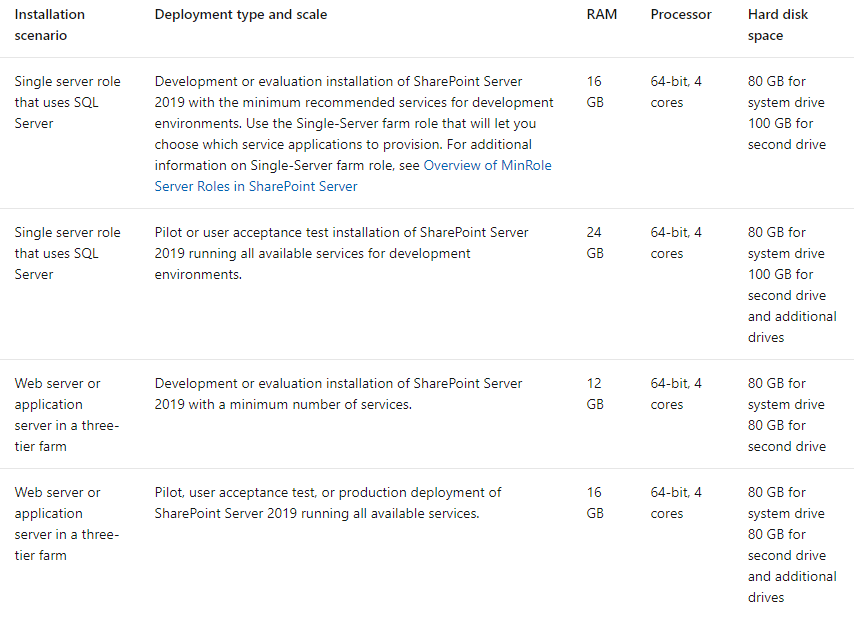
Per my knowledge, there is no major setup difference between SharePoint 2013 and SharePoint 2019. As requirements for SharePoint 2019 you could refer to the article above.
If the answer is helpful, please click "Accept Answer" and kindly upvote it. If you have extra questions about this answer, please click "Comment".
Note: Please follow the steps in our documentation to enable e-mail notifications if you want to receive the related email notification for this thread.

