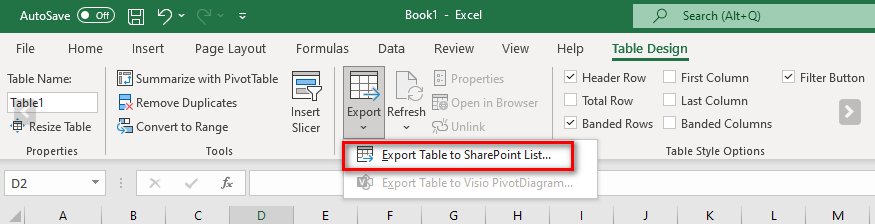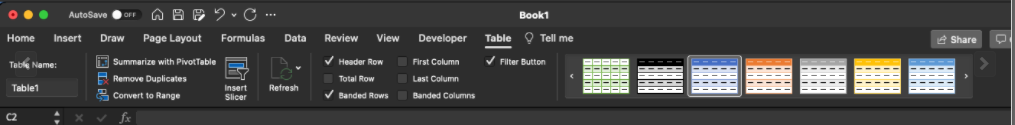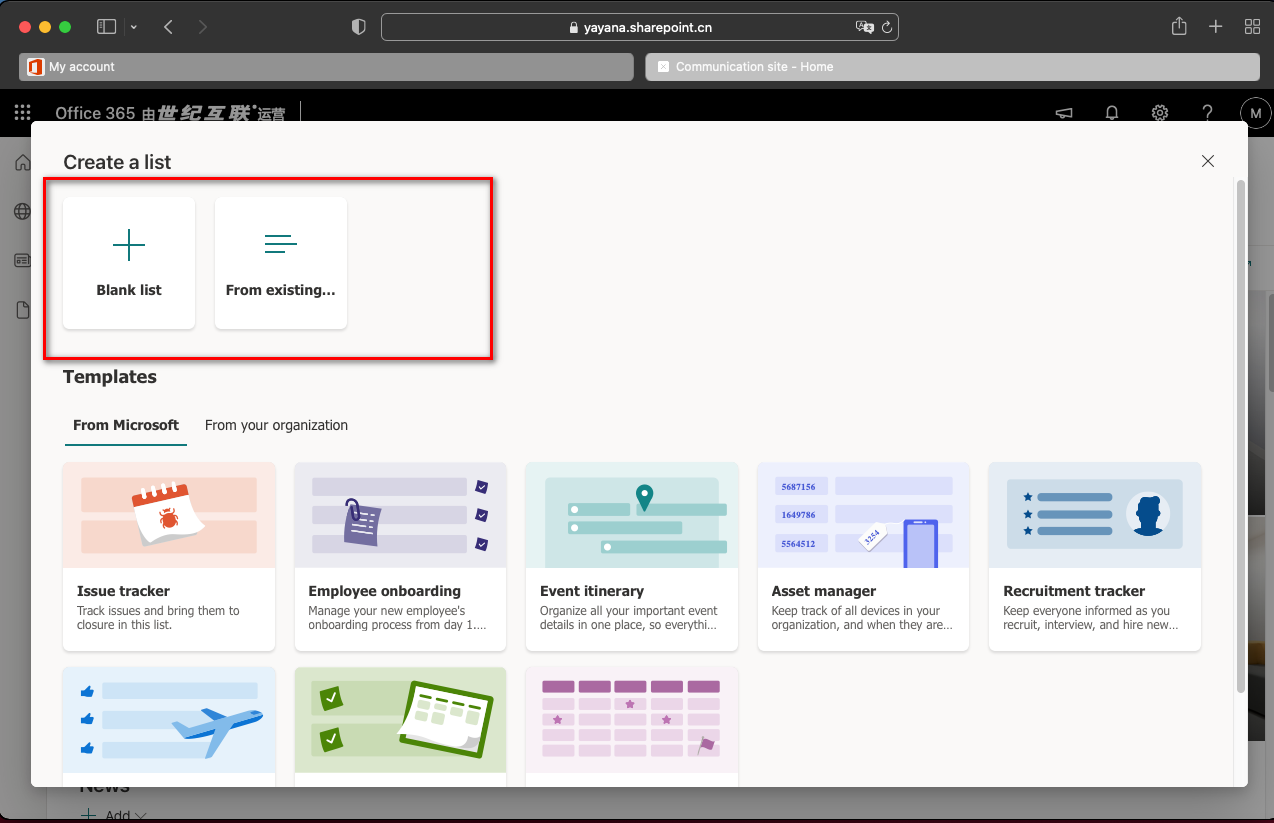Hi @Yana Chen ,
Excel for Mac doesn't have "Export Table to SharePoint List..." feature. You could try some other workarounds to export an Excel table to SharePoint list.
Workaround1.Create a SharePoint list from Excel.
New > List > From Excel > Upload file > Select a table from this file
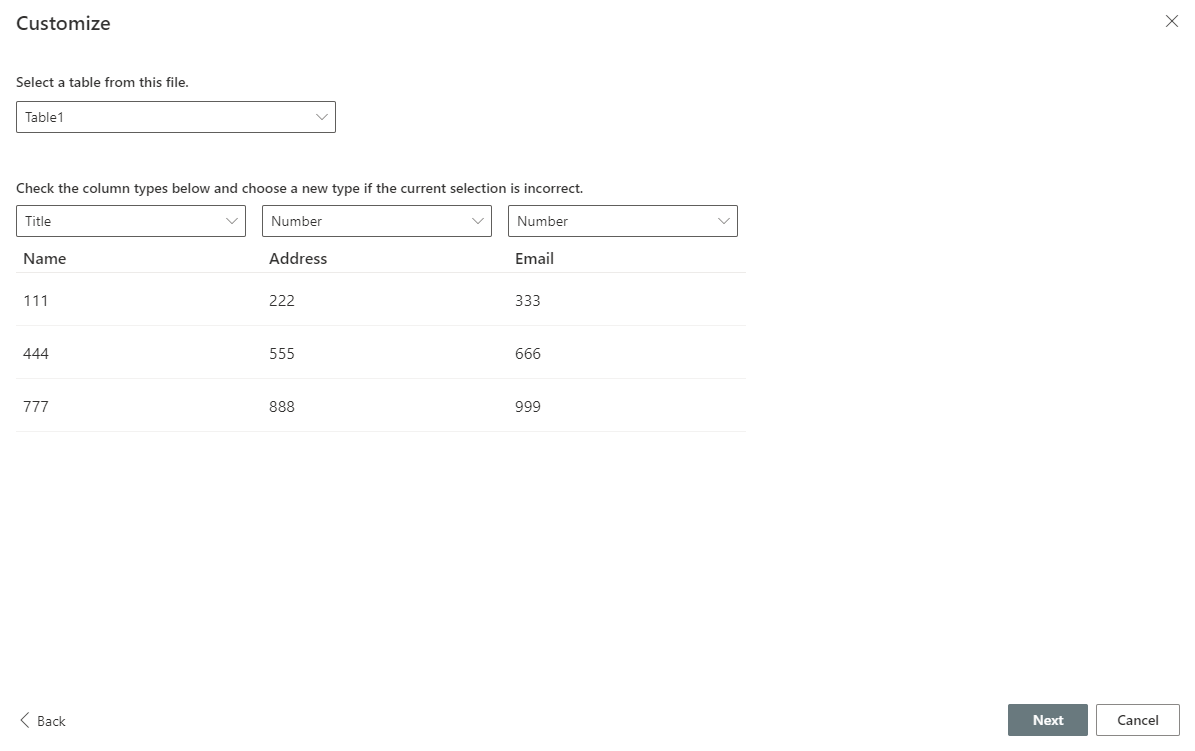
Workaround2:Import through Quick Edit.
(1)Create a list > add columns as same as Excel table
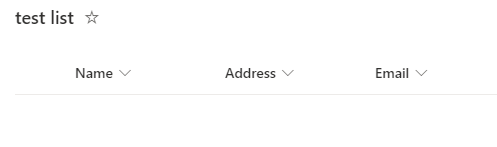
(2)Copy the row from the Excel table
(3)Click "Edit in grid view" > paste in the list row
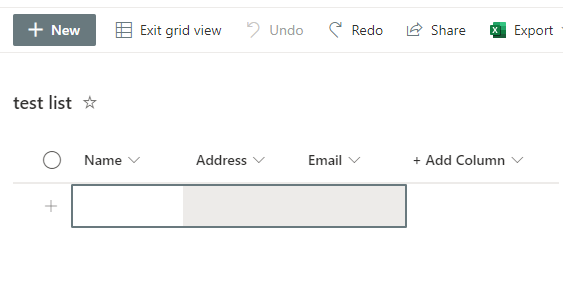
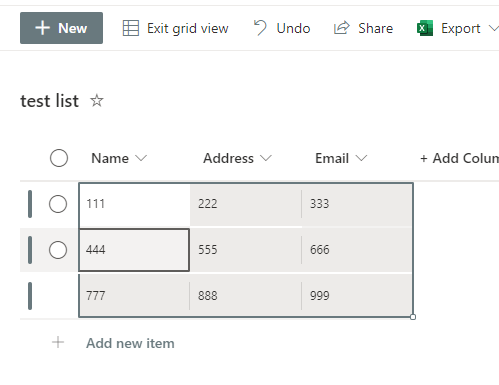
If the answer is helpful, please click "Accept Answer" and kindly upvote it. If you have extra questions about this answer, please click "Comment".
Note: Please follow the steps in our documentation to enable e-mail notifications if you want to receive the related email notification for this thread.