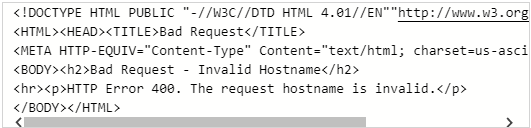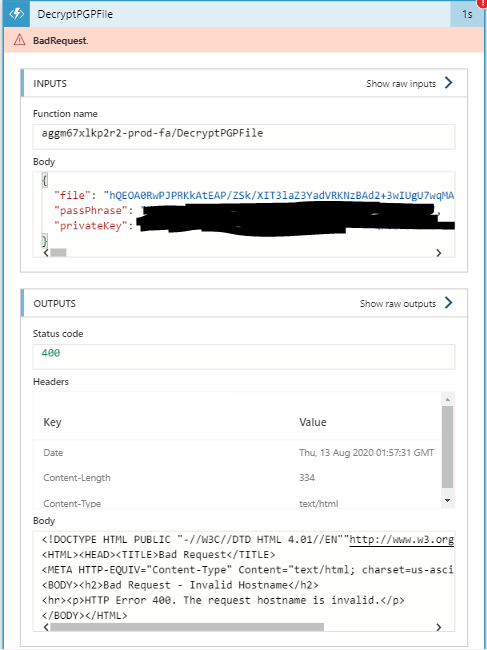Hi @David King
The issue seems to be due to cold start. I can see that this request got failed (08/13 1:57:31 UTC) with 400 error from backend and the next request that was made was succeeded. The suggestion would be to retry the operation again in the logic app.