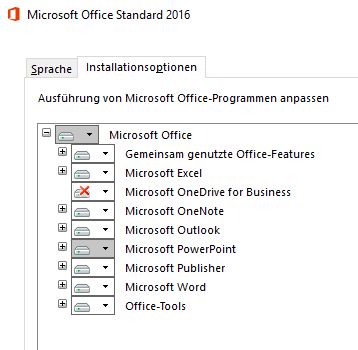We had the same Problem in December 2021 after installing KB5002099. Removing the KB5002099 solved the Problem. It seems that the January Patch now have the same issue. Our Servers installed the KB5002115 (witch replaces KB5002099) and KB5002116 yesterday. Now we have the same problems again. Removing the KB5002115 (and to be sure KB5002116) solved the Problem on our Servers. I'm looking forward to the February patch, I'm sure we will have the same Problem again. ;)
Office 2016 Upload Center app crash
Hello,
we are using Office 2016 x64 on a MS RDS farm.
Since a few days we get this error, when the office upload center is opened:

When you klick repair, the app crashes:

The eventlog shows this:
Version=1
EventType=APPCRASH
EventTime=132845469423146914
ReportType=2
Consent=1
UploadTime=132845469425137015
ReportIdentifier=64a169ea-6233-11ec-aadf-005056b72471
IntegratorReportIdentifier=64a169e9-6233-11ec-aadf-005056b72471
AppSessionGuid=00004378-0009-02d3-f465-fe1440f6d701
TargetAppId=W:00001d0810c4ef12850bd4374d80fa9f7d260000ffff!00004e0a549249f0c35aeaad337d9915afd81048aefb!MSOUC.EXE
TargetAppVer=2016//09//13:19:06:38!ada64!MSOUC.EXE
BootId=4294967295
Response.type=4
Sig[0].Name=Application Name
Sig[0].Value=MSOUC.EXE
Sig1.Name=Application Version
Sig1.Value=16.0.4444.1000
Sig2.Name=Application Timestamp
Sig2.Value=57d84e3e
Sig[3].Name=Fault Module Name
Sig[3].Value=Csi.dll
Sig[4].Name=Fault Module Version
Sig[4].Value=16.0.4687.1000
Sig[5].Name=Fault Module Timestamp
Sig[5].Value=5ac3c128
Sig[6].Name=Exception Code
Sig[6].Value=c0000005
Sig[7].Name=Exception Offset
Sig[7].Value=00000000001c4084
DynamicSig1.Name=OS Version
DynamicSig1.Value=10.0.14393.2.0.0.144.8
DynamicSig2.Name=Locale ID
DynamicSig2.Value=1031
UI2=C:\Program Files\Microsoft Office\Office16\MSOUC.EXE
UI[3]=Microsoft Office Upload Center has stopped working
UI[4]=Windows can check online for a solution to the problem.
UI[5]=Check online for a solution and close the program
UI[6]=Check online for a solution later and close the program
UI[7]=Close the program
LoadedModule[0]=C:\Program Files\Microsoft Office\Office16\MSOUC.EXE
LoadedModule1=C:\Windows\SYSTEM32\ntdll.dll
LoadedModule2=C:\Windows\System32\KERNEL32.dll
LoadedModule[3]=C:\Windows\system32\hmpalert.dll
LoadedModule[4]=C:\Windows\System32\KERNELBASE.dll
LoadedModule[5]=C:\Windows\System32\ucrtbase.dll
LoadedModule[6]=C:\Windows\System32\ADVAPI32.dll
LoadedModule[7]=C:\Windows\System32\msvcrt.dll
LoadedModule[8]=C:\Windows\System32\sechost.dll
LoadedModule[9]=C:\Windows\System32\RPCRT4.dll
LoadedModule[10]=C:\Windows\System32\ole32.dll
LoadedModule[11]=C:\Windows\System32\combase.dll
LoadedModule[12]=C:\Windows\System32\bcryptPrimitives.dll
LoadedModule[13]=C:\Windows\System32\GDI32.dll
LoadedModule[14]=C:\Windows\System32\gdi32full.dll
LoadedModule[15]=C:\Windows\System32\USER32.dll
LoadedModule[16]=C:\Windows\System32\win32u.dll
LoadedModule[17]=C:\Windows\SYSTEM32\VCRUNTIME140.dll
LoadedModule[18]=C:\Windows\SYSTEM32\MSIMG32.dll
LoadedModule[19]=C:\Program Files\Microsoft Office\Office16\MSOHEV.DLL
LoadedModule[20]=C:\Windows\SYSTEM32\MSVCP140.dll
LoadedModule[21]=C:\Windows\SYSTEM32\VCRUNTIME140_1.dll
LoadedModule[22]=C:\Windows\System32\IMM32.DLL
LoadedModule[23]=C:\Program Files\Common Files\Microsoft Shared\Office16\mso20win32client.dll
LoadedModule[24]=C:\Windows\System32\OLEAUT32.dll
LoadedModule[25]=C:\Windows\System32\msvcp_win.dll
LoadedModule[26]=C:\Program Files\Common Files\Microsoft Shared\Office16\mso30win32client.dll
LoadedModule[27]=C:\Program Files\Common Files\Microsoft Shared\Office16\mso40uiwin32client.dll
LoadedModule[28]=C:\Windows\WinSxS\amd64_microsoft.windows.gdiplus_6595b64144ccf1df_1.1.14393.4770_none_aecd7b51ddd26054\gdiplus.dll
LoadedModule[29]=C:\Program Files\Common Files\Microsoft Shared\Office16\mso99Lwin32client.dll
LoadedModule[30]=C:\Windows\SYSTEM32\SLC.dll
LoadedModule[31]=C:\Windows\SYSTEM32\sppc.dll
LoadedModule[32]=C:\Program Files\Common Files\Microsoft Shared\Office16\mso.dll
LoadedModule[33]=C:\Windows\SYSTEM32\msi.dll
LoadedModule[34]=C:\Windows\System32\SHELL32.dll
LoadedModule[35]=C:\Windows\System32\cfgmgr32.dll
LoadedModule[36]=C:\Windows\System32\windows.storage.dll
LoadedModule[37]=C:\Windows\System32\powrprof.dll
LoadedModule[38]=C:\Windows\System32\shlwapi.dll
LoadedModule[39]=C:\Windows\System32\kernel.appcore.dll
LoadedModule[40]=C:\Windows\System32\shcore.dll
LoadedModule[41]=C:\Windows\System32\profapi.dll
LoadedModule[42]=C:\Windows\SYSTEM32\bcrypt.dll
LoadedModule[43]=C:\Windows\WinSxS\amd64_microsoft.windows.common-controls_6595b64144ccf1df_6.0.14393.4169_none_7de0bbf28341b1f2\Comctl32.dll
LoadedModule[44]=C:\Program Files\Microsoft Office\Office16\1033\wxpr.dll
LoadedModule[45]=C:\Windows\SYSTEM32\d2d1.dll
LoadedModule[46]=C:\Windows\System32\CRYPT32.dll
LoadedModule[47]=C:\Windows\System32\MSASN1.dll
LoadedModule[48]=C:\Windows\system32\uxtheme.dll
LoadedModule[49]=C:\Windows\System32\MSCTF.dll
LoadedModule[50]=C:\Windows\SYSTEM32\WTSAPI32.dll
LoadedModule[51]=C:\Windows\SYSTEM32\WINSTA.dll
LoadedModule[52]=C:\Windows\system32\dwmapi.dll
LoadedModule[53]=C:\Windows\SYSTEM32\DWrite.dll
LoadedModule[54]=C:\Windows\SYSTEM32\dxgi.dll
LoadedModule[55]=C:\Windows\SYSTEM32\d3d10_1.dll
LoadedModule[56]=C:\Windows\SYSTEM32\d3d10_1core.dll
LoadedModule[57]=C:\Windows\SYSTEM32\d3d11.dll
LoadedModule[58]=C:\Windows\SYSTEM32\D3D10Warp.dll
LoadedModule[59]=C:\Windows\system32\SFC.DLL
LoadedModule[60]=C:\Windows\SYSTEM32\sfc_os.DLL
LoadedModule[61]=C:\Program Files\Common Files\Microsoft Shared\OFFICE16\Csi.dll
LoadedModule[62]=C:\Windows\SYSTEM32\PROPSYS.dll
LoadedModule[63]=C:\Windows\System32\clbcatq.dll
LoadedModule[64]=C:\Program Files\Common Files\Microsoft Shared\OFFICE16\ACEOLEDB.DLL
LoadedModule[65]=C:\Program Files\Common Files\System\Ole DB\oledb32.dll
LoadedModule[66]=C:\Windows\SYSTEM32\MSDART.DLL
LoadedModule[67]=C:\Windows\SYSTEM32\DPAPI.dll
LoadedModule[68]=C:\Program Files\Common Files\Microsoft Shared\OFFICE16\ACECORE.DLL
LoadedModule[69]=C:\Program Files\Common Files\Microsoft Shared\OFFICE16\1033\ACEWSTR.DLL
LoadedModule[70]=C:\Program Files\Common Files\Microsoft Shared\OFFICE16\ACEERR.DLL
LoadedModule[71]=C:\Program Files\Common Files\Microsoft Shared\OFFICE16\1033\ACEINTL.DLL
LoadedModule[72]=C:\Windows\SYSTEM32\XmlLite.dll
LoadedModule[73]=C:\Windows\SYSTEM32\WindowsCodecs.dll
LoadedModule[74]=C:\Windows\SYSTEM32\Secur32.dll
LoadedModule[75]=C:\Windows\SYSTEM32\SSPICLI.DLL
LoadedModule[76]=C:\Windows\system32\wbem\wbemprox.dll
LoadedModule[77]=C:\Windows\System32\WS2_32.dll
LoadedModule[78]=C:\Windows\SYSTEM32\wbemcomn.dll
LoadedModule[79]=C:\Windows\system32\wbem\wbemsvc.dll
LoadedModule[80]=C:\Windows\system32\wbem\fastprox.dll
LoadedModule[81]=C:\Program Files\Common Files\Microsoft Shared\OFFICE16\ACEES.DLL
LoadedModule[82]=C:\Program Files\Common Files\Microsoft Shared\OFFICE16\VBAJET32.DLL
LoadedModule[83]=C:\Windows\SYSTEM32\MSVCR100.dll
LoadedModule[84]=C:\Program Files\Common Files\Microsoft Shared\OFFICE16\expsrv.dll
LoadedModule[85]=C:\Windows\system32\apphelp.dll
State[0].Key=Transport.DoneStage1
State[0].Value=1
FriendlyEventName=Stopped working
ConsentKey=APPCRASH
AppName=Microsoft Office Upload Center
AppPath=C:\Program Files\Microsoft Office\Office16\MSOUC.EXE
ApplicationIdentity=00000000000000000000000000000000
MetadataHash=724759341
Office repairinstallation did not fix the problem
Onedrive is not installed, because we don`t need it.
This constelation worked for over two years and now it doenst any more...
Any hints, what could cause the problem?
Microsoft 365 and Office OneDrive For business Windows
21 additional answers
Sort by: Most helpful
-
hank tank 36 Reputation points
2022-01-12T19:36:51.877+00:00 sadly none of the 01-2022 patchday patches did fix the problem :/
nothing changed; -
 Emily Hua-MSFT 27,796 Reputation points
Emily Hua-MSFT 27,796 Reputation points2021-12-23T02:59:46.443+00:00 Hi @hank tank ,
According to your description, I would suggest you go to this path
C:\Users\*<User Name>*\AppData\Local\Microsoft\Office\16.0and delete "OfficeFileCache" folder.Please make sure that this directory is not synchronized in a RDS farm environment.
Here is a similar thread you could have a look 'The Microsoft Upload Center found a problem while accessing the Office Document Cache".
If the answer is helpful, please click "Accept Answer" and kindly upvote it. If you have extra questions about this answer, please click "Comment".
Note: Please follow the steps in our documentation to enable e-mail notifications if you want to receive the related email notification for this thread.
-
hank tank 36 Reputation points
2021-12-23T07:36:51.543+00:00 Hi,
thank you for the reply.
The "OfficeFileCache" folders under C:\Users*<User Name>*\AppData\Local\Microsoft\Office\16.0 get recreated automatically everytime, the upload center app is started.

sadly enough I don`t have the registry key [HKEY_CURRENT_USER\Software\Microsoft\Office\16.0\Common\FileIO] mentioned in the other post.
the only registry key I could find is under [HKEY_LOCAL_MACHINE\Software\Microsoft\Office\16.0\Common\FileIO]; I deleted this key, but it does not get recreated again, when I open the upload center again... -
HelpdeskHL 1 Reputation point
2021-12-23T10:34:50.543+00:00 We see the same problem in our RDS environment. Problem seems to have started after installing Microsoft Updates from December 20th. Deleting the office cache and registry or removing the user profile disk does not solve the problem. The problem only seems to occur when opening an office document from a UNC path.