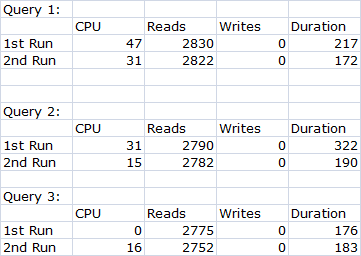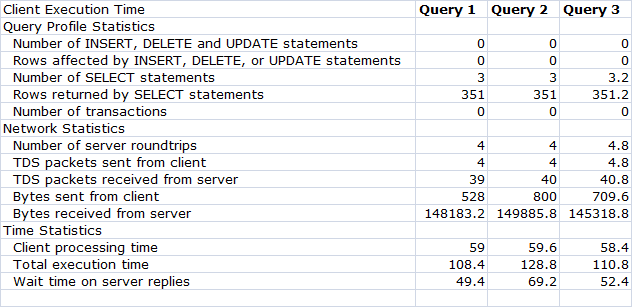On what basis should I compare performance of queries?
Query 1:
select * from dbo.Table1 where [T1_col1] like '%string%'
Execution Plan
Query 2:
select Table1.* from Table1 left join db2.dbo.Temp on Table1.num=db2.dbo.Temp.num where db2.dbo.Temp.[col1]='string'
Execution Plan
Query 3:
select * from dbo.Table1 where num in (select num from db2.dbo.Temp where [col1]='string')
Execution Plan
Query 1 is my actual query that executes thousands of time in a day. It being non sargable , I want to convert it into a sargable query (creating child table and querying it), hence query 2 and 3. The problem now is I am not sure how to compare the performance of these queries.
The tracer, client statistics and statistics IO values I have given are not constant (for example queries will have varying CPU time of 0 and 12ms each time I execute the query).All three methods gave different results.
Time and IO statistics = ON I get following results
Query 1:
Scan count 1, logical reads 1987, physical reads 2, read-ahead reads 390, lob logical reads 0, lob physical reads 0, lob read-ahead reads 0.
SQL Server Execution Times:
CPU time = 12.4 ms, elapsed time = 213 ms.
Query 2:
Scan count 0, logical reads 1882, physical reads 1, read-ahead reads 265, lob logical reads 0, lob physical reads 0, lob read-ahead reads 0.
Scan count 1, logical reads 4, physical reads 1, read-ahead reads 2, lob logical reads 0, lob physical reads 0, lob read-ahead reads 0.
SQL Server Execution Times:
CPU time = 3.2 ms, elapsed time = 175.2 ms.
Query 3:
Scan count 0, logical reads 1892, physical reads 1, read-ahead reads 265, lob logical reads 0, lob physical reads 0, lob read-ahead reads 0.
Scan count 1, logical reads 4, physical reads 1, read-ahead reads 2, lob logical reads 0, lob physical reads 0, lob read-ahead reads 0.
SQL Server Execution Times:
CPU time = 3 ms, elapsed time = 166.6 ms.
Tracer result:
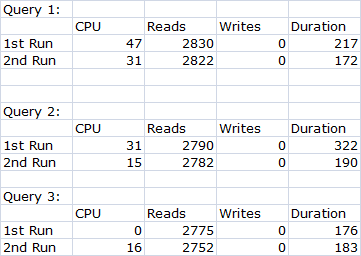
Client Statistics:
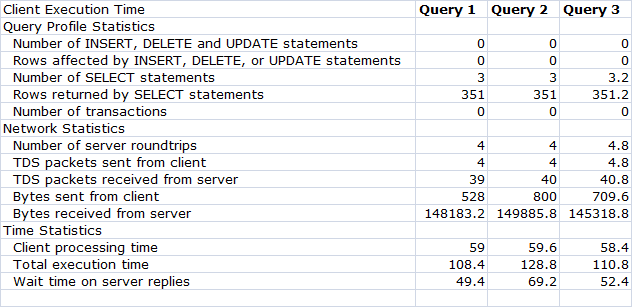
So according to these 3 methods I'm not able to derive a conclusion as to which of my queries would perform better.
All the queries were run on a database have 50000 rows of data.
Any solution for this? Feel free to ask for any other details if required.