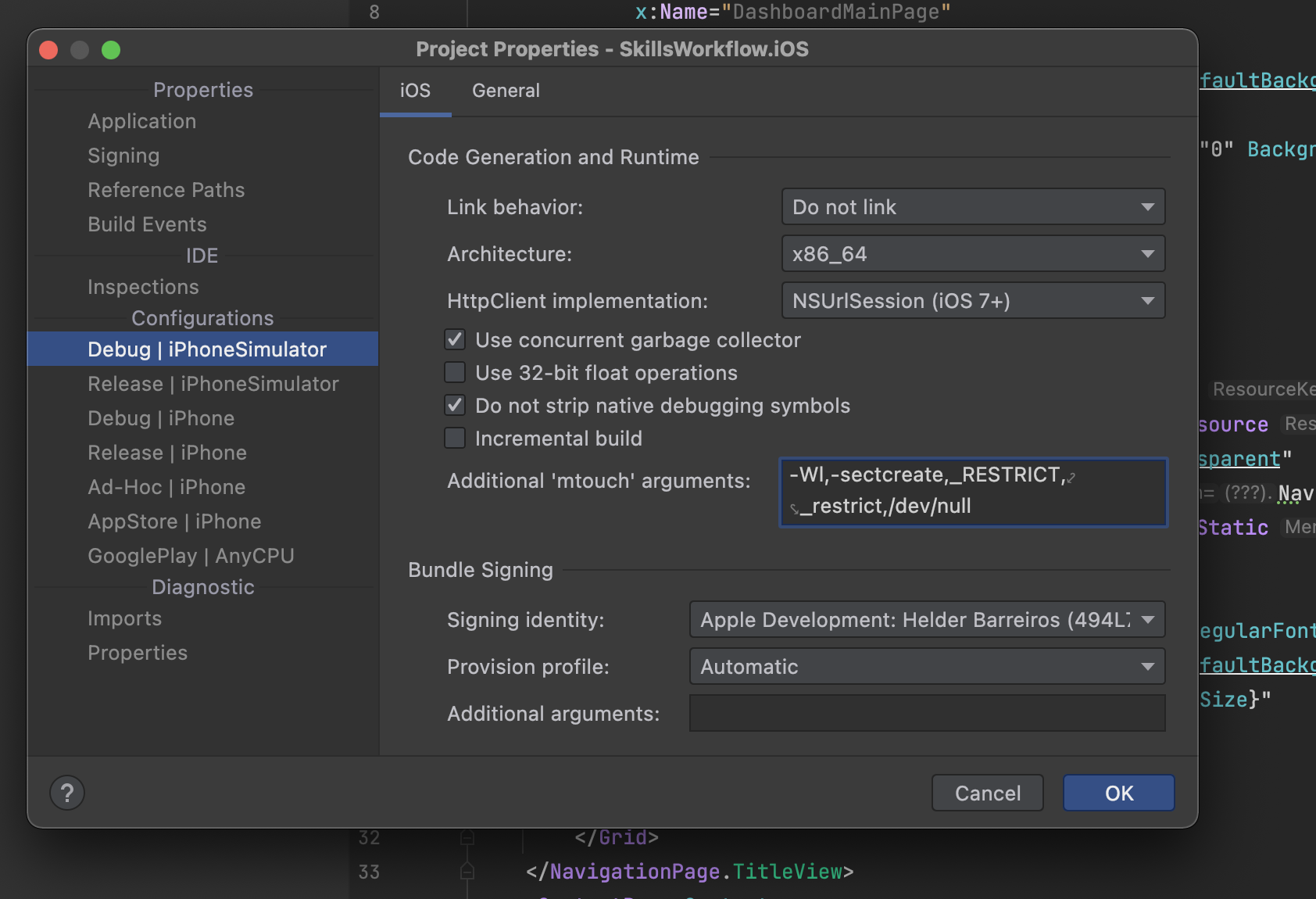Hello,
Welcome to our Microsoft Q&A platform!
You could right click your iOS project , select Properties, go to iOS Build, add the flags to Additional mtouch arhuments which means Other Linker Flags setting in Xcode.
Best Regards,
Wenyan Zhang
If the answer is the right solution, please click "Accept Answer" and kindly upvote it. If you have extra questions about this answer, please click "Comment".
Note: Please follow the steps in our documentation to enable e-mail notifications if you want to receive the related email notification for this thread.