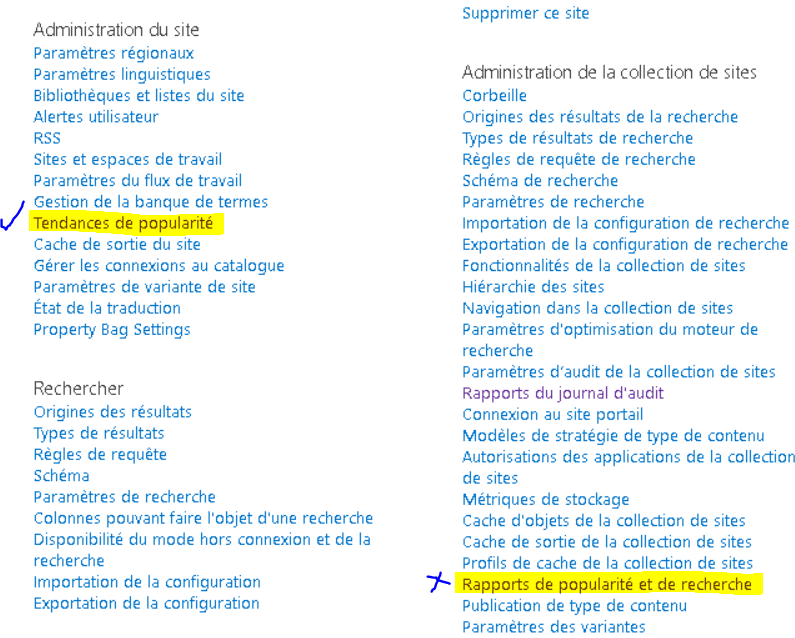Hi @EIMehdiAjraou-3384 ,
Per my understanding, to narrow down the issue you could:
1.Check if the search service application is in good status. Make sure you have all the default timer jobs referring to this post: Missing default timer jobs - Can we get them back?
2.Navigate to Central Administration > Manage service applications > Usage and Health Data Collection Service Application and check if the service application is up and running. Make sure you have the events checked under Event Selection.
3.Run this commands below:
$instance = Get-SPUsageService
$instance.Provision()
$instance.Update()
4.Delete and then rebuild the mentioned service applications if necessary. Usage and Health Data Collection Service Application is enabled via Monitoring > Configure usage and health data collection > check “Enable usage data collection”.
5.Execute the following commands on SharePoint Server as Administrator:
$aud = Get-SPUsageDefinition | where {$_.Name -like "Analytics*"}
$aud | fl
To check if the service is online and if other components are configured properly.
6.Check ULS logs to see if there are any error maeeages.
Reference:
Sharepoint 2013 Usage reports empty
If the answer is helpful, please click "Accept Answer" and kindly upvote it. If you have extra questions about this answer, please click "Comment".
Note: Please follow the steps in our documentation to enable e-mail notifications if you want to receive the related email notification for this thread.