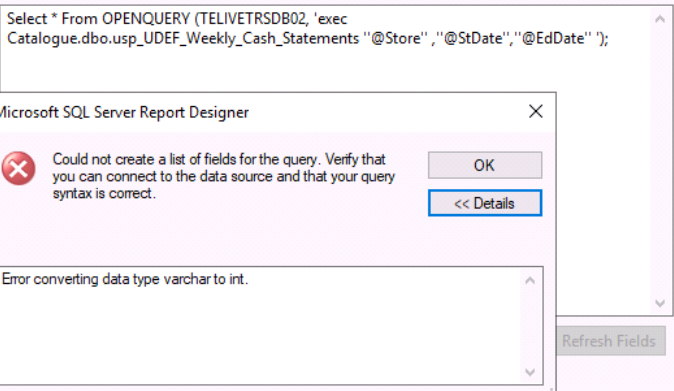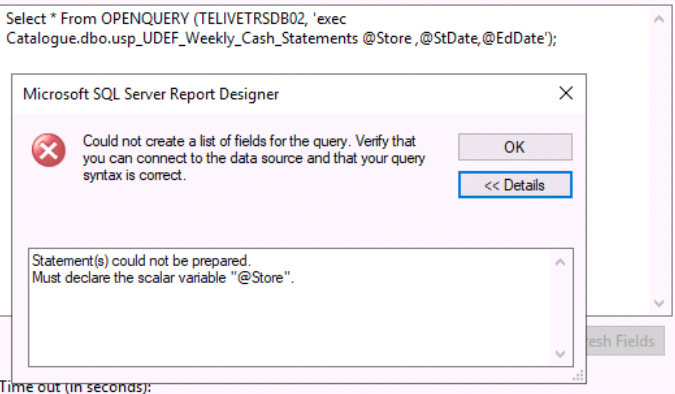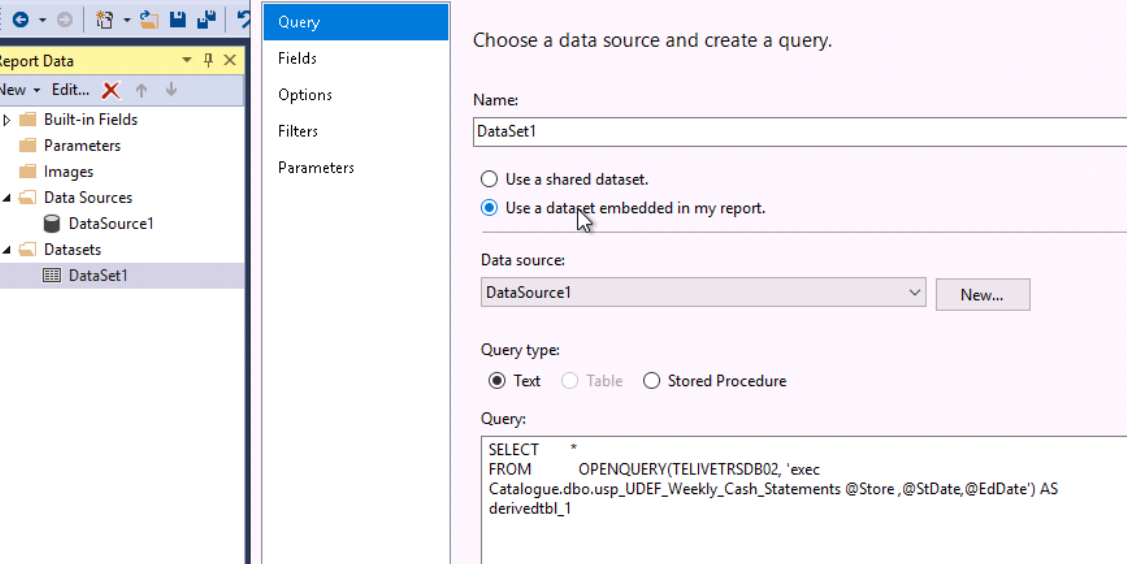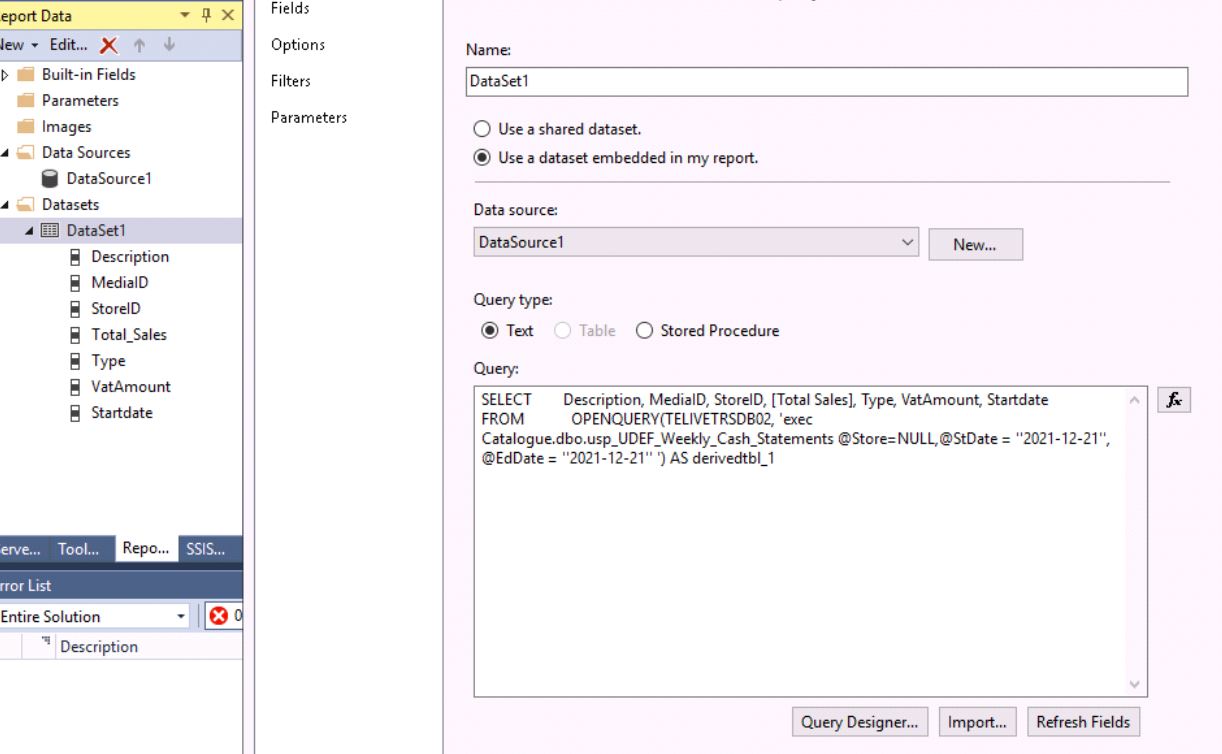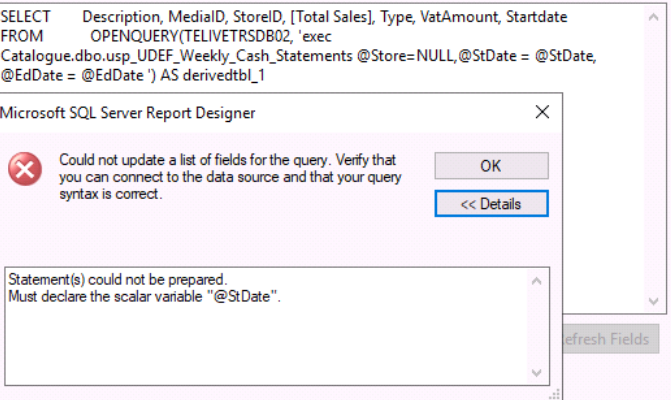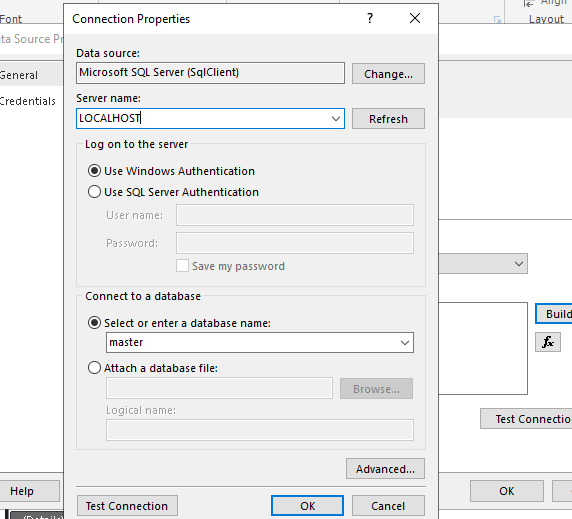SSRS datasets can run any query you want so OPENQUERY shouldn't be an issue. Use the query type Text and paste in your query. The designer will attempt to run the query to get the columns. It is probably better to explicitly specify the column names instead of using a wildcard (in general a good DB recommendation). To allow parameters change the query from using a hard coded value to the parameter name like @startDate. To avoid conflicts with the sproc names either use different parameter names or leave off the parameter names in the sproc call altogether. Honestly I've never tried using OPENQUERY so not sure what all it requires. We generally set up a synonym on the local DB server that points to the same sproc on the remote server and then call the local server and let SQL handle the linked call itself.
There are posts online where folks are doing this. However the biggest concern seems to be the performance isn't great. Refer to this article on one possible solution to that but it might not be an issue in your case.