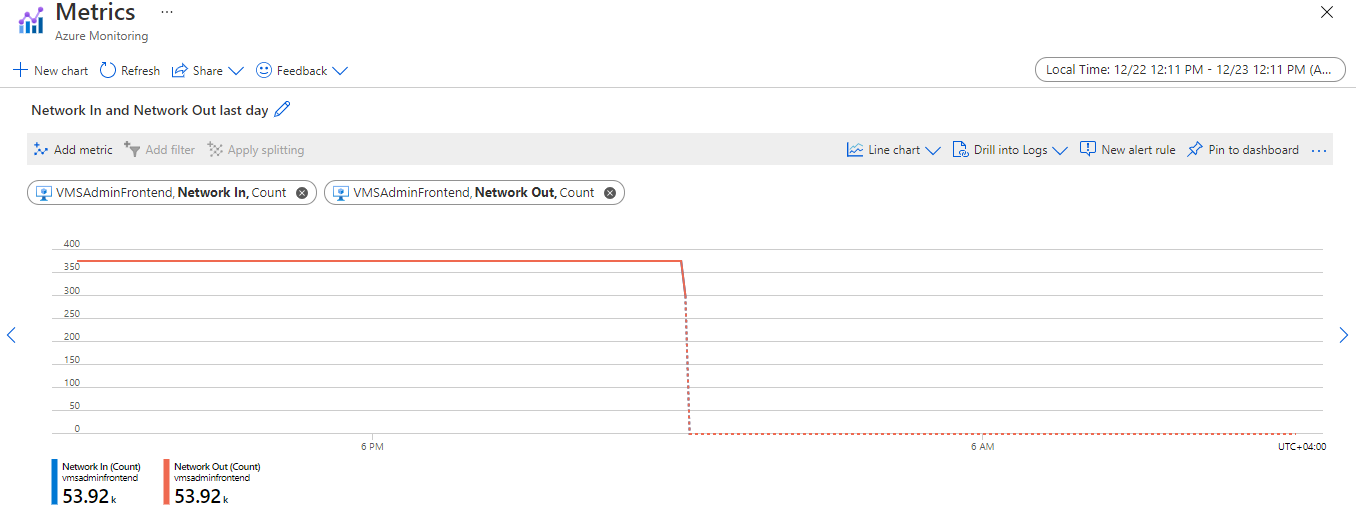Hi @Emil Kazimov
In general password reset will not block/effect SSH connection or disable port 22.
However, Please try to login into the VM over Serial Console to troubleshoot the issue.
Please refer this article if you are new to Azure VM Serial Console # https://learn.microsoft.com/en-us/troubleshoot/azure/virtual-machines/serial-console-linux
Once you logged in, Please use the following command to verify whether SSH is running on your VM: "ps -aux | grep ssh"
If there is any output, SSH is up and running.
You can use the following command to check which port SSH is running on: "sudo grep Port /etc/ssh/sshd_config"
Please check the guest firewall status, try to disable it and try to SSH : "syetemctl status firewalld" or "sudo ufw status"
Try disabling/stoping the firewall: "sudo systemctl start ssh" or "service sshd start" or "service ufw stop"
P.S: I am hoping that there were no changes applied at Azure infrastructure side, such as NSG port block on port 22 and the Linux distribution that you are using is a Marketplace through provisioned non-customized linux version.
Please feel free to let me know if you have any further queries.