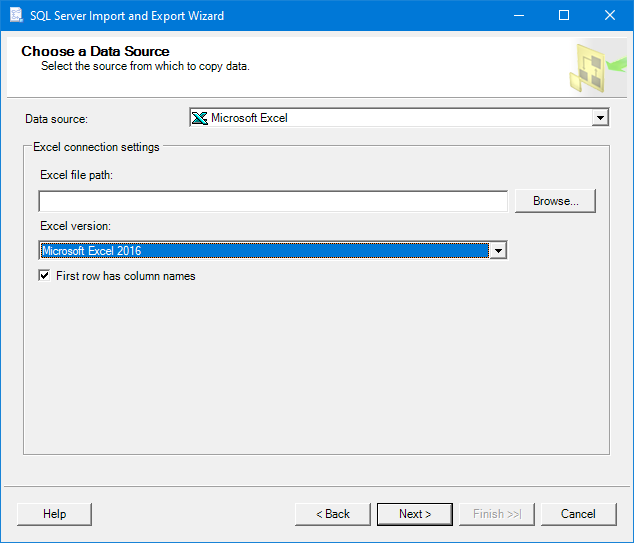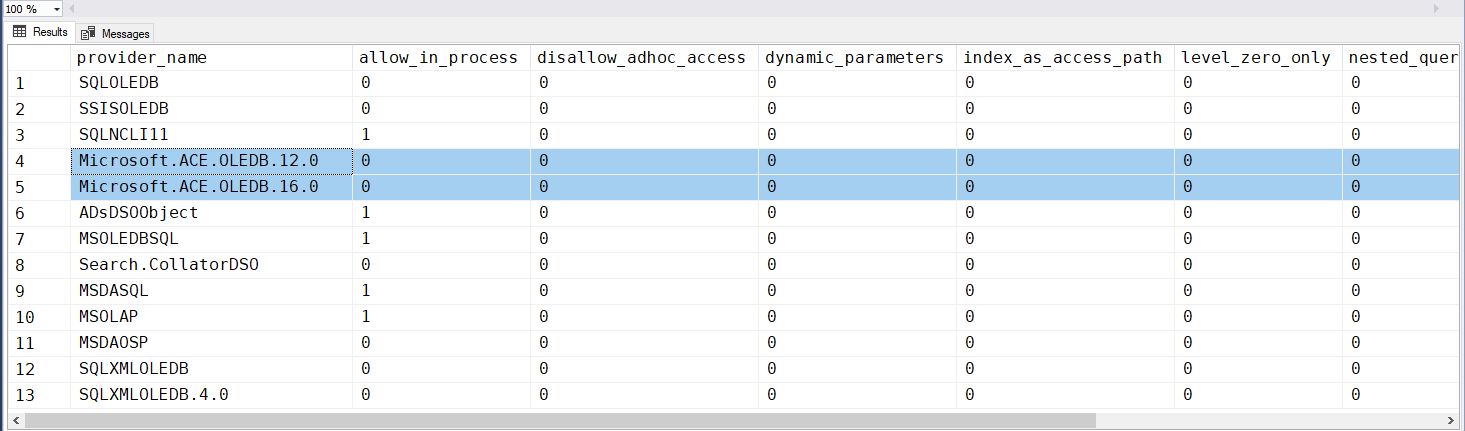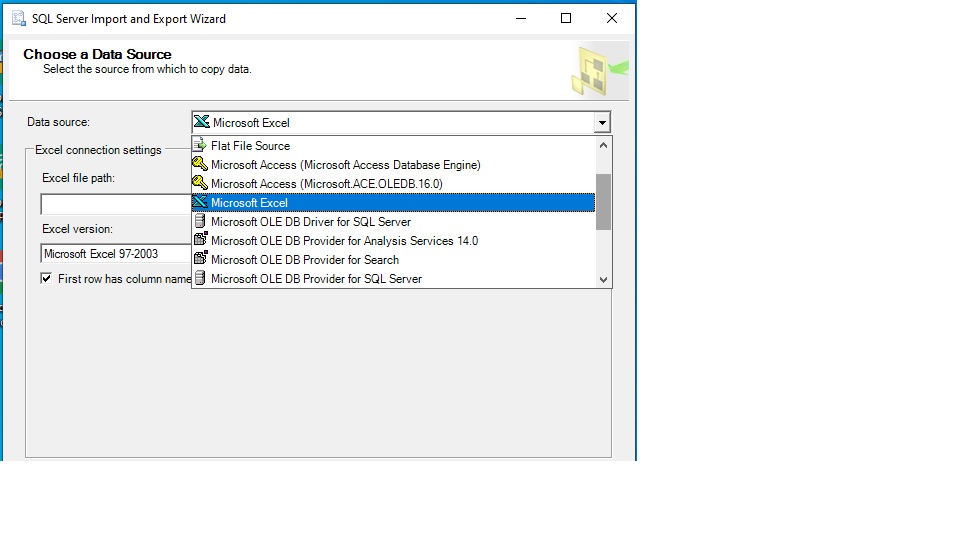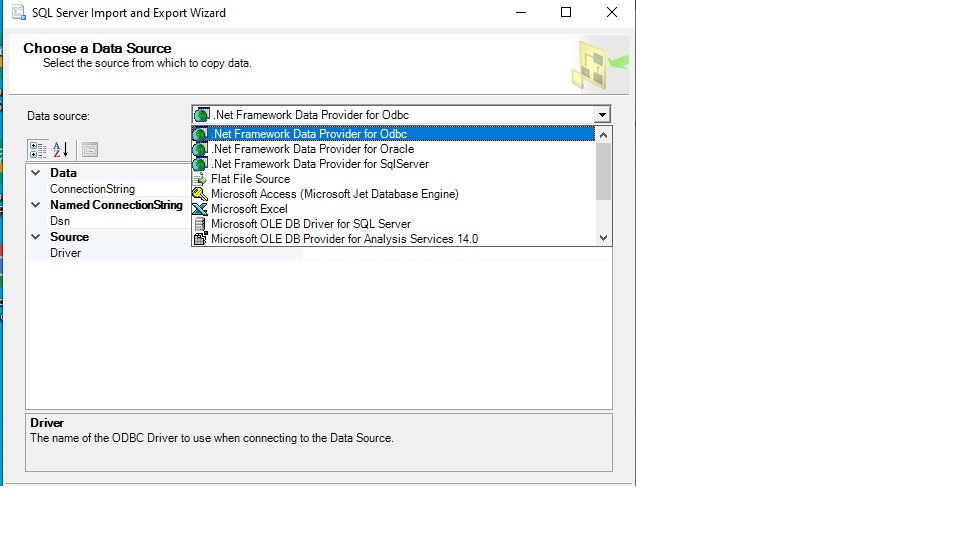Hi @63345710 ,
Please issue the following statement in SSMS to check what Microsoft ACE providers are installed:
EXEC master.sys.sp_MSset_oledb_prop;
In the wizard, you need to select Data source: Microsoft Excel.
After that Excel version dropdown.
The available options functionality depends on the installed Microsoft ACE providers.