
Hello createshare,
If the guest server has connectivity to the LAN segment then it should work. Is the DHCP server authorized? Is the service running?
This browser is no longer supported.
Upgrade to Microsoft Edge to take advantage of the latest features, security updates, and technical support.
Hi,
I installed DHCP service on a win2012 virtual DC but it is not assigning IP addresses to domain pcs. Is there any specific option that needs to be configured?
Thanks.

Hello createshare,
If the guest server has connectivity to the LAN segment then it should work. Is the DHCP server authorized? Is the service running?
yes DHCP Server is connected to the LAN segment, authorized and service running.

Here is a troubleshooting guide to Windows Server DHCP.
https://learn.microsoft.com/en-us/windows-server/troubleshoot/troubleshoot-problems-on-dhcp-server
Make sure the guest VM can ping the host, the gateway and other devices on the network segment. Also make sure the DHCP server is authorized and that DHCP broadcasts are allowed on the local network if you have a packet filter firewall within the internal network.

To the best of my knowledge: If you install the DHCP role on a Domain Controller, then the server is automatically authorized. If you install it on a member server, you will need to manually perform the authorization process using one of the following methods.
To be sure: In an open DHCP administration console, right-click the server name and then select Authorize (but again it should be authorized). You need to see green (not red) icons that will appear in each scope.
Do a ipconfig /all from the command line on one of the workstations to see where they get their lease from. Then do a ipconfig /release and ipconfig /renew. There might be other DHCP servers distributing IP addresses. If this i a virtualized test environment, the address leases could come from the host.
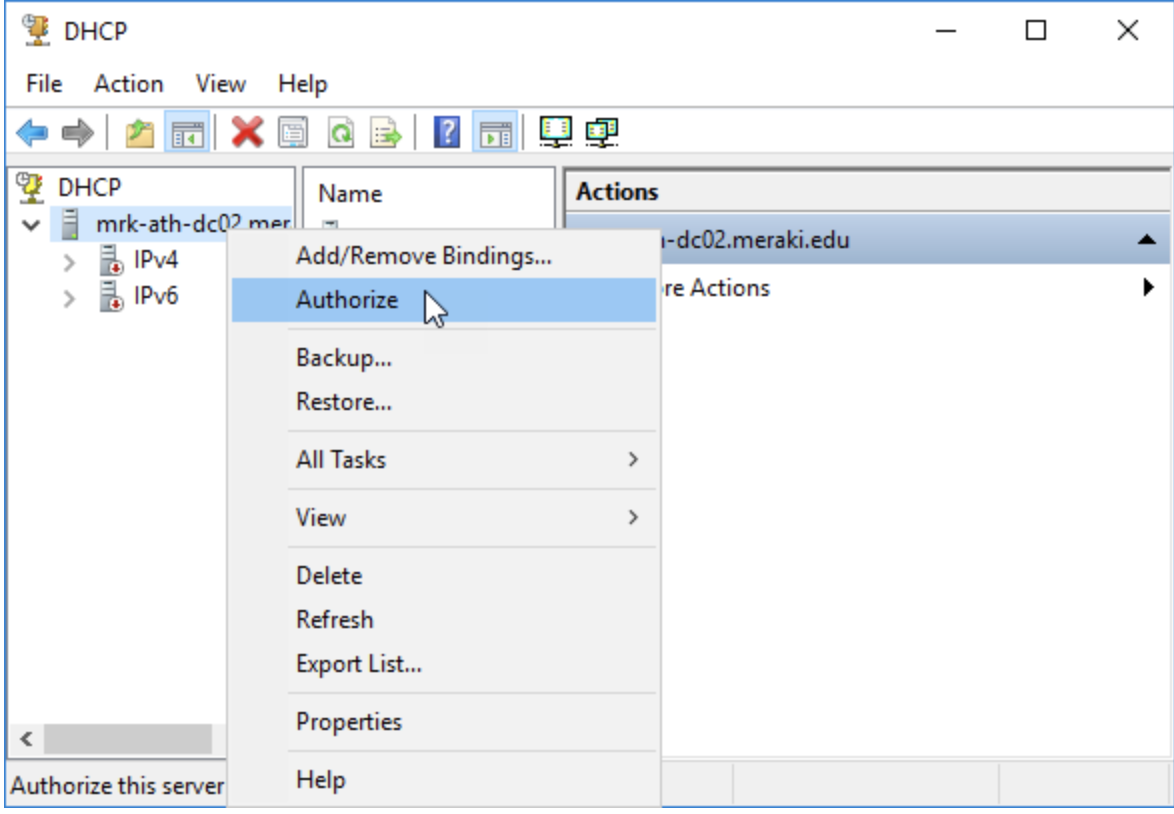
Just tested a client virtual machine and it is getting the address. That means DHCP Server is working but not assigning IP address to physical pcs.
got the below message after running ipconfig /renew on a user pc
An error occurred while renewing interface Local Area Connection : unable to contact your DHCP server. Request has timed out.