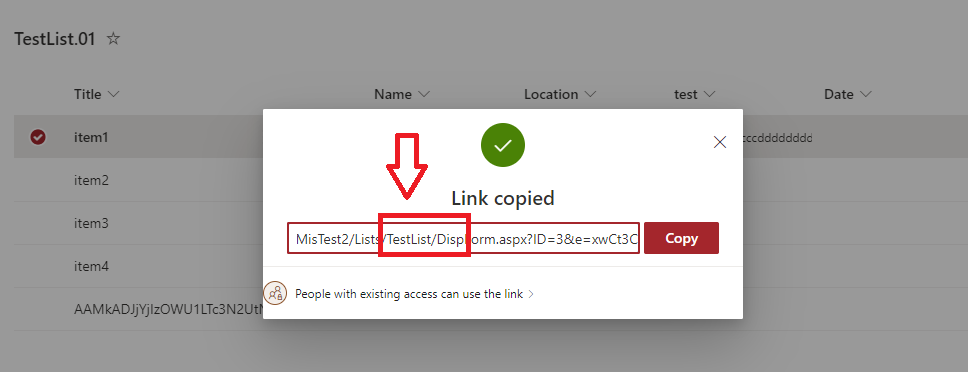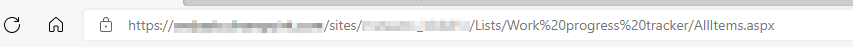Hi @eric-3590 ,
Good day!
Per my test, I am not able to reproduce your issue. Does this issue still exist? You could test one more time, sometimes there may be a slight delay.
If the issue persists, you can try to check:
- Is this issue encountered by all users?
- Create a new list and test again to compare the results.
=====================Update1==================================
#Load SharePoint CSOM Assemblies
Add-Type -Path "C:\Program Files\Common Files\Microsoft Shared\Web Server Extensions\16\ISAPI\Microsoft.SharePoint.Client.dll"
Add-Type -Path "C:\Program Files\Common Files\Microsoft Shared\Web Server Extensions\16\ISAPI\Microsoft.SharePoint.Client.Runtime.dll"
#Config Parameters
$SiteURL= "https://xxxx.sharepoint.com/sites/TeamMisTest2"
$ListName="TestList.01"
$NewListURL="TestList.02"
#Setup Credentials to connect
$Cred = Get-Credential
$Cred = New-Object Microsoft.SharePoint.Client.SharePointOnlineCredentials($Cred.UserName,$Cred.Password)
Try {
#Setup the context
$Ctx = New-Object Microsoft.SharePoint.Client.ClientContext($SiteURL)
$Ctx.Credentials = $Cred
#Get the List
$List=$Ctx.web.Lists.GetByTitle($ListName)
$Ctx.Load($List)
#sharepoint online change library url powershell
$List.Rootfolder.MoveTo($NewListURL)
$Ctx.ExecuteQuery()
#Keep the List name as is
$List.Title=$ListName
$List.Update()
$Ctx.ExecuteQuery()
Write-host -f Green "List URL has been changed!"
}
Catch {
write-host -f Red "Error changing List URL!" $_.Exception.Message
}
Test Result:
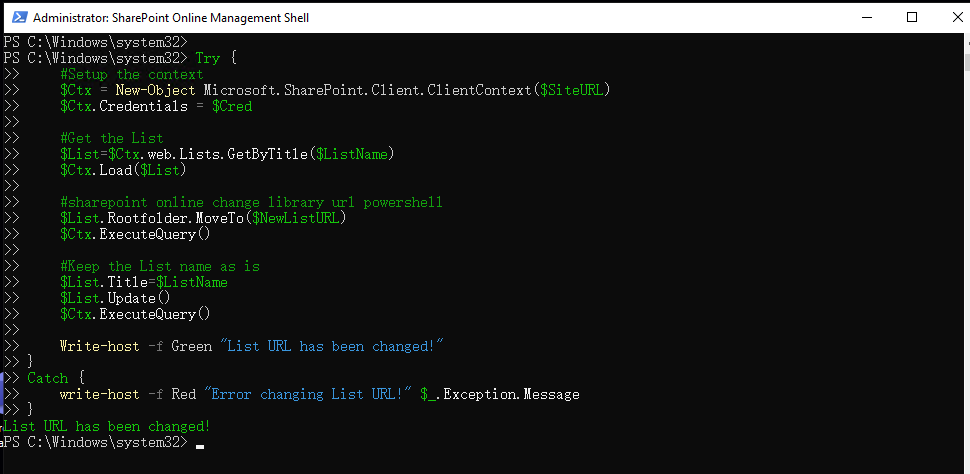
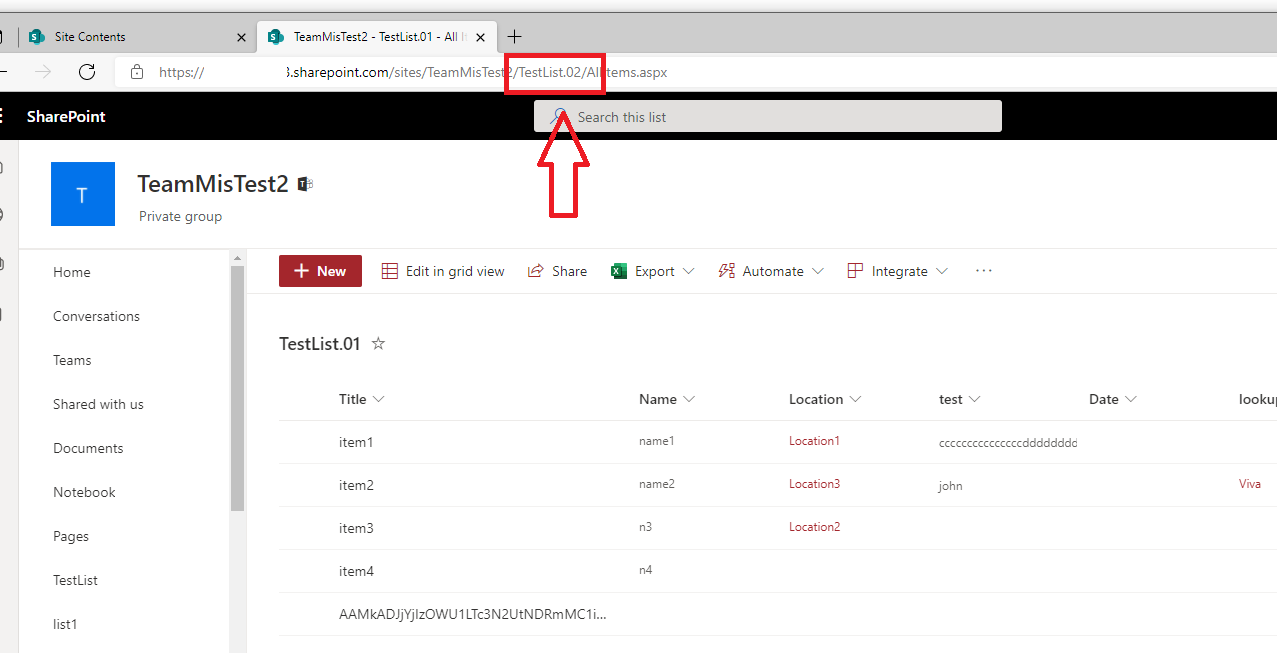
Reference:
SharePoint Online: Change List or Library URL using PowerShell
Note: Microsoft is providing this information as a convenience to you. The sites are not controlled by Microsoft. Microsoft cannot make any representations regarding the quality, safety, or suitability of any software or information found there. Please make sure that you completely understand the risk before retrieving any suggestions from the above link.
If the answer is helpful, please click "Accept Answer" and kindly upvote it. If you have extra questions about this answer, please click "Comment".
Note: Please follow the steps in our documentation to enable e-mail notifications if you want to receive the related email notification for this thread.