
Download the 21H2 ISO and mount it to a USB and install that way.
[https://www.microsoft.com/en-us/software-download/windows10]
This browser is no longer supported.
Upgrade to Microsoft Edge to take advantage of the latest features, security updates, and technical support.
HI.
I really need help with this update. I'm trying to install it since it release but still no luck.
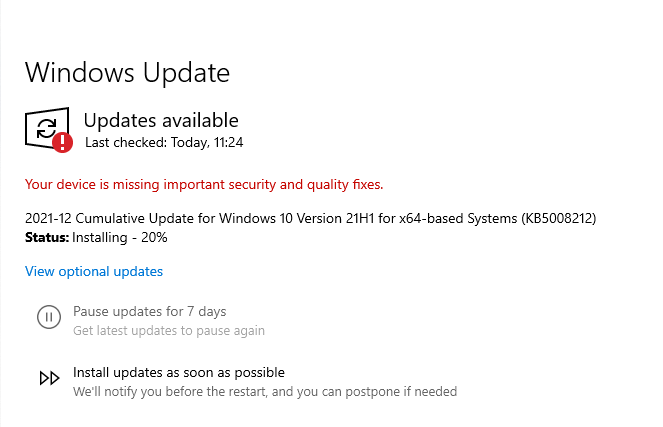
All time long I get ERROR message no matter what I do
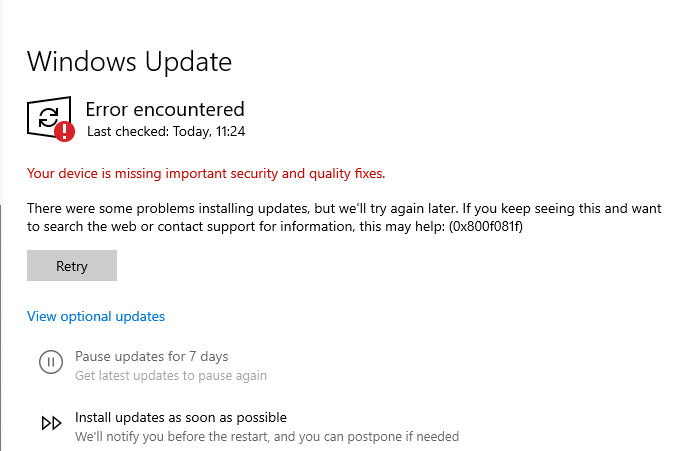
How I can fix it? It makes me crazy to see this red warning every day I turn on my PC!
Download the 21H2 ISO and mount it to a USB and install that way.
[https://www.microsoft.com/en-us/software-download/windows10]

Hello @Jan Novak
Thank you for your question and reaching out.
https://learn.microsoft.com/en-us/windows/deployment/update/windows-update-resources
Hope this answers your query :)
Thank you.
Prakash
--If the reply is helpful, please Upvote and Accept as answer--