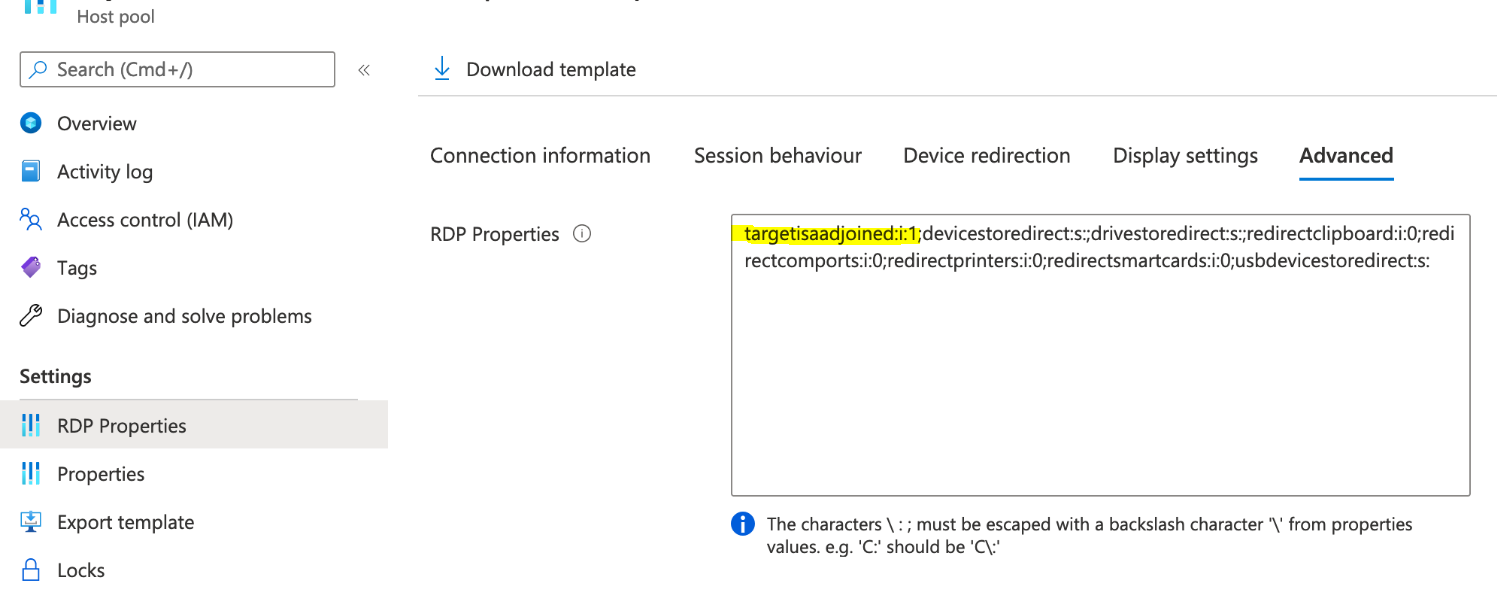I believe we're having the same or very similar issue here. Using Azure Virtual Desktop accessing a Windows Server Azure VM. Both VMs are domain joined using Azure AD Domain Services.
When trying to login using the AVD Windows client (or web client), when connecting to the Session Host I am prompted to login and the filled in user name is the user's UPN (email address). It will not accept that as a login. Instead the user has to change the UPN to domain\user.
That wouldn't be a problem, except it will not ever remember the username. It always defaults back to UPN when the user tries to login, which is frustrating. Users don't like having to remember and change the username each time.
I'm trying to find a way to either:
1 - Get the Session Host to save the domain\user login name so the user doesn't have to type it each time.
2 - Get the AVD VM to accept UPN as a login name.
Can anyone help?