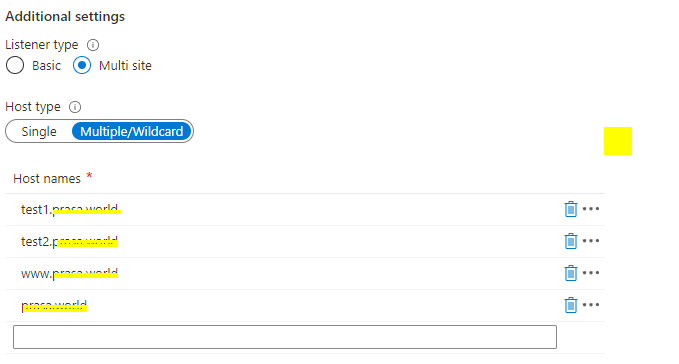@Timothy Barrett Thank you for reaching out to Microsoft Q&A. I understand that you want to know how to add multiple domains to the same backend of an Azure Application Gateway. Please correct me otherwise.
I see that you tried putting in the hostname in your backend which limits the destination to test1.test.com or test2.test.com. However, you can add multiple hostnames to your backend as seen below:

By adding these same hostnames to the Listener with multisite option as shown below, I am able to reach the backend using both the hostnames.

Please let me know if you have any further questions/concerns and I will be glad to assist you further. Thank you!