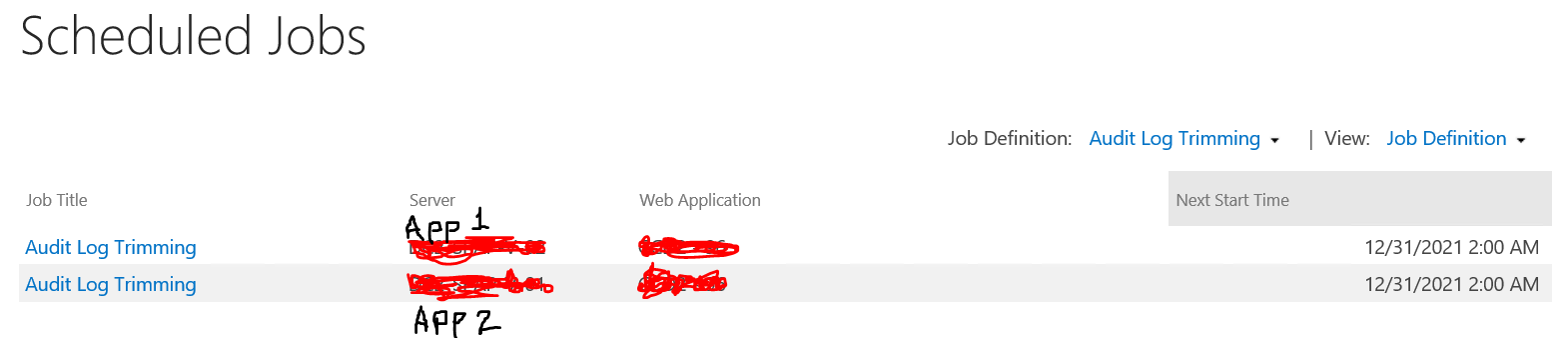Hi @shashank ,
After some research, we think it is by default and there shouldn't be any bad effects. There is currently no official document documenting how the timer job picks the server. However per my knowledge, in your migration process, you should first migrate SP2013 to SP2016 and then SP2019. There is a concept of main role in SP 2016, which does not exist in SP 2013. These are some changes that have only been made since SP2016.
See reference:
Description of MinRole and associated services in SharePoint Servers 2016, 2019, and Subscription Edition
We will set up some similar environments to observe, and any updates will be post here. :)
If the answer is helpful, please click "Accept Answer" and kindly upvote it. If you have extra questions about this answer, please click "Comment".
Note: Please follow the steps in our documentation to enable e-mail notifications if you want to receive the related email notification for this thread.