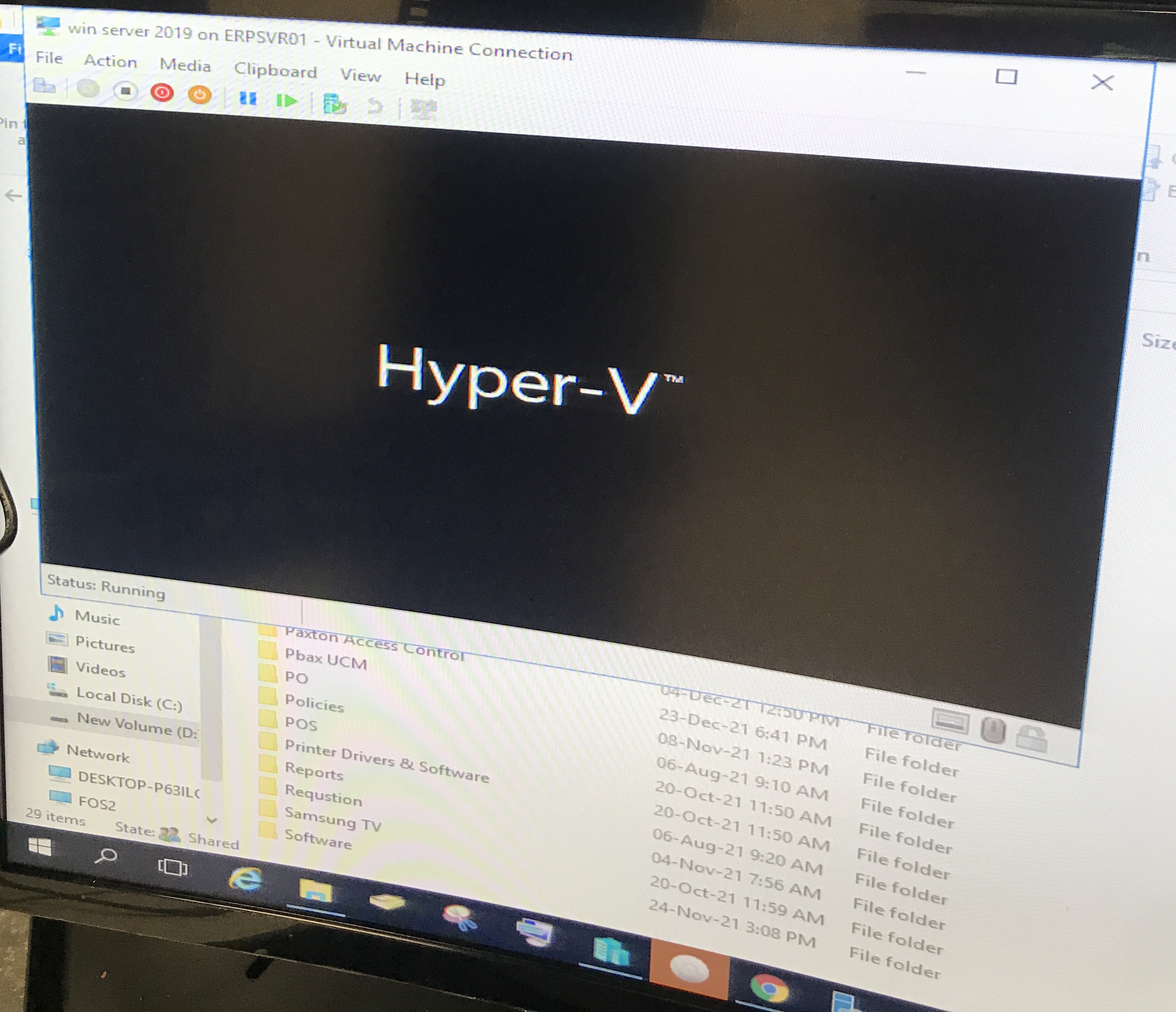Hello @Anonymous
First thing I would be doing would be to check the event logs and see what is throwing an error prior to the event. These log files can be found in the C:\Windows\System32\winevt\logs folder as .evtx files.
My guess is a bad driver, or if the you have desktop experience installed: Server Core vs Server with Desktop Experience install options
https://learn.microsoft.com/en-us/windows-server/get-started/install-options-server-core-desktop-experience
Hope this helps with your query!
---------
--If the reply is helpful, please Upvote and Accept as answer--