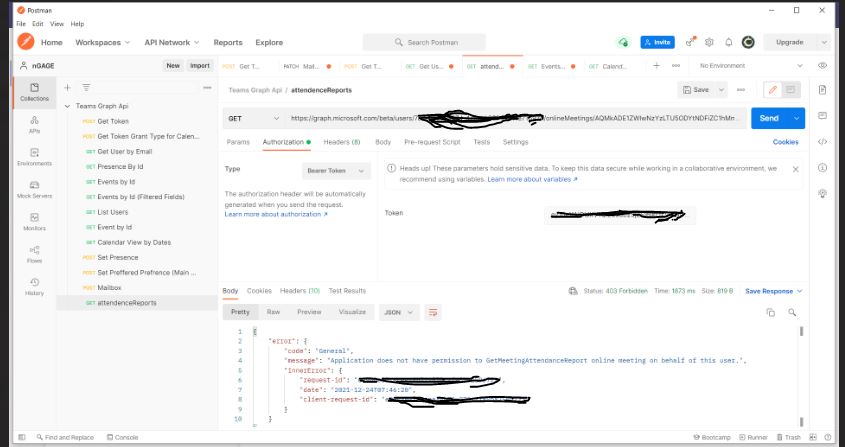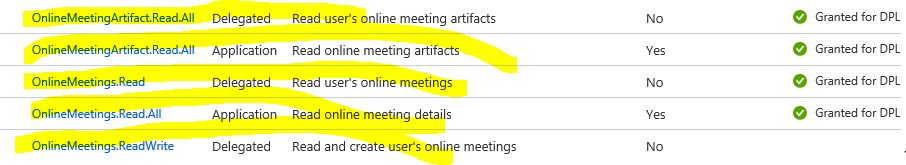Hi @Amir Sohail ,
To use application permission for this API, tenant administrators must create an application access policy and grant it to a user. This authorizes the app configured in the policy to fetch online meetings and/or online meeting artifacts on behalf of that user. Please refer this documentation on List meetingAttendanceReports for more details on this and refer this documenation on creating /configuring application access policy in your tenant.
Microsoft Teamwork Graph API to get a list of meeting attendance report objects for an onlineMeeting:
GET https://graph.microsoft.com/v1.0/users/{userId}/onlineMeetings/{meetingId}/attendanceReports
Hope this helps.
If the answer is helpful, please click "Accept Answer" and kindly upvote it. If you have futrther questions about this answer, please click "Comment".