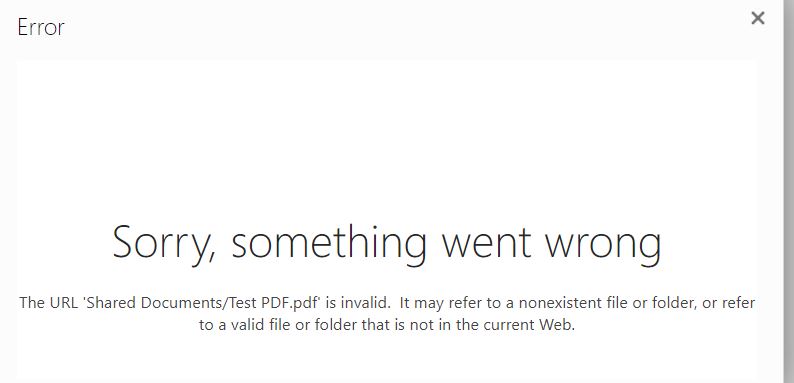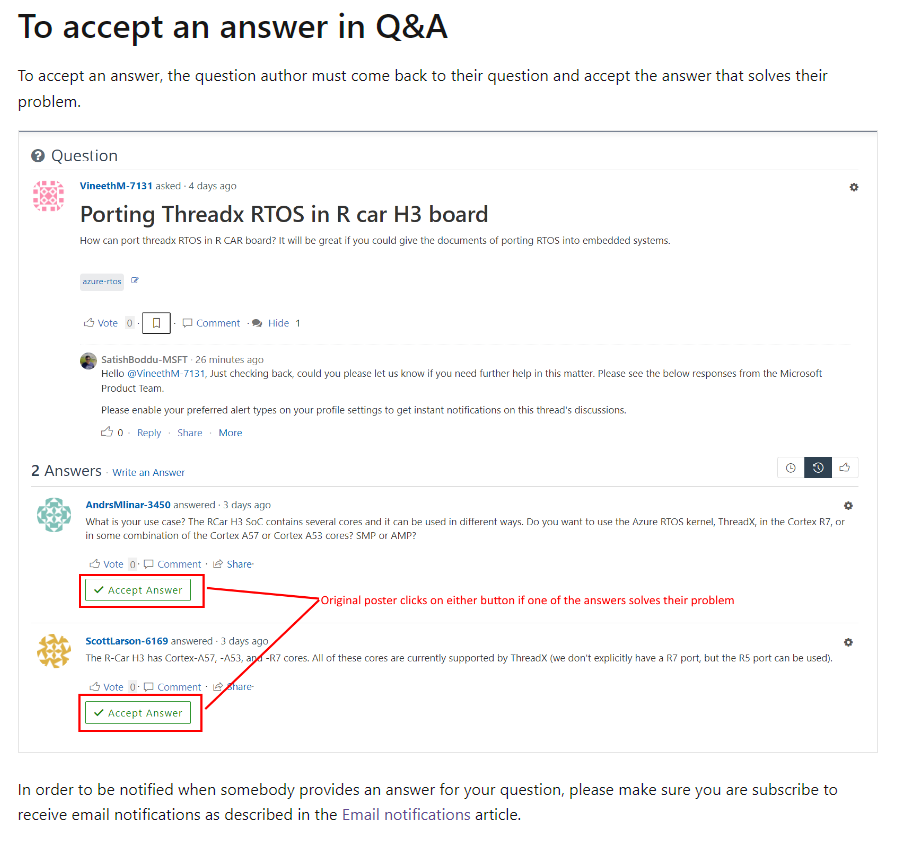Hi @Krish ,
1.Please verify the database is not full.
2.Did you add any script or formula to custom columns? Please make sure there is no mistake in the column formula or script.
3.You could try to remove the Version column from the list of Indexed Columns for the library that has this issue.
Library > Library Settings > Indexed Columns > Indexed Columns list > click Version > Delete
For Reference: "The URL is invalid" error message when you upload a file to a SharePoint list
If the answer is helpful, please click "Accept Answer" and kindly upvote it. If you have extra questions about this answer, please click "Comment".
Note: Please follow the steps in our documentation to enable e-mail notifications if you want to receive the related email notification for this thread.