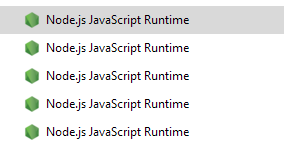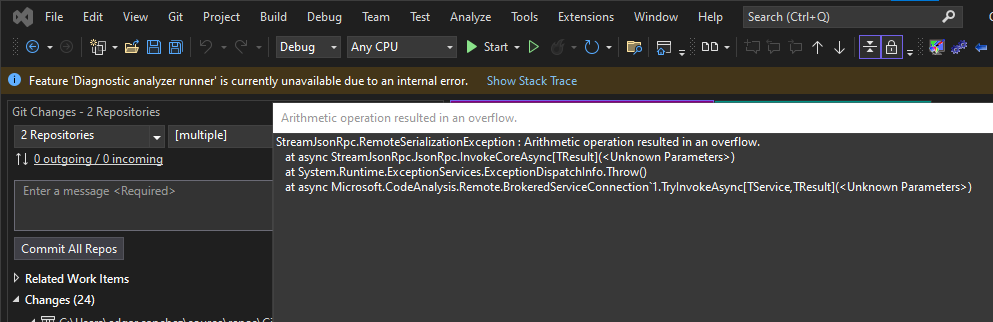Started getting these messages after updating to 17.4.2 earlier this week.
Tried a repair on Visual Studio, have disabled all extensions. Neither helped.
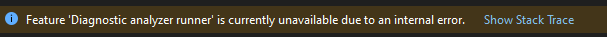
Editing to add: I toggled off the highlighted options in Text Editor/C#/Advanced and it seems to have killed this specific error message. Fingers crossed.
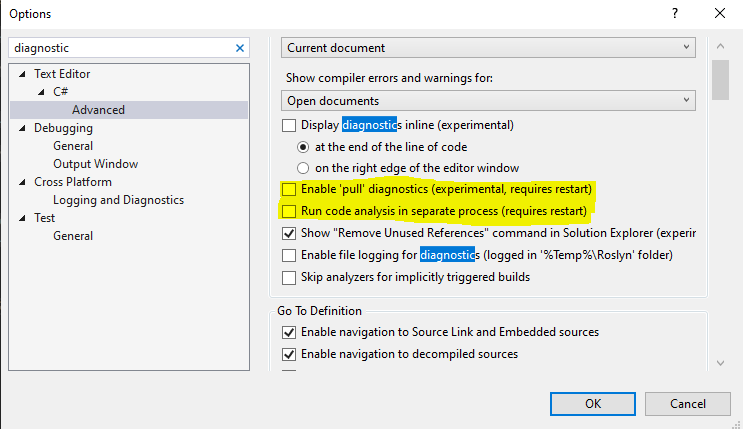
Here's a stack trace:
StreamJsonRpc.RemoteInvocationException: Cannot enqueue data after PromiseNotToEnqueue.
at StreamJsonRpc.JsonRpc.<InvokeCoreAsync>d__143`1.MoveNext()
--- End of stack trace from previous location where exception was thrown ---
at System.Runtime.ExceptionServices.ExceptionDispatchInfo.Throw()
at System.Runtime.CompilerServices.TaskAwaiter.HandleNonSuccessAndDebuggerNotification(Task task)
at Microsoft.CodeAnalysis.Remote.BrokeredServiceConnection`1.<TryInvokeAsync>d__16`1.MoveNext()
RPC server exception:
System.InvalidOperationException: Cannot enqueue data after PromiseNotToEnqueue.
at Microsoft.CodeAnalysis.Diagnostics.AsyncQueue`1.EnqueueCore(TElement value)
at Microsoft.CodeAnalysis.CSharp.MethodCompiler.CompileMethod(MethodSymbol methodSymbol, Int32 methodOrdinal, ProcessedFieldInitializers& processedInitializers, SynthesizedSubmissionFields previousSubmissionFields, TypeCompilationState compilationState)
at Microsoft.CodeAnalysis.CSharp.MethodCompiler.CompileNamedType(NamedTypeSymbol containingType)
at Microsoft.CodeAnalysis.CSharp.MethodCompiler.<>c__DisplayClass25_0.<CompileNamedTypeAsync>b__0()
at System.Threading.ExecutionContext.RunFromThreadPoolDispatchLoop(Thread threadPoolThread, ExecutionContext executionContext, ContextCallback callback, Object state)
--- End of stack trace from previous location ---
at System.Threading.Tasks.Task.ExecuteWithThreadLocal(Task& currentTaskSlot, Thread threadPoolThread)
--- End of stack trace from previous location ---
at Microsoft.CodeAnalysis.CSharp.MethodCompiler.WaitForWorkers()
at Microsoft.CodeAnalysis.CSharp.MethodCompiler.CompileMethodBodies(CSharpCompilation compilation, PEModuleBuilder moduleBeingBuiltOpt, Boolean emittingPdb, Boolean emitTestCoverageData, Boolean hasDeclarationErrors, Boolean emitMethodBodies, BindingDiagnosticBag diagnostics, Predicate`1 filterOpt, CancellationToken cancellationToken)
at Microsoft.CodeAnalysis.CSharp.CSharpCompilation.<GetDiagnosticsForMethodBodiesInTree>g__compileMethodBodiesAndDocComments|216_0(SyntaxTree filterTree, Nullable`1 filterSpan, BindingDiagnosticBag bindingDiagnostics, CancellationToken cancellationToken)
at Microsoft.CodeAnalysis.CSharp.CSharpCompilation.GetDiagnosticsForMethodBodiesInTree(SyntaxTree tree, Nullable`1 span, CancellationToken cancellationToken)
at Microsoft.CodeAnalysis.CSharp.CSharpCompilation.GetDiagnosticsForSyntaxTree(CompilationStage stage, SyntaxTree syntaxTree, Nullable`1 filterSpanWithinTree, Boolean includeEarlierStages, CancellationToken cancellationToken)
at Microsoft.CodeAnalysis.CSharp.SyntaxTreeSemanticModel.GetDiagnostics(Nullable`1 span, CancellationToken cancellationToken)
at Microsoft.CodeAnalysis.Diagnostics.CompilationWithAnalyzers.GenerateCompilationEvents(AnalysisScope analysisScope, CancellationToken cancellationToken)
at Microsoft.CodeAnalysis.Diagnostics.CompilationWithAnalyzers.ComputeAnalyzerDiagnosticsAsync(AnalysisScope analysisScope, Func`1 getPendingEventsOpt, Int32 newTaskToken, CancellationToken cancellationToken)
at Microsoft.CodeAnalysis.Diagnostics.CompilationWithAnalyzers.ComputeAnalyzerSemanticDiagnosticsAsync(SemanticModel model, AnalysisScope analysisScope, CancellationToken cancellationToken, Boolean forceCompletePartialTrees)
at Microsoft.CodeAnalysis.Diagnostics.CompilationWithAnalyzers.GetAnalysisResultCoreAsync(SemanticModel model, Nullable`1 filterSpan, ImmutableArray`1 analyzers, CancellationToken cancellationToken)
at Microsoft.CodeAnalysis.Diagnostics.Extensions.GetAnalysisResultAsync(CompilationWithAnalyzers compilationWithAnalyzers, DocumentAnalysisScope documentAnalysisScope, CancellationToken cancellationToken)
at Microsoft.CodeAnalysis.Diagnostics.Extensions.GetAnalysisResultAsync(CompilationWithAnalyzers compilationWithAnalyzers, DocumentAnalysisScope documentAnalysisScope, Project project, DiagnosticAnalyzerInfoCache analyzerInfoCache, CancellationToken cancellationToken)
at Microsoft.CodeAnalysis.Remote.Diagnostics.DiagnosticComputer.AnalyzeAsync(CompilationWithAnalyzers compilationWithAnalyzers, BidirectionalMap`2 analyzerToIdMap, ImmutableArray`1 analyzers, SkippedHostAnalyzersInfo skippedAnalyzersInfo, Boolean reportSuppressedDiagnostics, Boolean logPerformanceInfo, Boolean getTelemetryInfo, CancellationToken cancellationToken)
at Microsoft.CodeAnalysis.Remote.Diagnostics.DiagnosticComputer.GetDiagnosticsAsync(IEnumerable`1 analyzerIds, Boolean reportSuppressedDiagnostics, Boolean logPerformanceInfo, Boolean getTelemetryInfo, CancellationToken cancellationToken)
at Microsoft.CodeAnalysis.Remote.RemoteDiagnosticAnalyzerService.<>c__DisplayClass4_0.<<CalculateDiagnosticsAsync>b__0>d.MoveNext()
--- End of stack trace from previous location ---
at Microsoft.CodeAnalysis.Remote.RemoteWorkspace.<>c__DisplayClass7_0`1.<<RunWithSolutionAsync>g__ProcessSolutionAsync|1>d.MoveNext()
--- End of stack trace from previous location ---
at Microsoft.CodeAnalysis.Remote.RemoteWorkspace.RunWithSolutionAsync[T](AssetProvider assetProvider, Checksum solutionChecksum, Int32 workspaceVersion, Boolean updatePrimaryBranch, Func`2 implementation, CancellationToken cancellationToken)
at Microsoft.CodeAnalysis.Remote.RemoteWorkspace.RunWithSolutionAsync[T](AssetProvider assetProvider, Checksum solutionChecksum, Int32 workspaceVersion, Boolean updatePrimaryBranch, Func`2 implementation, CancellationToken cancellationToken)
at Microsoft.CodeAnalysis.Remote.BrokeredServiceBase.RunWithSolutionAsync[T](Checksum solutionChecksum, Func`2 implementation, CancellationToken cancellationToken)
at Microsoft.CodeAnalysis.Remote.RemoteDiagnosticAnalyzerService.CalculateDiagnosticsAsync(Checksum solutionChecksum, DiagnosticArguments arguments, CancellationToken cancellationToken)
Setup info:
Microsoft Visual Studio Enterprise 2022
Version 17.4.2
VisualStudio.17.Release/17.4.2+33122.133
Microsoft .NET Framework
Version 4.8.04084
Installed Version: Enterprise
ASP.NET and Web Tools 17.4.326.54890
ASP.NET and Web Tools
Azure App Service Tools v3.0.0 17.4.326.54890
Azure App Service Tools v3.0.0
Azure Functions and Web Jobs Tools 17.4.326.54890
Azure Functions and Web Jobs Tools
C# Tools 4.4.0-6.22565.8+53091686b435746d62a5df56abfab0e71203d83a
C# components used in the IDE. Depending on your project type and settings, a different version of the compiler may be used.
Common Azure Tools 1.10
Provides common services for use by Azure Mobile Services and Microsoft Azure Tools.
Microsoft Azure Tools for Visual Studio 2.9
Support for Azure Cloud Services projects
Microsoft JVM Debugger 1.0
Provides support for connecting the Visual Studio debugger to JDWP compatible Java Virtual Machines
NuGet Package Manager 6.4.0
NuGet Package Manager in Visual Studio. For more information about NuGet, visit https://docs.nuget.org/
Razor (ASP.NET Core) 17.0.0.2246202+61cc048d36a3fc9246d2f04625988b19a18ab8f0
Provides languages services for ASP.NET Core Razor.
TypeScript Tools 17.0.10921.2001
TypeScript Tools for Microsoft Visual Studio
Visual Basic Tools 4.4.0-6.22565.8+53091686b435746d62a5df56abfab0e71203d83a
Visual Basic components used in the IDE. Depending on your project type and settings, a different version of the compiler may be used.
Visual F# Tools 17.4.0-beta.22512.4+525d5109e389341bb90b144c24e2ad1ceec91e7b
Microsoft Visual F# Tools
Visual Studio IntelliCode 2.2
AI-assisted development for Visual Studio.
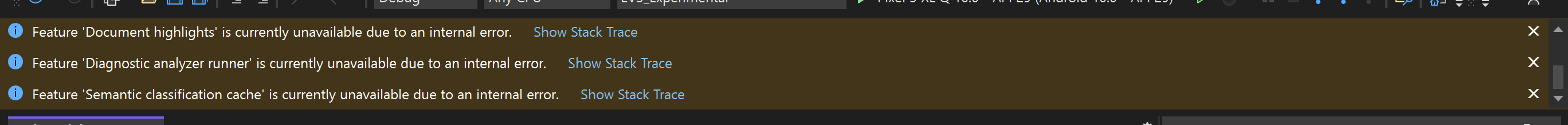
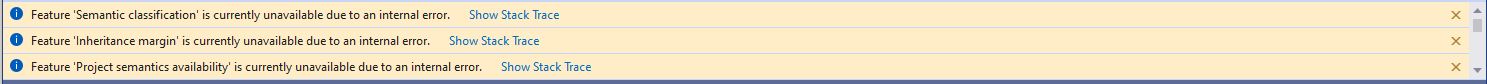 now ?
now ?