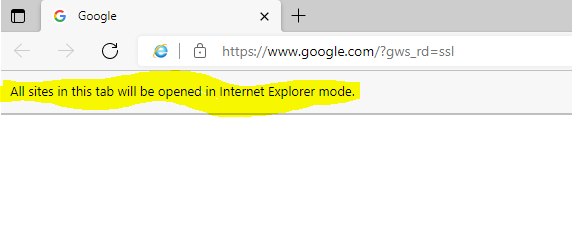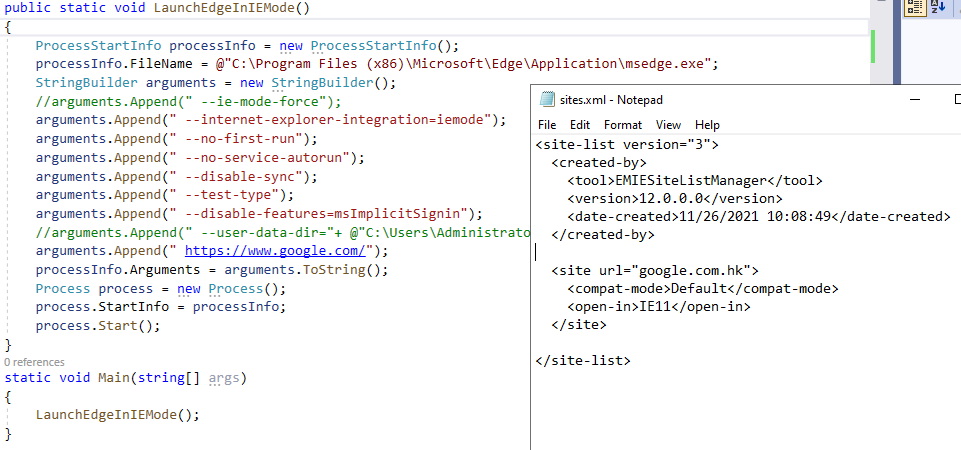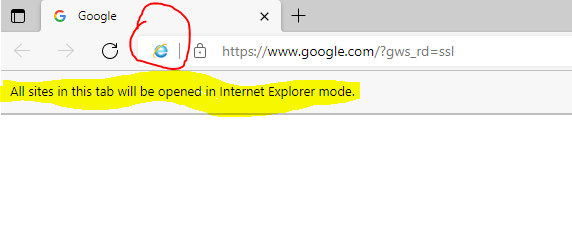Hi @Hasmukh Ginoya ,
After some tests and related searches, I think this banner cannot be completely hidden. Even if you close it manually, it will reappear in your newly opened tab. I think this is by design.
On the other hand, using the --ie-mode-force command will make Edge always run in IE mode (even if a new Edge process is manually opened). I suggest that you can configure IE mode policies for the websites you need. Just refer to this doc: Configure IE mode policies.
Best regards,
Xudong Peng
If the answer is the right solution, please click "Accept Answer" and kindly upvote it. If you have extra questions about this answer, please click "Comment".
Note: Please follow the steps in our documentation to enable e-mail notifications if you want to receive the related email notification for this thread.