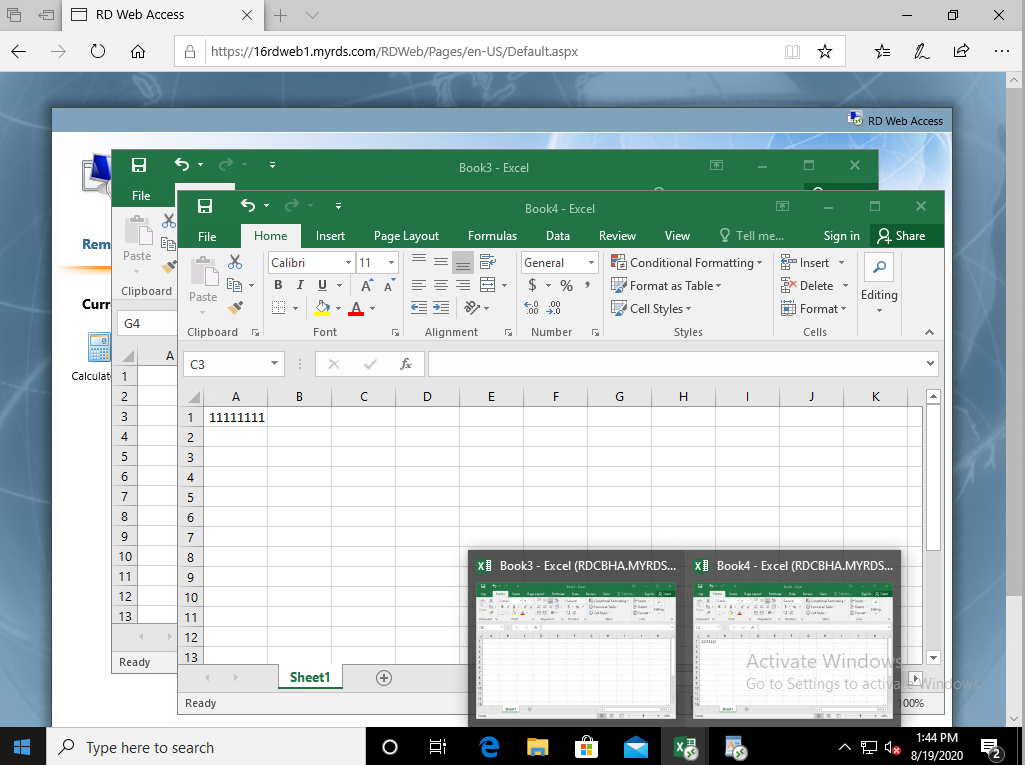Hi,
- When did the issue first occur? And have you installed any update or third party software on the windows server before the issue happened?
- How about if we only open the Excel app without any other apps (such as Word)? Will the issue persist?
- Can we unpublish the Excel and republish it on the session host to see if it helps?
- If steps 3 does not help, we may need to try if we can reinstall the Office on the session host server.
Thanks,
Eleven