fixed-top will have the overlay issue. To fix this, add a margin-top to the next element so that there will not be any overlay.
Refer the following tutorial
This browser is no longer supported.
Upgrade to Microsoft Edge to take advantage of the latest features, security updates, and technical support.
Hi
I am trying to create a _Laout.cshtml page with the following format attached in asp.net core . I have created a layout but it is not working properly, Page content is showed above the fixed header. am using a fixed position header in my main layout page. But when I call an html page from an anchor tag , it is showed always above the header. How can I show the content inside 'Renderbody()' from all the pages. Here is the code in '_Layout.cshmtl'.
My default page is 'Index.cshmtl' has shown below .This index page is showed from 'Renderbody' section. But when I call another page 'projectdetails from Index page , it is showed above the header part of the layout. The content of the projectdetails should be showed after header part ,inside Renderbody() section. If I remove 'fixed-top' , from layout , it will show correctly. How can I show the views inside the render body section when I use fixed-top.
I have given my layout as an attachment . In my layout , the fixed-top should be applied for Heading , Menu rows only. @RenderBody should be applied only for content rows, Please help.
Here is my code
<body data-spy="scroll" data-target="#main-nav" id="home">
<header id="header">
<div class="fixed-top">
</div>
</header>
<div class="body-container">
@RenderBody()
</div>
</body>
<footer>
</footer>
@{
ViewData["Title"] = "Home Page";
Layout = "~/Views/Shared/_Layout.cshtml";
}
<div>
<a asp-controller="Home" asp-action="Projectdetails" asp-route-itemId= 1 class="card-link ">Read More</a>
</div>
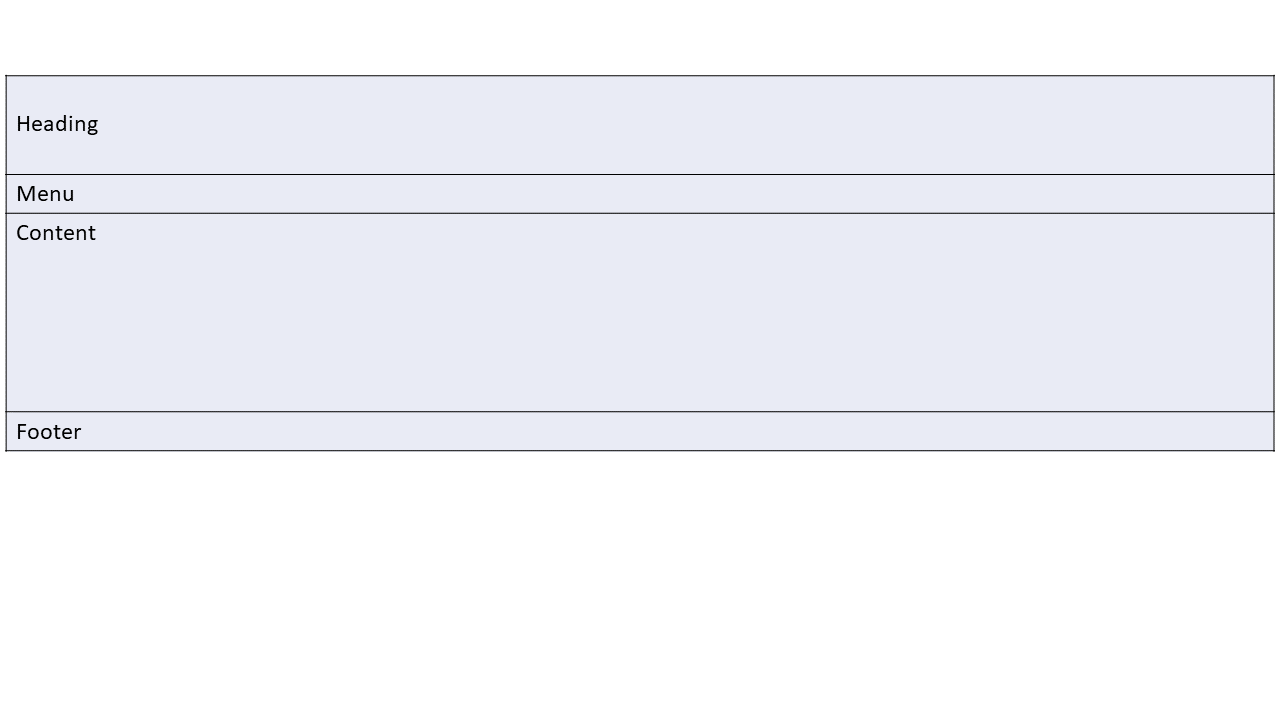

fixed-top will have the overlay issue. To fix this, add a margin-top to the next element so that there will not be any overlay.
Refer the following tutorial
Hi sreejukg
I am using bootstrap and I have given the margin-top , still not working
<div class="body-container">
@RenderBody()
</div>
.body-container {
/* */
/* top: 0;*/
bottom: 0;
right: 0;
left: 0;
margin-top: 30px;
}

Hi, Can you try the below HTML with the style and see what is the output.
<header>
<div class="fixed-top">
<div style=" height: 200px; border: solid 1px blue; "> HI</div>
</div>
</header>
<div class="body-container">
<main role="main" class="pb-3">
Your content area.
</main>
</div>
<style>
.body-container {
/* */
/* top: 0;*/
bottom: 0;
right: 0;
left: 0;
margin-top: 200px;
}
</style>
No still not working
Thanks
Pol

Hi Pol,
Based on your feedback, I created a JSfiddle link, that illustrate the required markup. See whether it works for you