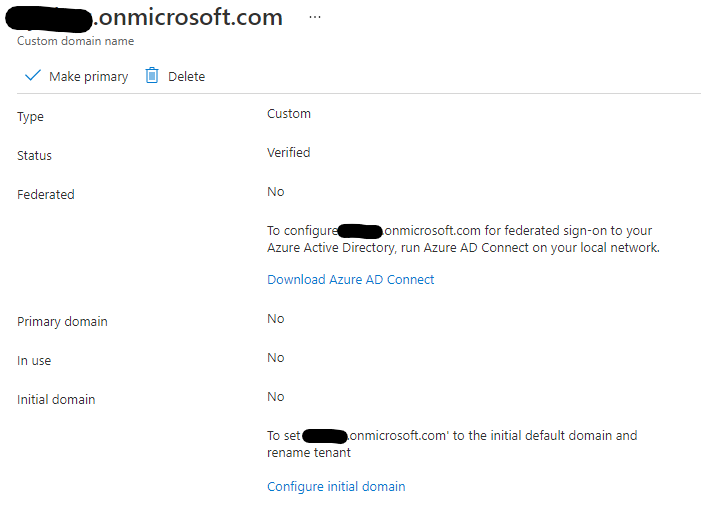Hi @Arthur Avanesyan ,
maybe this helps:
Every new Azure AD tenant comes with an initial domain name, <domainname>.onmicrosoft.com. You can't change or delete the initial domain name, but you can add your organization's names. Adding custom domain names helps you to create user names that are familiar to your users, such as alain@Company portal .com.
Source: https://learn.microsoft.com/en-us/azure/active-directory/fundamentals/add-custom-domain
----------
(If the reply was helpful please don't forget to upvote and/or accept as answer, thank you)
Regards
Andreas Baumgarten