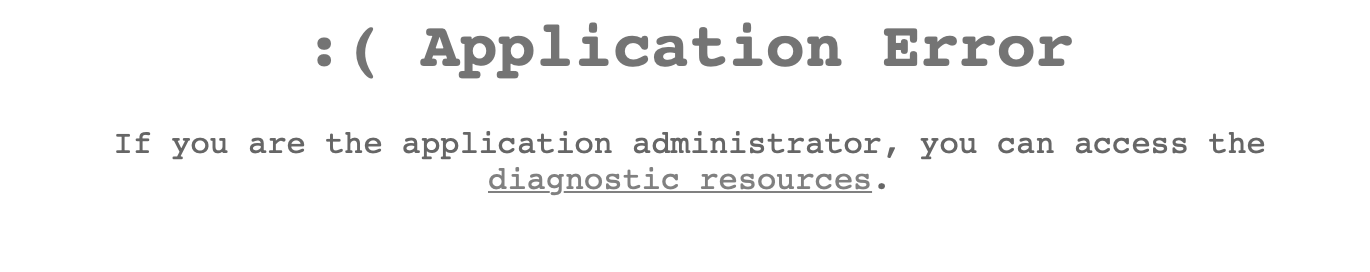I having a similar problem but the actual error in logs was like followings. Thank you in advance.
2021-09-03T11:21:57.847Z ERROR - Container fy22internwebapp_0_d753b068 for site fy22internwebapp has exited, failing site start
2021-09-03T11:21:57.852Z ERROR - Container fy22internwebapp_0_d753b068 didn't respond to HTTP pings on port: 8000, failing site start. See container logs for debugging.
2021-09-03T11:21:57.855Z INFO - Stopping site fy22internwebapp because it failed during startup.
2021-09-03T11:24:14.662Z INFO - Starting container for site
2021-09-03T11:24:14.663Z INFO - docker run -d -p 9109:8000 --name fy22internwebapp_0_5ecdf76f -e WEBSITE_SITE_NAME=fy22internwebapp -e WEBSITE_AUTH_ENABLED=False -e WEBSITE_ROLE_INSTANCE_ID=0 -e WEBSITE_HOSTNAME=fy22internwebapp.azurewebsites.net -e WEBSITE_INSTANCE_ID=7571d6c587badd556f121600341391499495b95be08b041b7155690115b6bddc -e HTTP_LOGGING_ENABLED=1 appsvc/python:3.7_20210709.2
2021-09-03T11:24:18.289Z INFO - Initiating warmup request to container fy22internwebapp_0_5ecdf76f for site fy22internwebapp
2021-09-03T11:24:25.121Z ERROR - Container fy22internwebapp_0_5ecdf76f for site fy22internwebapp has exited, failing site start
2021-09-03T11:24:25.128Z ERROR - Container fy22internwebapp_0_5ecdf76f didn't respond to HTTP pings on port: 8000, failing site start. See container logs for debugging.
2021-09-03T11:24:25.132Z INFO - Stopping site fy22internwebapp because it failed during startup.