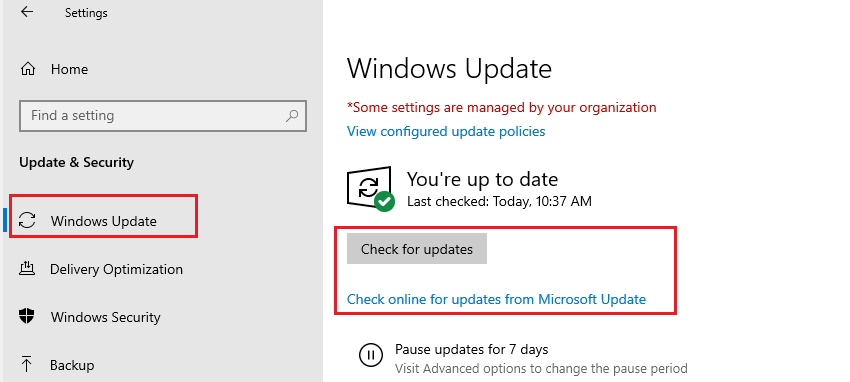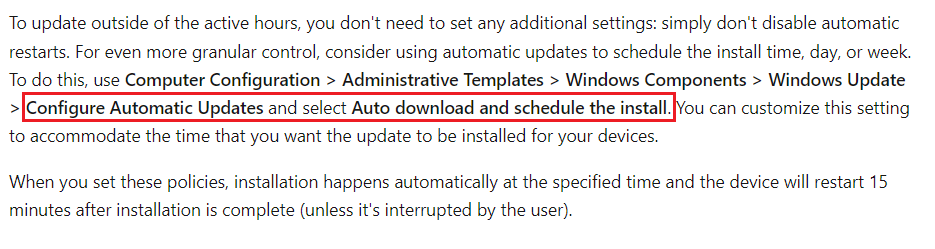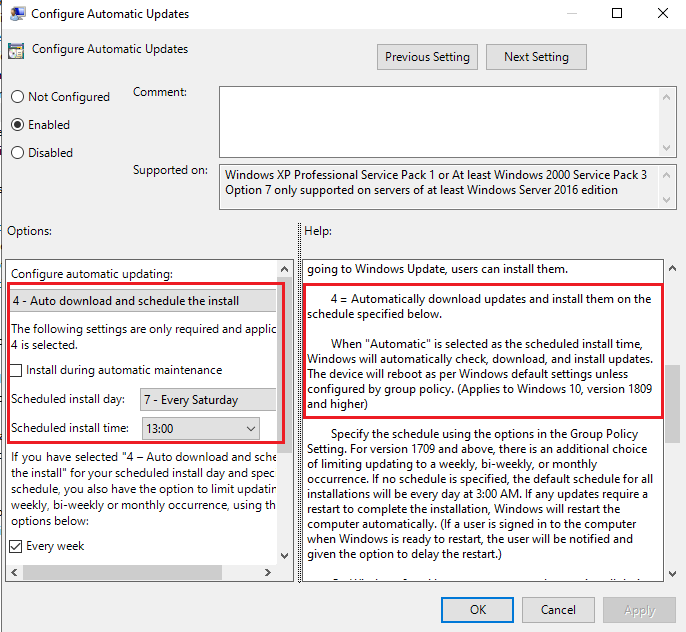@Todd Chester
Thanks for your posting on Q&A.
I found a useful link and I want to share with you. According to this link, we could update computer by PowerShell.
Run the Install-Module PSWindowsUpdate command to install Module and then run the Get-WindowsUpdate command to get all the available updates.
Here is a reference screenshot for you:
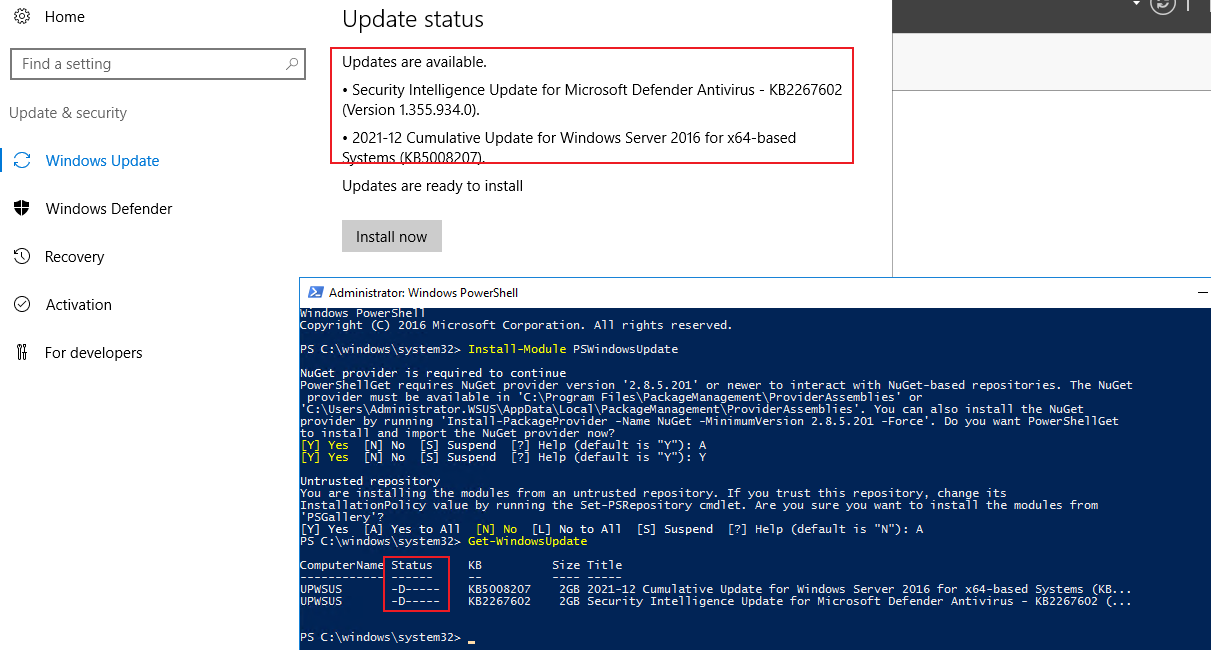
Note that the link is not from MS, just for your reference.
Hope the above will be helpful.
Regards,
Rita
If the answer is the right solution, please click "Accept Answer" and kindly upvote it. If you have extra questions about this answer, please click "Comment".
Note: Please follow the steps in our documentation to enable e-mail notifications if you want to receive the related email notification for this thread.