
anonymous user-1291,
To meet your requirement, use the calculated column rather than conditional formula, check as following:
Create a new column named DateCal, choose the Calculated type, then fill in the formula =IF(StatusTest="Complete",TODAY(),"") to check another choice column value, return as date and time:
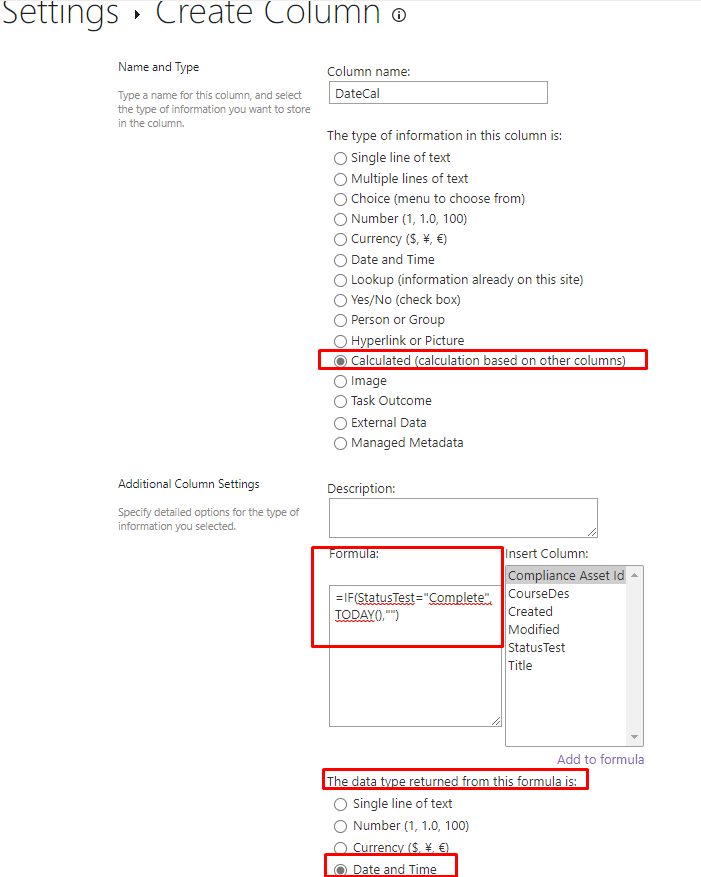
Since this column is a formula-based column, it is a read-only field by default:
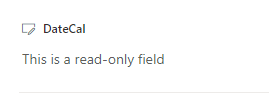
Result for your reference:
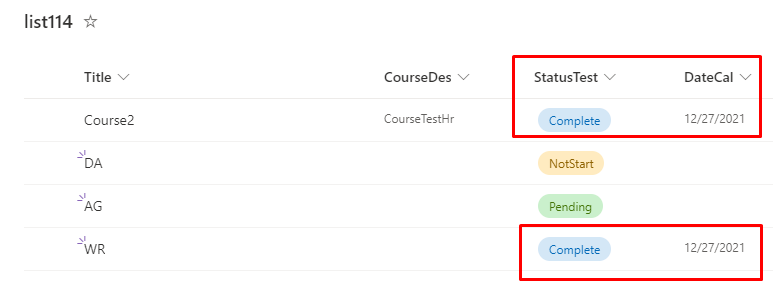
If the answer is helpful, please click "Accept Answer" and kindly upvote it. If you have extra questions about this answer, please click "Comment".
Note: Please follow the steps in our documentation to enable e-mail notifications if you want to receive the related email notification for this thread.
