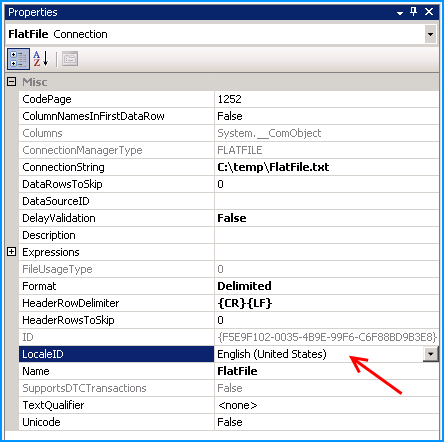Hi @Deeba Parveen ,
The issue seems to be the Locale settings of the file connection in SSIS are different to the language settings in SQL Server.
In SSIS, go to the Properties window for your File Connection (Right-click->Properties). There should be a setting for LocaleID that will need to be set to match SQL Server (or to English).
You may refer how-to-import-a-flat-file-without-changing-regional-settings-on-the-deployment-s
Regards,
Zoe
If the answer is the right solution, please click "Accept Answer" and kindly upvote it. If you have extra questions about this answer, please click "Comment".
Note: Please follow the steps in our documentation to enable e-mail notifications if you want to receive the related email notification for this thread.