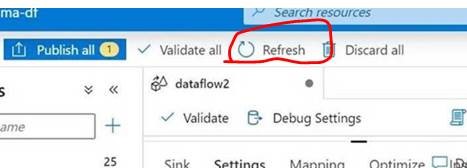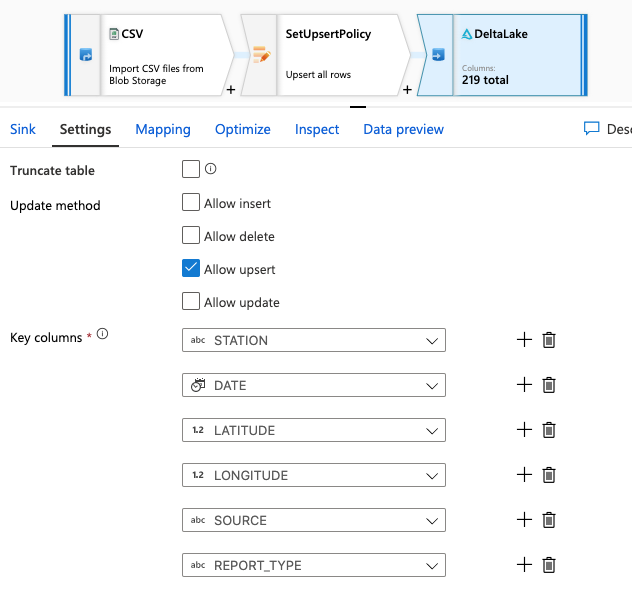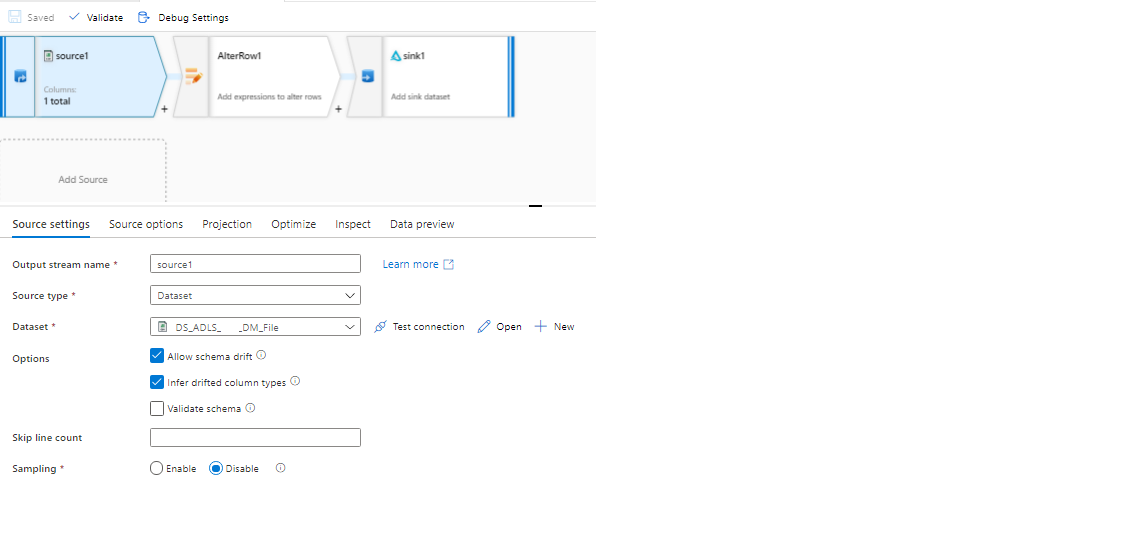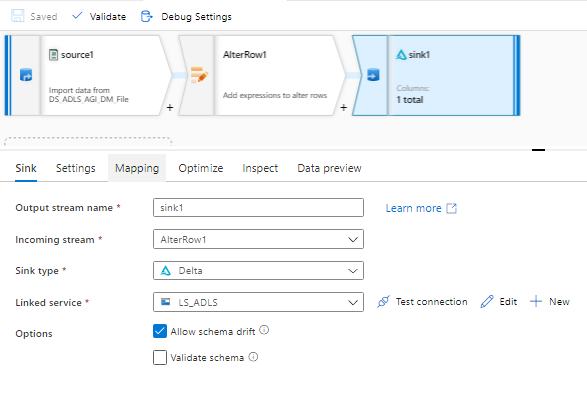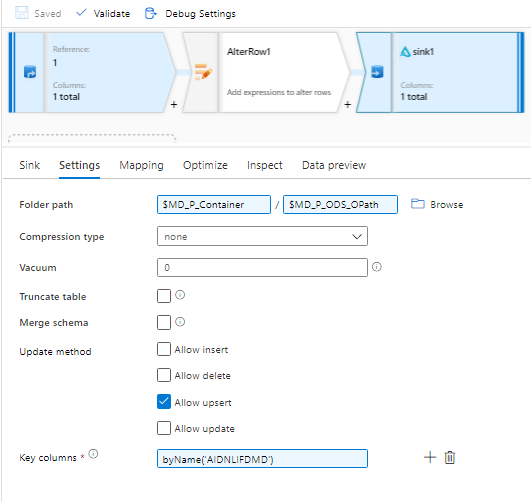Hi @jmarciogsousa @Wesley Tremayne ,
Thanks for reporting this issue! It’s a bug on our UX tool, it complains the key column as “undefined” because the schema of sink is not published so that the UX tool can’t recognize it properly. We will create a work item for it and fix this issue soon.
Meanwhile as a workaround, you can try:
- Uncheck delete/upsert/update and only leave insert for the delta sink -> import the schema from “Mapping” panel then save/publish the data flow.
- Once saved/published, click “Refresh” button on the page, navigate to the data flow and set delete/upsert/update + key columns again.