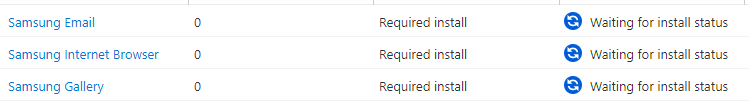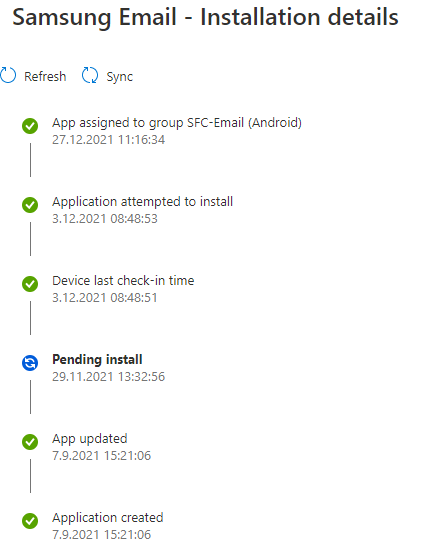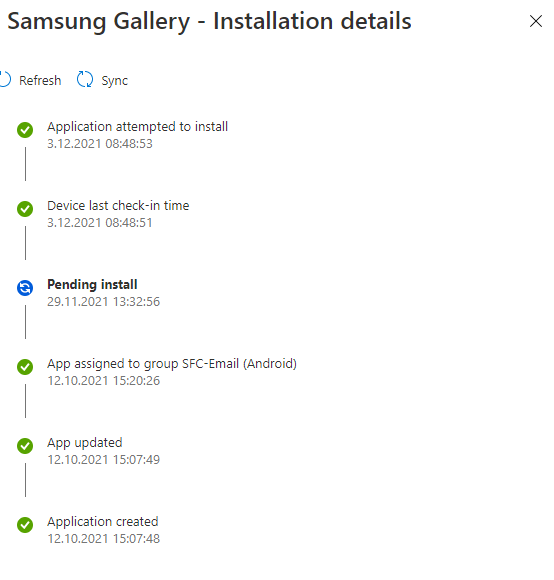@Aicha Garci Thanks for posting in our Q&A.
To clarify this issue, we appreciate your help to collect some information:
- Which enrollment method did you use to enroll the A12 device?
- What the app type of the apps? store app, Managed google play app or any others?
- Which group did you deploy the apps to? user group or device group? And did apps have Assignment type set to Required?
- Please try to sync the device and check if the install status is changed.
If there is anything update, feel free to let us know.
If the answer is the right solution, please click "Accept Answer" and kindly upvote it. If you have extra questions about this answer, please click "Comment".
Note: Please follow the steps in our documentation to enable e-mail notifications if you want to receive the related email notification for this thread.