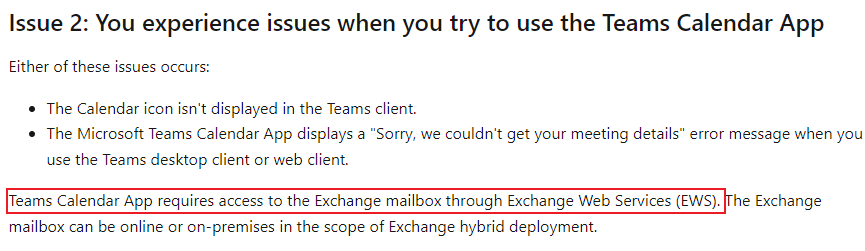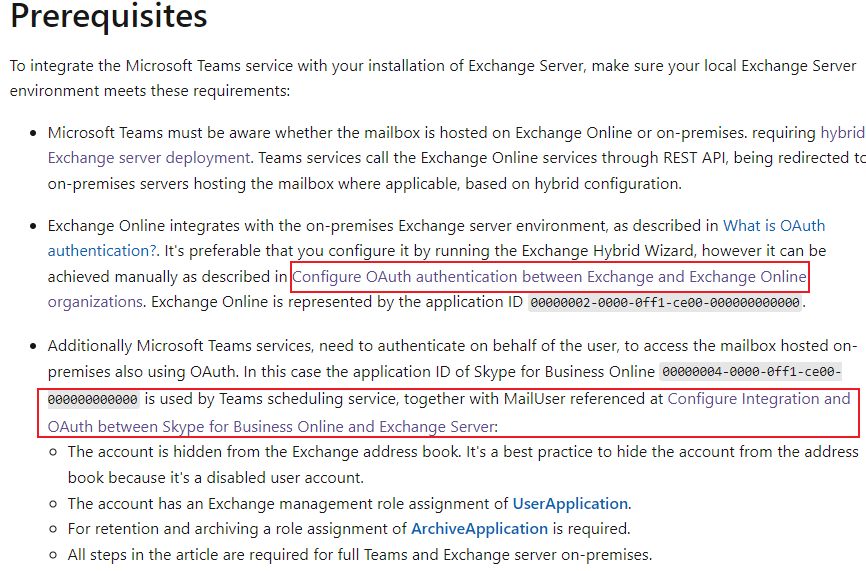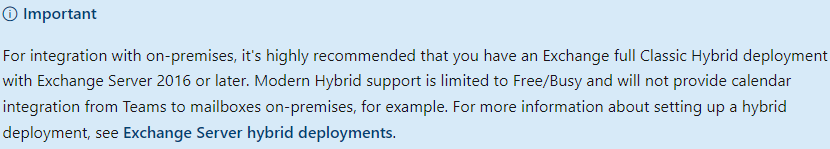Hi @Edy Werder ,
Based on your description, the Autodiscover V2 of the Teams Calendar Tab test passed?
Please run the following test:
From your on-prem Exchange management shell:
Test-OAuthConnectivity -Service EWS -TargetUri https://outlook.office365.com/ews/exchange.asmx -Mailbox <On-Premises Mailbox> -Verbose | Format-List
Connect to the Exchange online powershell:
Test-OAuthConnectivity -Service EWS -TargetUri <external hostname authority of your Exchange On-Premises deployment>/metadata/json/1 -Mailbox <Exchange Online Mailbox> -Verbose | Format-List
Also try replacing <Exchange Online Mailbox> with a synced user mailbox.
And see if you could enter the redirect page:
https://outlook.office365.com/autodiscover/autodiscover.json?Email=**admin[@](/users/na/?userId=a28c79c1-c609-48db-b55f-1783d1187afb).com**&Protocol=EWS&RedirectCount=5
Replace the admin@Company portal .com with your on-prem admin account.
This document may help:https://techcommunity.microsoft.com/t5/exchange-team-blog/configuring-teams-calendar-access-for-exchange-on-premises/ba-p/1484009
And https://learn.microsoft.com/en-us/answers/questions/609428/exchange-hybrid-teams-calendar-missing.html
Best regards,
Lou
If the response is helpful, please click "Accept Answer" and upvote it.
Note: Please follow the steps in our documentation to enable e-mail notifications if you want to receive the related email notification for this thread.