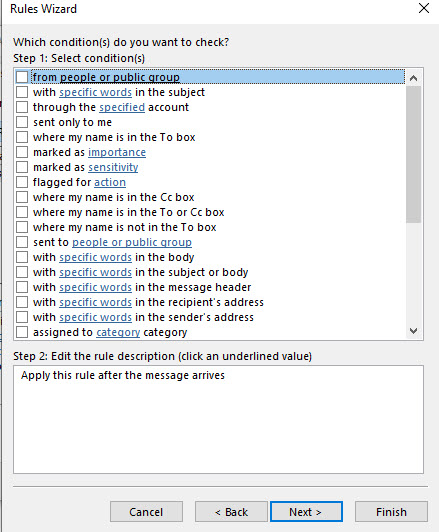Hi @SR VSP ,
Can you advise how to create a rule to copy (Not Move) all emails received to "Inbox" folder to another folder in outlook (Ex: Backup) .
- Select the "Inbox" folder, click Home on the ribbon, Rules > Manage Rules & Alerts > New Rule.
- Choose "Apply rule on messages I receive", Next, Next:
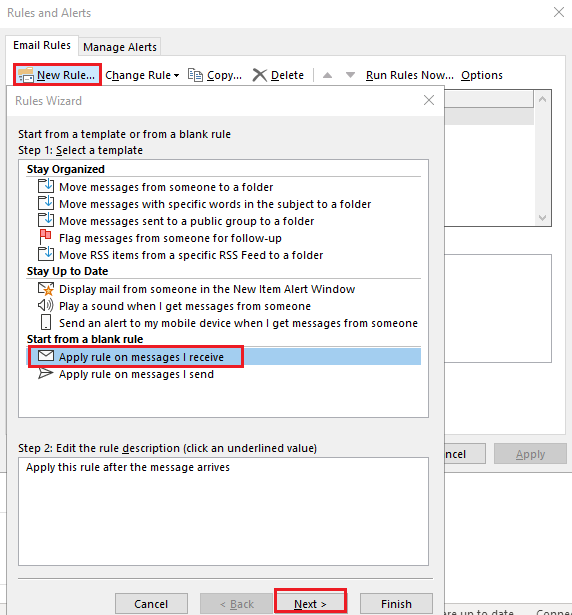
- Choose "Move a copy to the specified folder", select the folder "Backup"(You can click "New" to create the target folder as needed):
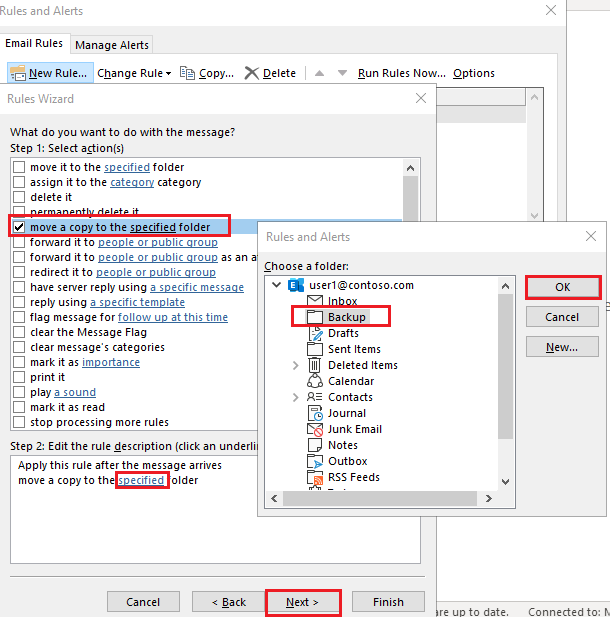
- Next, Next, be sure to tick the checkbox of Run this rule now on messages already in "Inbox", Finish, so that the existing mails in Inbox folder will immediately be copied to the Backup folder.
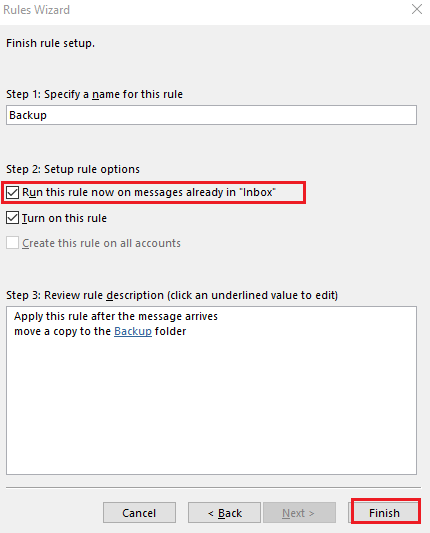
Also can we make the "Backup" folder read only to avoid deleting the emails ? and this has to be applied for multiple user mailboxes .
By "be applied to multiple user mailboxes", do you mean for these users, they each have a "Backup" folder in their own mailbox for Inbox backing up? If this is the case, I am afraid this is not feasible as there's no option availabe from either the Outlook desktop client side or the Exchange server side to prevent a user from managing his/her own mailbox folder.
If the answer is helpful, please click "Accept Answer" and kindly upvote it. If you have extra questions about this answer, please click "Comment".
Note: Please follow the steps in our documentation to enable e-mail notifications if you want to receive the related email notification for this thread.