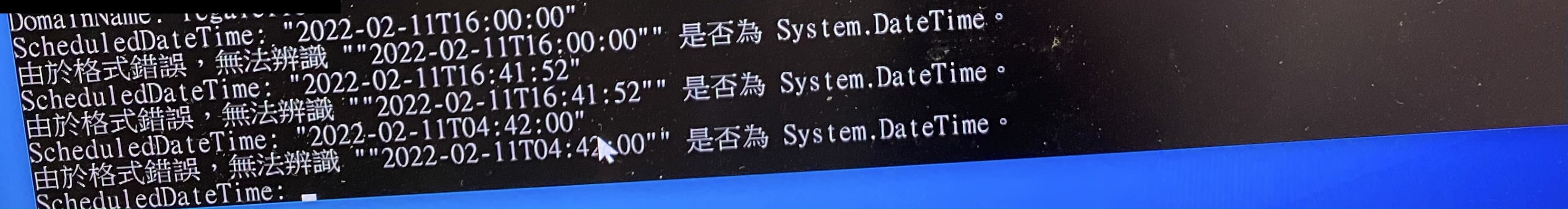SharePoint Online Management Shell does not yet work from a Mac, due to missing libraries. You will need a windows installation to use it. From my Powershell 7 installation:
Get-Module -Name Microsoft.Online.SharePoint.PowerShell -ListAvailable | Select Name,Version
Name Version
---- -------
Microsoft.Online.SharePoint.PowerShell 16.0.23311.12000
Connect-SPOService -Url https://TENANTNAME-admin.sharepoint.com
Connect-SPOService: The type initializer for 'Microsoft.Win32.Registry' threw an exception.
PnP Powershell works. Most things can be done by PnP Powershell, though it is not supported by MS offficially.