
One year later and this issue still isn't resolved.
Also found out that my girlfriend experiences the exact same issue with her MSFT-account.
Does anyone where to go from here? I want to avoid being locked out.
This browser is no longer supported.
Upgrade to Microsoft Edge to take advantage of the latest features, security updates, and technical support.
For my personal Microsoft account, I use two-step verification and passwordless account. For MFA I have added several methods: mail, SMS, approve a request on my Microsoft Authenticator app and use a verification code from my mobile app. Now I found out that I can't select this last method when I try to login in from another location, only the other mentioned methods can be chosen.
Then when I try to remove this method from my Microsoft account, I get the following error message (the authenticator app can't be removed currently). I've tried this many times over the past few weeks, but the error keeps popping up.
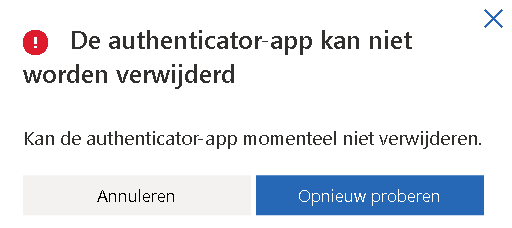

One year later and this issue still isn't resolved.
Also found out that my girlfriend experiences the exact same issue with her MSFT-account.
Does anyone where to go from here? I want to avoid being locked out.