
I guess you get Edge Update Services error like below, please correct me if there's anything wrong with my assumption:
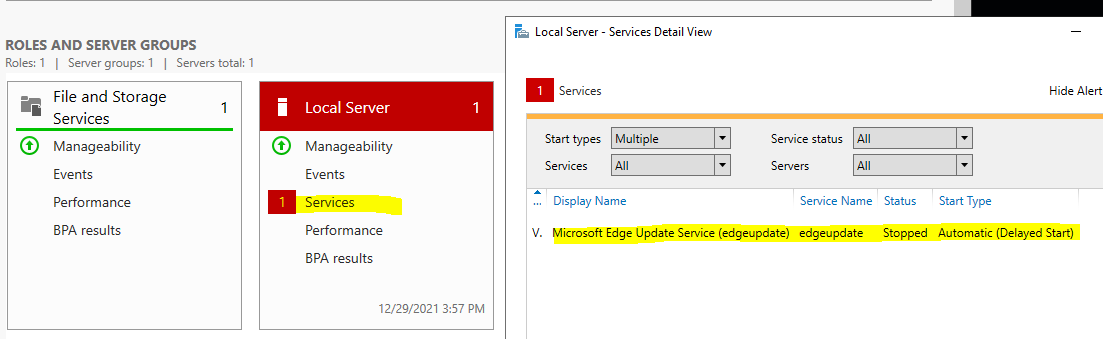
If this is the case, and your Edge browser can run and update well, then it's normal behavior. Edge Update Services will run when Edge browser is updating and will stop when there's no upgrading. Edge Update Services get start, check for updates, and stop quickly which makes Windows think it failed. Though in reality it exists with no errors.
If you don't want to see the errors, you can uncheck Microsoft Edge Update Service (edgeupdate) and Microsoft Edge Update Service (edgeupdatem) under Services in Services Detail View, then click OK as a workaround.
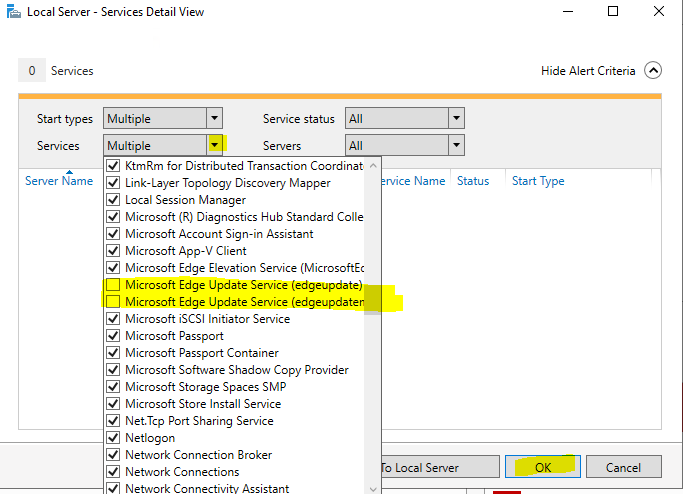
Reference link:
edgeupdate Service on Windows Server 2016 1607
How can I fix this Windows 2012 Dashboard Error : Google Update Service
If the answer is the right solution, please click "Accept Answer" and kindly upvote it. If you have extra questions about this answer, please click "Comment".
Note: Please follow the steps in our documentation to enable e-mail notifications if you want to receive the related email notification for this thread.
Regards,
Yu Zhou