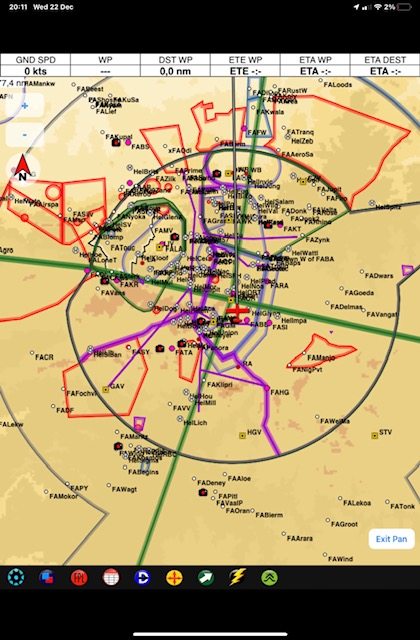Hello,
Welcome to our Microsoft Q&A platform!
If you have updated VS and Xcode to the latest version, you are using the latest SDK, you only need to recompile your app.
You said " I've noticed that the UI main screen bounds also returns 1024x768 ". The main screen bounds is related to the LaunchScreen or MainScreen. The 1024x768 resolution was used with the original iPad Mini. You could check if there is any size missing from the LaunchImage in Asset. But Launch Image has been deprecated after iOS 13, you could check the LaunchScreen.storyboard and its constraint.
After iOS 13, SceneDelegate is used to support multiple windows of the same app in Split View. I'm afraid you want to keep your app full screen during multitasking, so you set UIRequiresFullScreen=YES. You could check if you have set any size in SceneDelegate.
Best Regards,
Wenyan Zhang
If the answer is the right solution, please click "Accept Answer" and kindly upvote it. If you have extra questions about this answer, please click "Comment".
Note: Please follow the steps in our documentation to enable e-mail notifications if you want to receive the related email notification for this thread.