Hi @Polachan Paily ,
I am trying to give the background color to menu toggler icon , when the html page make compact to mobile view. Since the menu back ground color is set to white , if the screen make compact , the menu toggler icon cannot be seen. So I am trying to give color background or to give color to its border.
.custom-toggler.navbar-toggler {
border-color: rgb(255,102,203) !important;
}
By using the above code, you have already added the border for the navbar-toggler button. Like this:
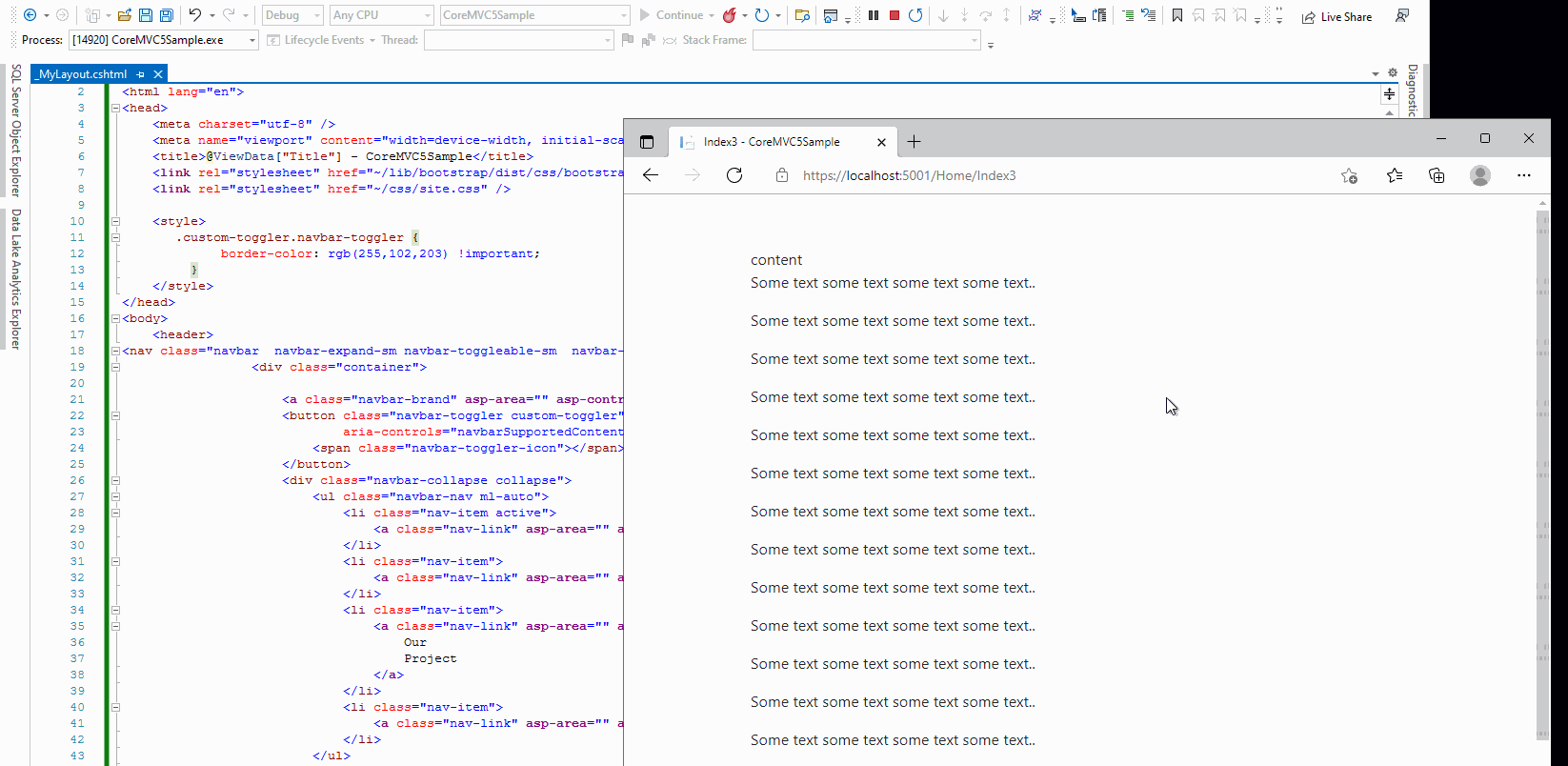
To change the toggle menu icon color, you can customize the icon, change its background image. For example, here I set the RGB value to pink (255,102,203). Notice the stroke='rgba(255,102,203, 0.5)' value in the SVG data:
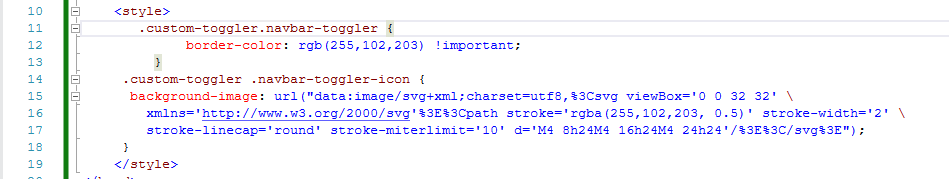
You can download the CSS style from here. 160968-cssstyle.txt
Then, the result is like this:
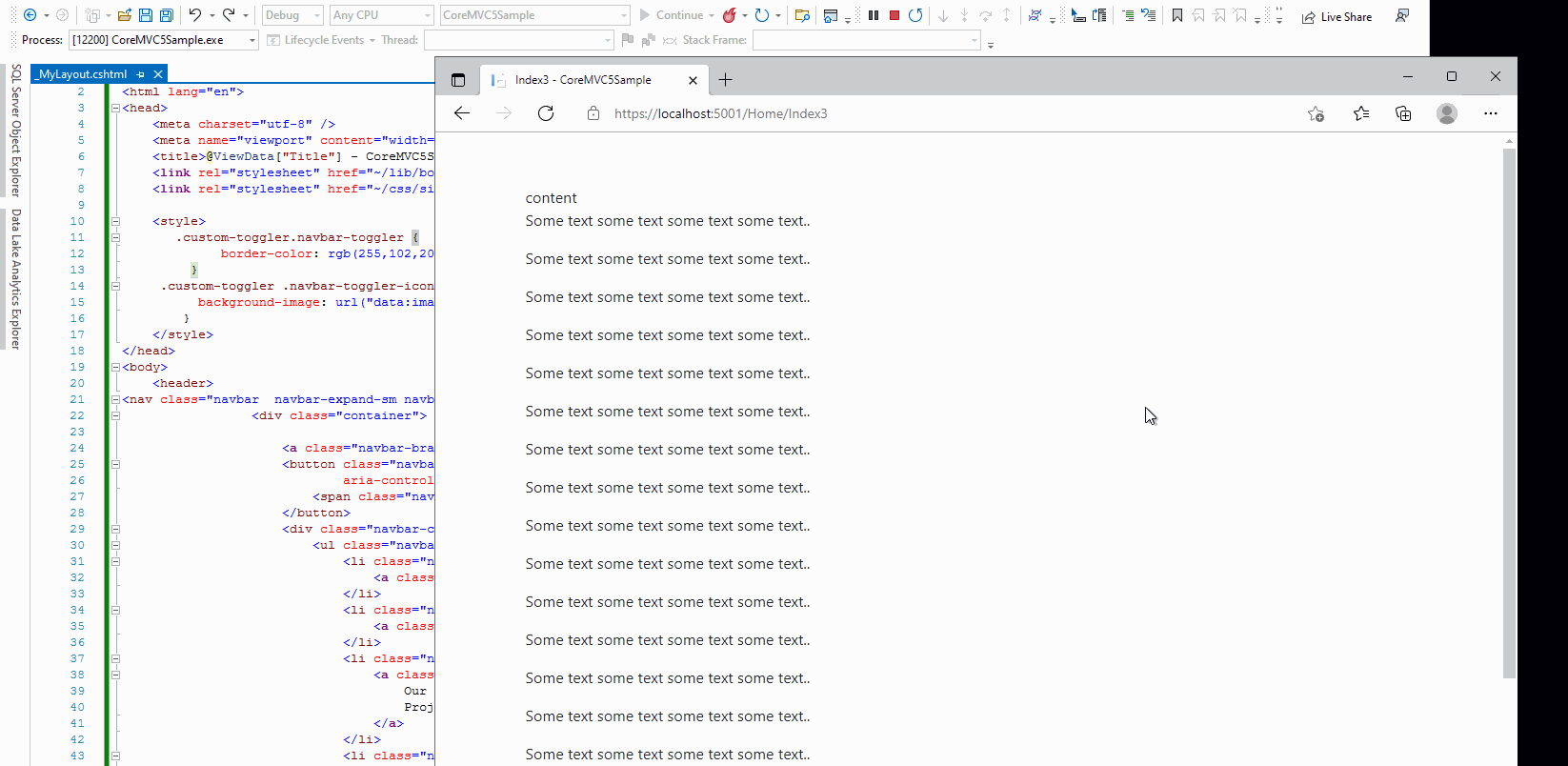
If the answer is the right solution, please click "Accept Answer" and kindly upvote it. If you have extra questions about this answer, please click "Comment".
Note: Please follow the steps in our documentation to enable e-mail notifications if you want to receive the related email notification for this thread.
Best regards,
Dillion