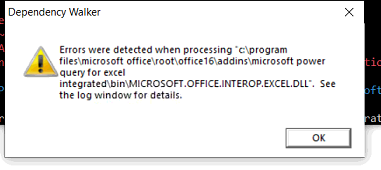If we right click PowerShell and select RUN AS ADMIN, the command works without any errors!
You can avoid the "right click" by creating a bat file to launch Powershell. Your users will still get the UAC prompt, but it's a bit simpler.
In the bat file, point this command to your script.
powershell.exe Start-Process powershell.exe -ArgumentList "c:\Scripts\MyScript.ps1" -Verb runas