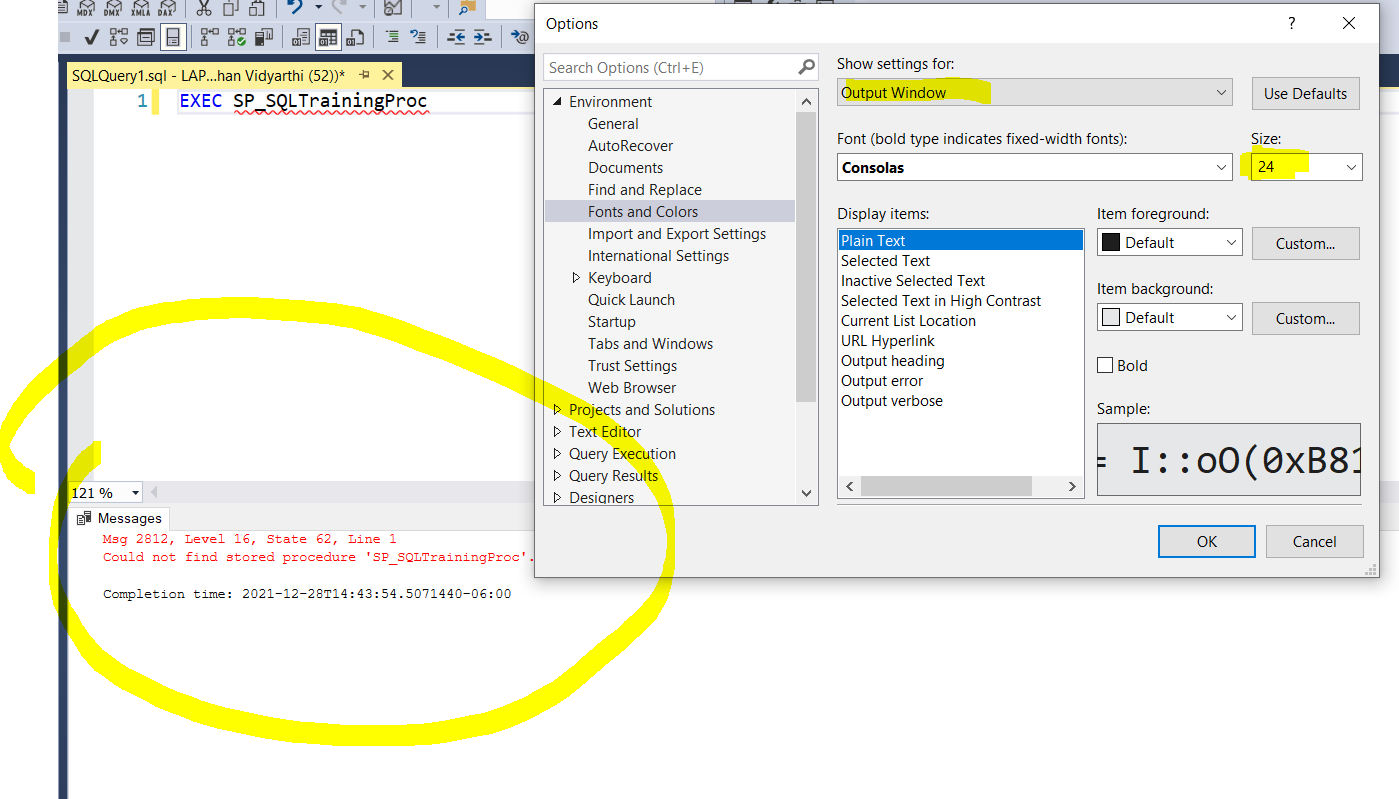Tools -> Options -> Environment -> Fonts and Colors. Show settings for "Output Window".
Microsoft SQL Server Management Studio: Font of error and query completion status
I was wondering if it is possible to change the font of the window where the status of queries is displayed? I circled the area that the font is too small for me.
Any help would be greatly appreciated!

SQL Server | Other
2 answers
Sort by: Most helpful
-
-
 CathyJi-MSFT 22,401 Reputation points Microsoft External Staff
CathyJi-MSFT 22,401 Reputation points Microsoft External Staff2021-12-29T02:37:08.007+00:00 Hi @Roo ,
If you want to only change the query result text, yes, you are right. Tools -> Options -> Environment -> Fonts and Colors-> Text Results
In addition, if you also want to change both size of query and result. There is a simple way, you can also use the little box with a percentage in the bottom left corner as below screenshot. This controls the font size of the pane.
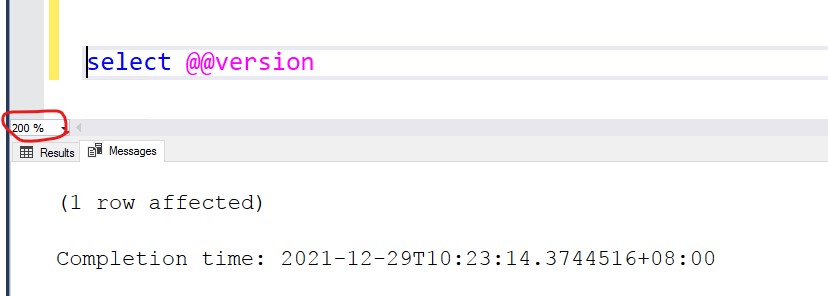
But this method do not help with the Grid Results pane. If some day you want to change the size of the grid results view in SSMS. Please go to Tools -> Options- > Fonts and Colors. Then under Show Settings for: select Grid Results. From there you can change the font to whatever is most comfortable for you. Please restart the SSMS to make this change effect.
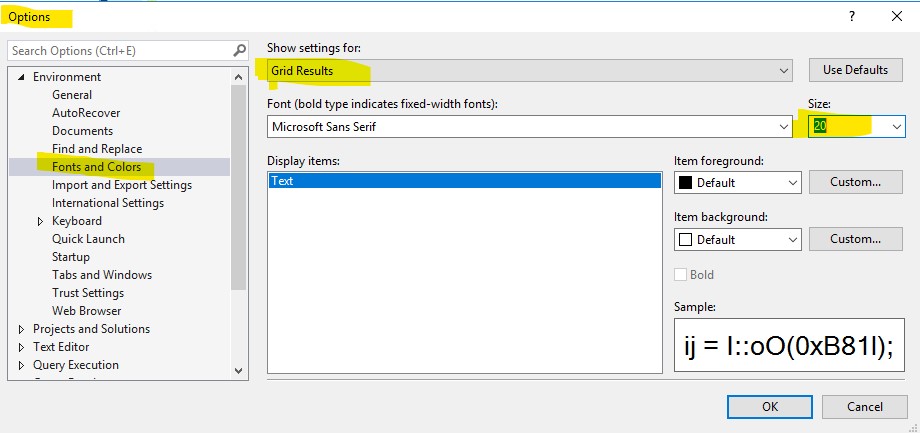
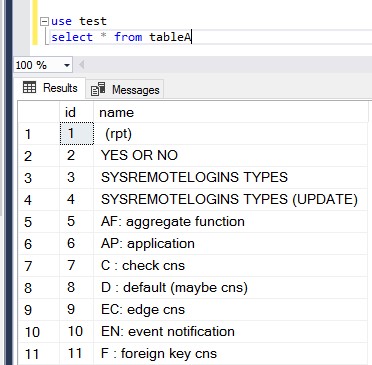
If the answer is helpful, please click "Accept Answer" and kindly upvote it. If you have extra questions about this answer, please click "Comment".