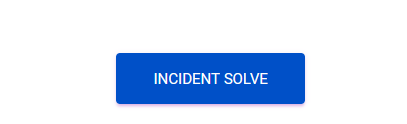Hi @Jerry Lipan ,
Generally, to prevent duplicate click the hyperlink, we could define a global bool variable and set the default value to false, after the first click we can change its value to true, then, when click the hyperlink again, we can check the bool value to prevent duplicate click the hyperlink.
Code like this:

The result like this: Note: here I disabled the hyperlink default navigation event, so it will not redirect to another page.

If we remove the event.preventDefault() and change the request URL when fist time click the hyperlink. The result like this:

But, I also found that if we remove the hyperlink's click event, we could also get the above result, after click the hyperlink (not matter one time or duplicate times), it will redirect to another page. You can check it.
If the answer is the right solution, please click "Accept Answer" and kindly upvote it. If you have extra questions about this answer, please click "Comment".
Note: Please follow the steps in our documentation to enable e-mail notifications if you want to receive the related email notification for this thread.
Best regards,
Dillion