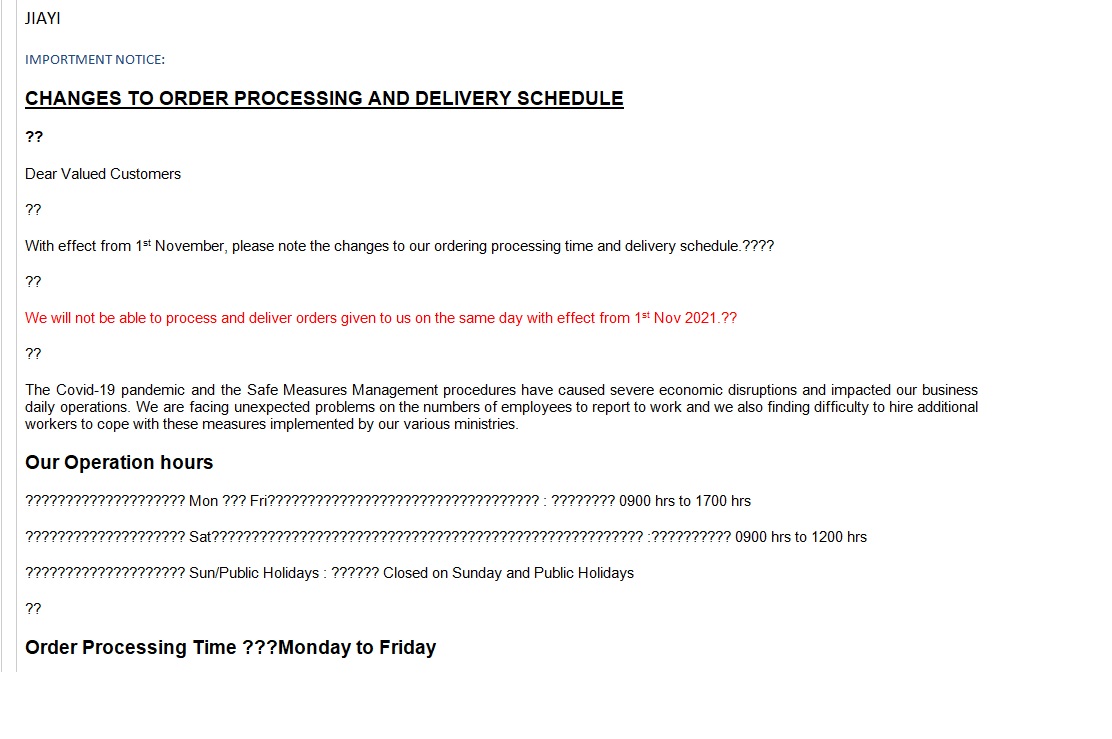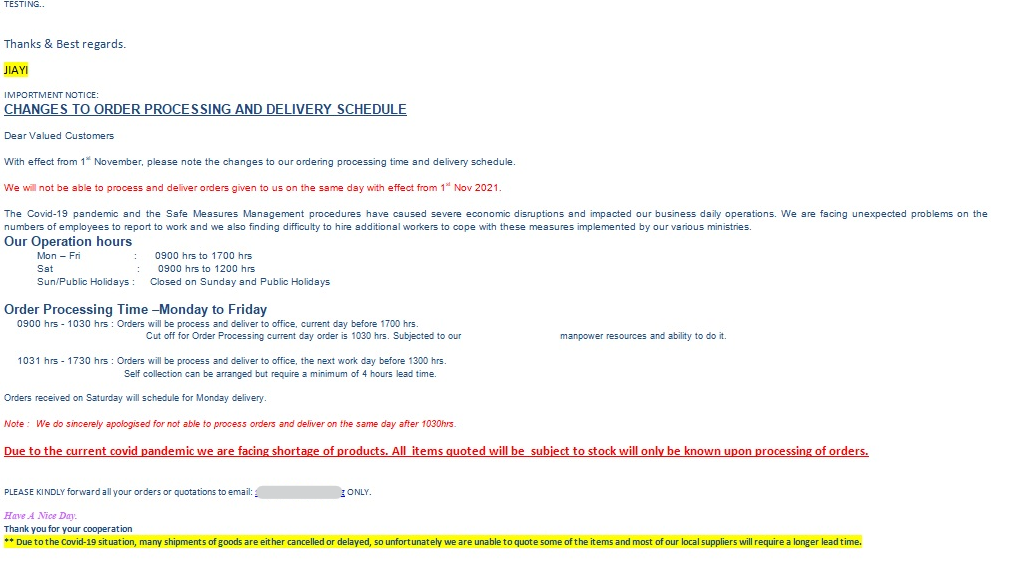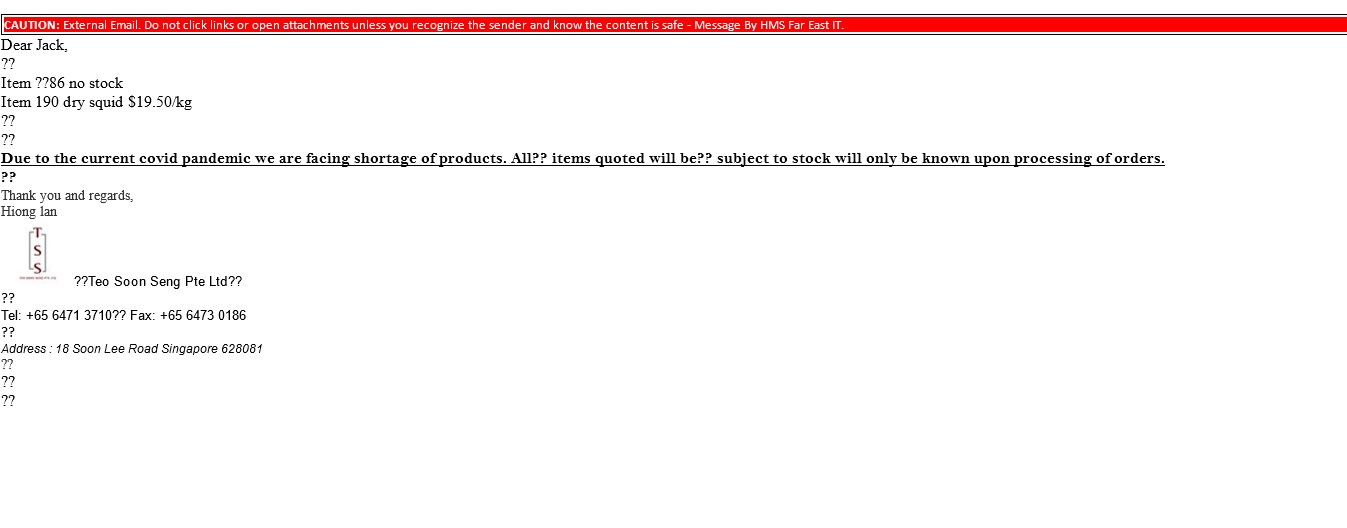Hi @Wu Rui Qiang ,
Welcome to our forum!
Does this issue occur with all users around you or only some specific users?
And what's the format of the email?
According to your description, I noticed that "I think it is more of the encoding issues", which is consistent with what I think. Considering the impact of coding, please double click to open the email>in Move group click Actions>Other Actions>Encoding to check what the coding is.
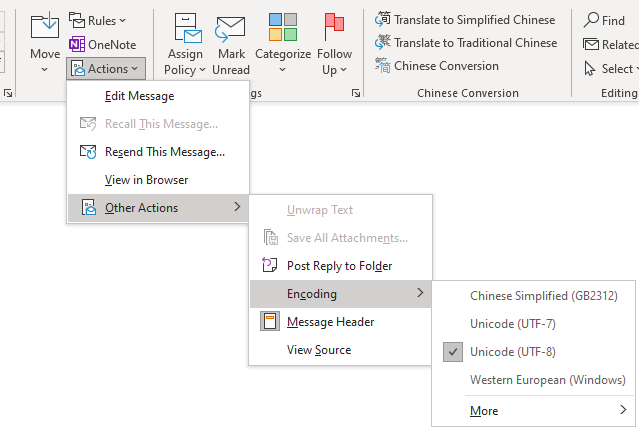
If it's not Unicode (UTF-8), please change to it and check if there're any differences.
In addition, considering that the screenshot you provided contains personal information, I have hidden it in order to avoid privacy disclosure. Please remember to hide your personal information before uploading.
If the answer is helpful, please click "Accept Answer" and kindly upvote it. If you have extra questions about this answer, please click "Comment".
Note: Please follow the steps in our documentation to enable e-mail notifications if you want to receive the related email notification for this thread.