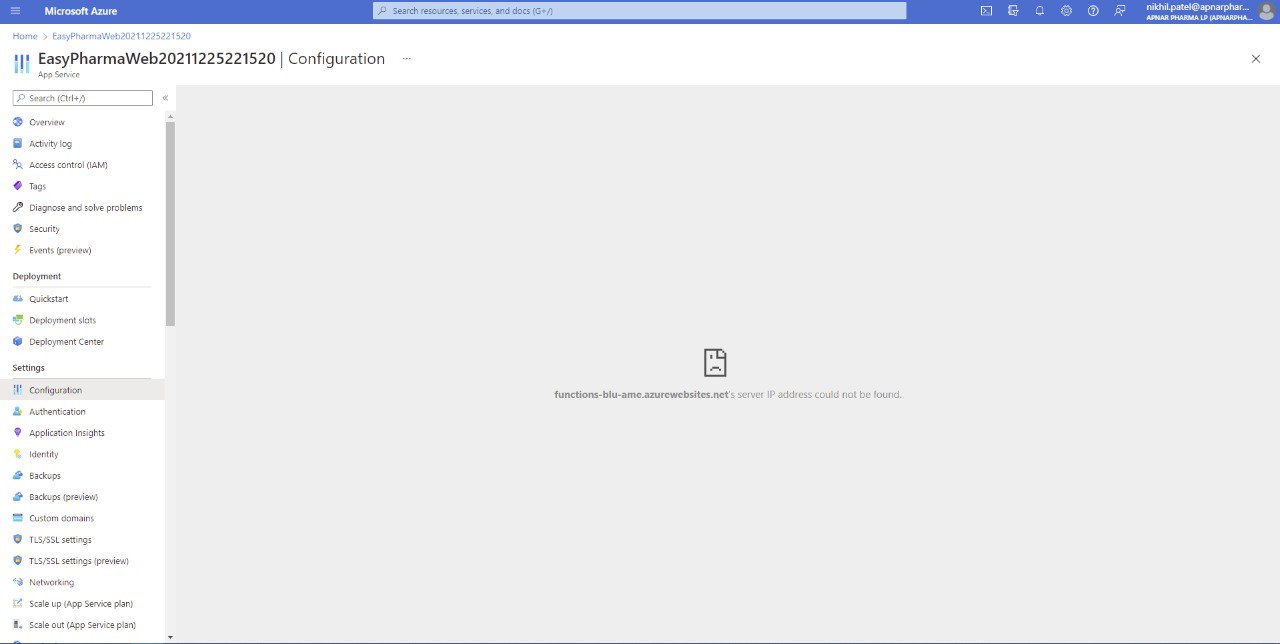@Kinjal Patel ,
I checked Azure status, and all the services have been running for the past few days (https://status.azure.com/en-us/status/). It might be a network glitch/issue at your end which is throwing such errors intermediately - can you try to access the portal from a different network? There might be a potential browser bug, and for that, you can open Internet Explorer and press Ctrl + Shift + P Key (this will open a new window in In-private mode) and try to access the portal and see if you are facing the same issue. Alternatively, you can access the portal through chrome (press Ctrl + Shift + N for Incognito).
(If the reply was helpful, please don't forget to upvote and/or accept as the answer, thank you)