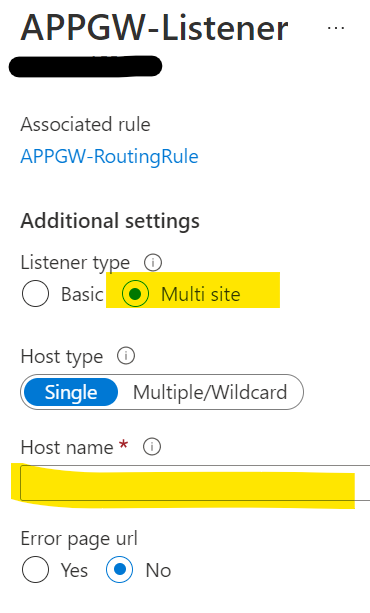Hello @Ravi Kumar Shanker ,
Below is the summary and resolution of the issue:
You have an Azure application gateway setup with Azure Windows VM based IIS Server backend which fails to open new webpage of website. You were able to access the application server via the custom DNS name of application gateway and were able to login. However, when you click on any module within website's landing page, it opens a new tab and uses the private IP address of the application server (windows VM) to open and fails.
We checked the network diagnostics when accessing the application gateway and found that the application is sending the private IP address in the host name of all the modules in it's response. You then changed the backend HTTP setting configuration of the application gateway to "Override with new host name" and added the custom domain in the settings as below:

Post this change, the application gateway is able to access all the modules without any issues.
----------------------------------------------------------------------------------------------------------------
Please don’t forget to close the thread by clicking "Accept the answer", as this can be beneficial to other community members.
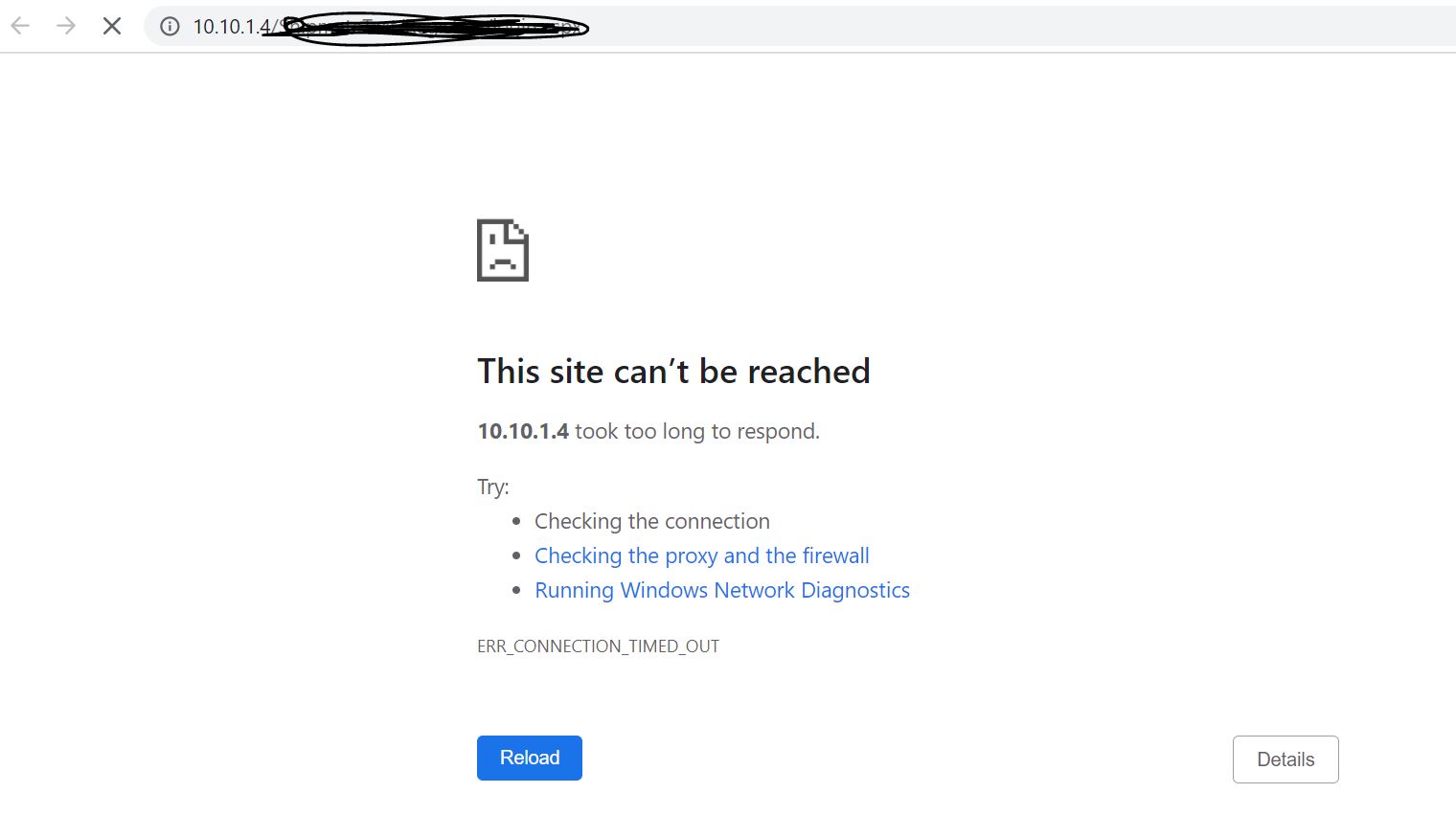 Hello Team,
Hello Team,