There is no real way to determine that. Its based on the size and complexity of enabled rules not the number:
So one person could have 30 rules and hit the quota and another could have 50.

This browser is no longer supported.
Upgrade to Microsoft Edge to take advantage of the latest features, security updates, and technical support.

Good afternoon. When I run Get-Mailbox -Identity %usermailbox% |fl Rulesquota on multiple O365 RecipientMailboxes I get the same value (256KB)
RulesQuota : 256 KB (262,144 bytes)
How do I determine how much space the active Inbox rules are consuming?
Thank you
L

There is no real way to determine that. Its based on the size and complexity of enabled rules not the number:
So one person could have 30 rules and hit the quota and another could have 50.

Hi @LAR-1968 ,
Agree with Andy that it’s not feasible to check the current utilization size of a user’s Inbox rules.
We might be able get some information about the rule size using the MFCMAPI tool:
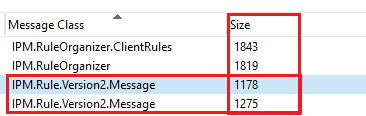
So above all, I'd recommend just increase the RulesQuato using the command mentioned in the article shared by Andy when a user is warned that no more rules can be created or updated.
If the answer is helpful, please click "Accept Answer" and kindly upvote it. If you have extra questions about this answer, please click "Comment".
Note: Please follow the steps in our documentation to enable e-mail notifications if you want to receive the related email notification for this thread.