
It might be a bug, I advise you to open start and search for feedback and open the Feedback Hub app and report this issue and explain the actual result and the expected behavior.
This browser is no longer supported.
Upgrade to Microsoft Edge to take advantage of the latest features, security updates, and technical support.

Scroll bars, spin buttons (up-down) are not visible unless mouse is over them in 21H2 (OS Build 22000.376) and slightly earlier versions, including last few updates of Windows 10.
This breaks older apps that use mscomctl.ocx and resource items in C++ such as
CONTROL "", IDC_SPIN,"msctls_updown32", ...
I tried putting a bitmap underneath an up-down control, but this only works the first time. That is, on creation, the bitmap shows (giving the user a hint about where the up-down is), but once the control receives then loses focus, the up and down triangles AS WELL AS the underlying bitmap disappear, showing the window background color.
I believe (I don't think I'm imagining this!) that in Windows 10, we were able to turn off this "feature" using
Settings > Ease of Access > Display > Automatically hide scroll bars in Windows
Since Windows 11 auto-installed, the organization has changed, and now there is
Settings > Accessibility > Visual effects > Always show scrollbars
This setting this DOES NOT do what it appears to say in the apps I'm responsible for. Instead, after setting this and restarting Windows, the invisible scrollbars persist!
It might be a bug, I advise you to open start and search for feedback and open the Feedback Hub app and report this issue and explain the actual result and the expected behavior.

Hi there,
By default, the scrollbars are automatically hidden when they are inactive but Windows 11 allows users to enable or disable the setting which will automatically hide or show the scrollbars always on your system. So this feature is automated and will function the same as the Tablet mode in Windows 11.
When you activate it at Settings > Accessibility > Visual effects > Always show scrollbars, the scrollbars will automatically hide or show on your system. You can just raise this to the Microsft team.
The Feedback Hub app lets you tell Microsoft about any problems you run into while using Windows 10. You can also send suggestions to help us improve your Windows experience.https://support.microsoft.com/en-us/windows/send-feedback-to-microsoft-with-the-feedback-hub-app-f59187f8-8739-22d6-ba93-f66612949332
--If the reply is helpful, please Upvote and Accept it as an answer--

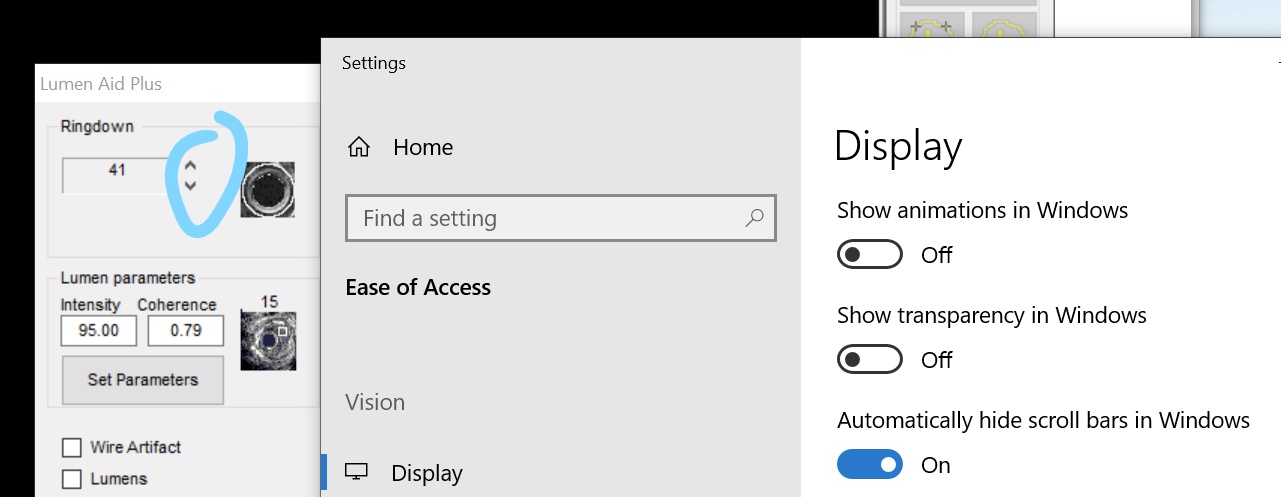 orage/temp/162610-inkedwindows-10-20h2-auto-hide-off.jpg
orage/temp/162610-inkedwindows-10-20h2-auto-hide-off.jpg

Am I crazy here??? I swear I've tried the path of "Settings > Accessibility > Visual effects > Always show scrollbars" every time a new Windows 11 update installs, and it never does anything. The scrollbars and spin buttons (basically short scollbars) that we've used in our app for decades are NEVER VISIBLE when enabled unless in focus.
I've sent multiple screen shots showing this effect, and have never seen a reply. What should I do??? Who can I call to talk about this?