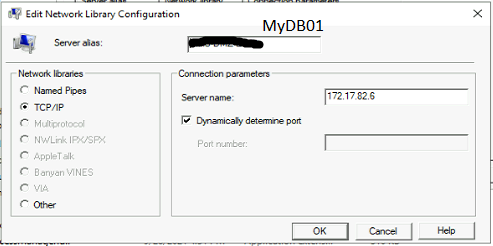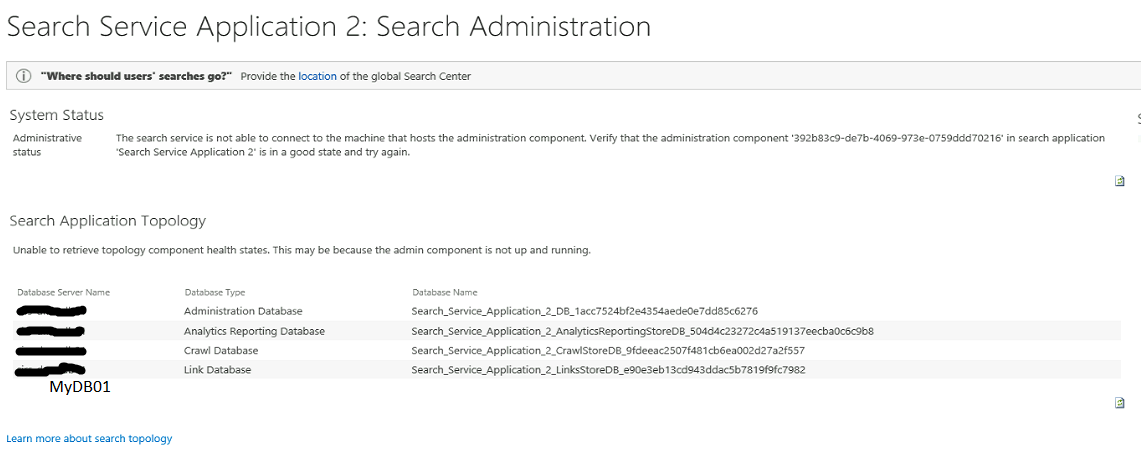Hi @Minh Nguyễn Đức ,
1.Please check your search service instance status: Get-SPEnterpriseSearchServiceInstance -Local.
And you could start the instance by PowerShell if it is not Online:
$hostA = Get-SPEnterpriseSearchServiceInstance -Identity "server-name"
Start-SPEnterpriseSearchServiceInstance -Identity $hostA
2.You could simply change the application pool to use SharePoint Web Services System for search service applications and check.
3.Enable the timer job and do IIS reset: Enable-SPTimerJob job-application-server-admin-service
4.Ensure the account has full control permissions on the Search service application and IIS account used by this service application
Central Admin > Security > Configure service accounts > Select the search service application > For "select account for this component" Select a account which has full permission
5.You could try to run Products Configuration Wizard.
For Reference: SharePoint Server: "The search service is not able to connect to the machine that hosts the administration component"
If the answer is helpful, please click "Accept Answer" and kindly upvote it. If you have extra questions about this answer, please click "Comment".
Note: Please follow the steps in our documentation to enable e-mail notifications if you want to receive the related email notification for this thread.