
Do you have the same problem in Teams web client?
If some of the cache files got corrupted, clearing the cache should iron error 80090016.
Close the Teams app completely. Right-click the Teams icon in the taskbar and hit Quit.
Type in %appdata%\Microsoft\teams in the Windows search bar.
Then delete all the files from the following folders:
%appdata%\Microsoft\teams\application cache\cache
%appdata%\Microsoft\teams\blob_storage
%appdata%\Microsoft\teams\Cache
%appdata%\Microsoft\teams\databases
%appdata%\Microsoft\teams\GPUcache
%appdata%\Microsoft\teams\IndexedDB
%appdata%\Microsoft\teams\Local Storage
%appdata%\Microsoft\teams\tmp
If the answer is helpful, please click "Accept Answer" and kindly upvote it. If you have extra questions about this answer, please click "Comment".
Note: Please follow the steps in our documentation to enable e-mail notifications if you want to receive the related email notification for this thread.
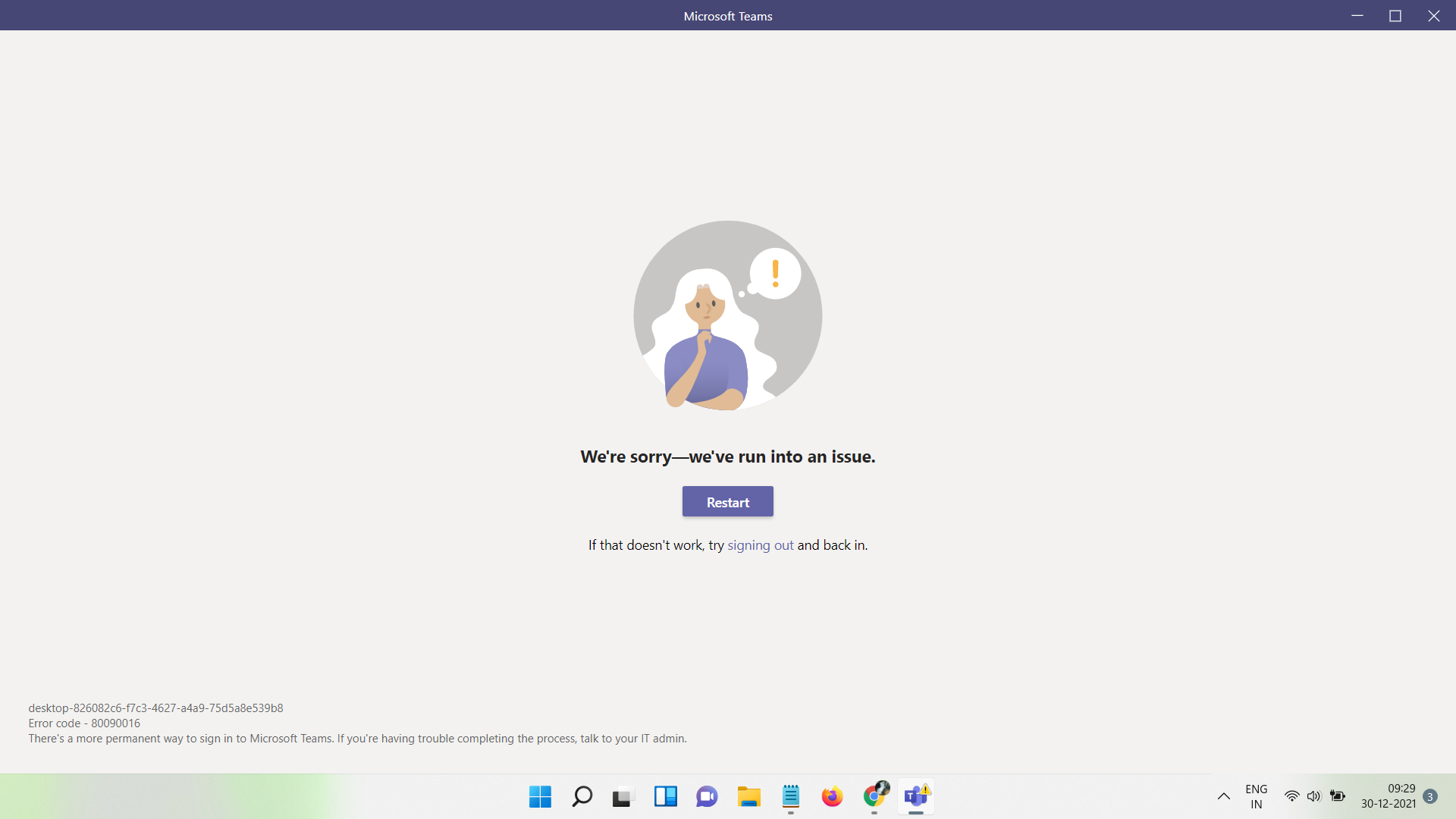 ]
]