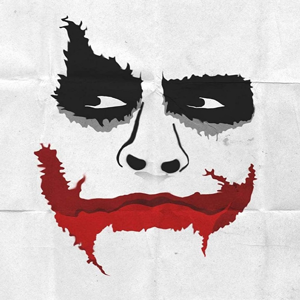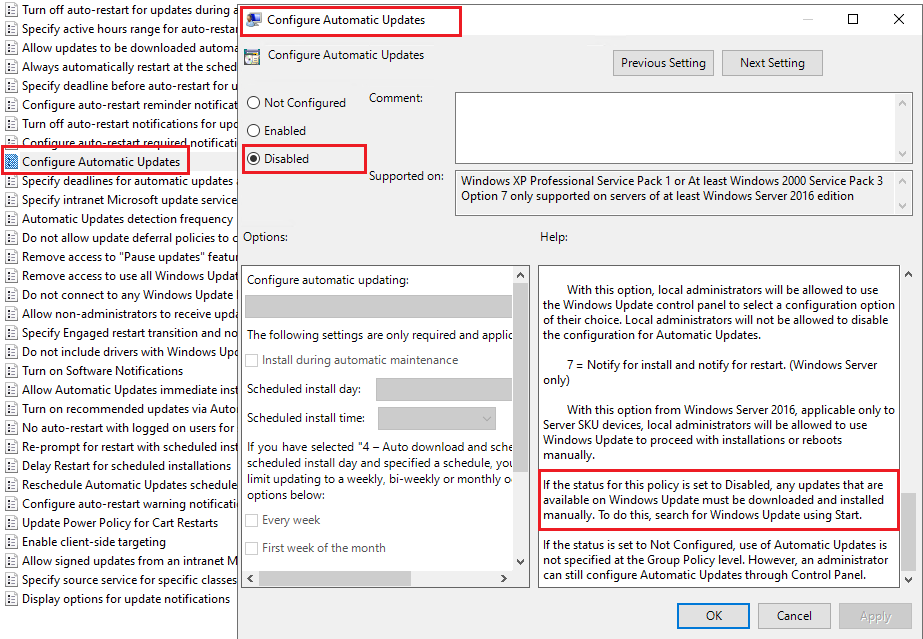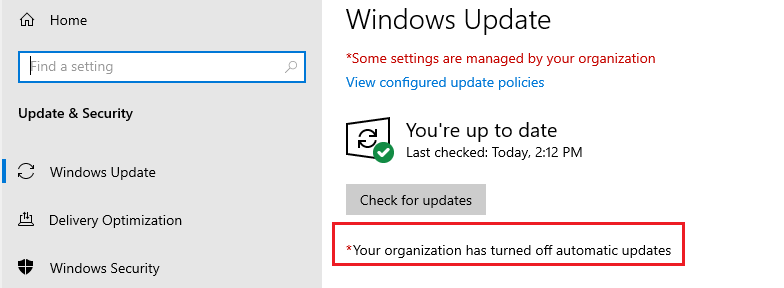Hello Ssri,
You are right that many community users have experienced this behavior. Not being by default for any updates but it happens from time to time, which makes it more difficult to isolate and troubleshoot.
In my case I can recommend to set the next policy, as it did resolved my issue (at last didn't experienced any reboot due to WU in the last 5 months):
Computer Configuration > Administrative Templates > Windows Components > Windows Update. Double-click “No auto-restart with logged-on users for scheduled automatic updates” in the main pane, set to "Enable".
--If the reply is helpful, please Upvote and Accept as answer--