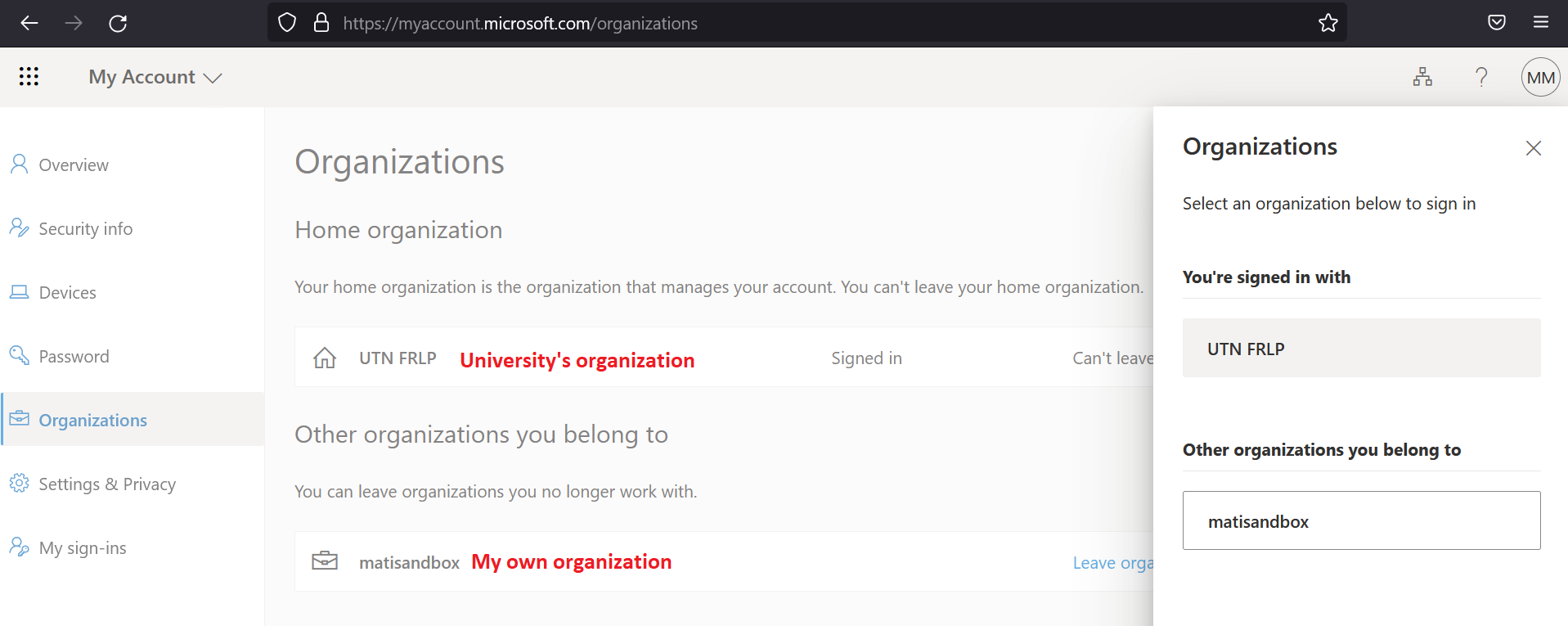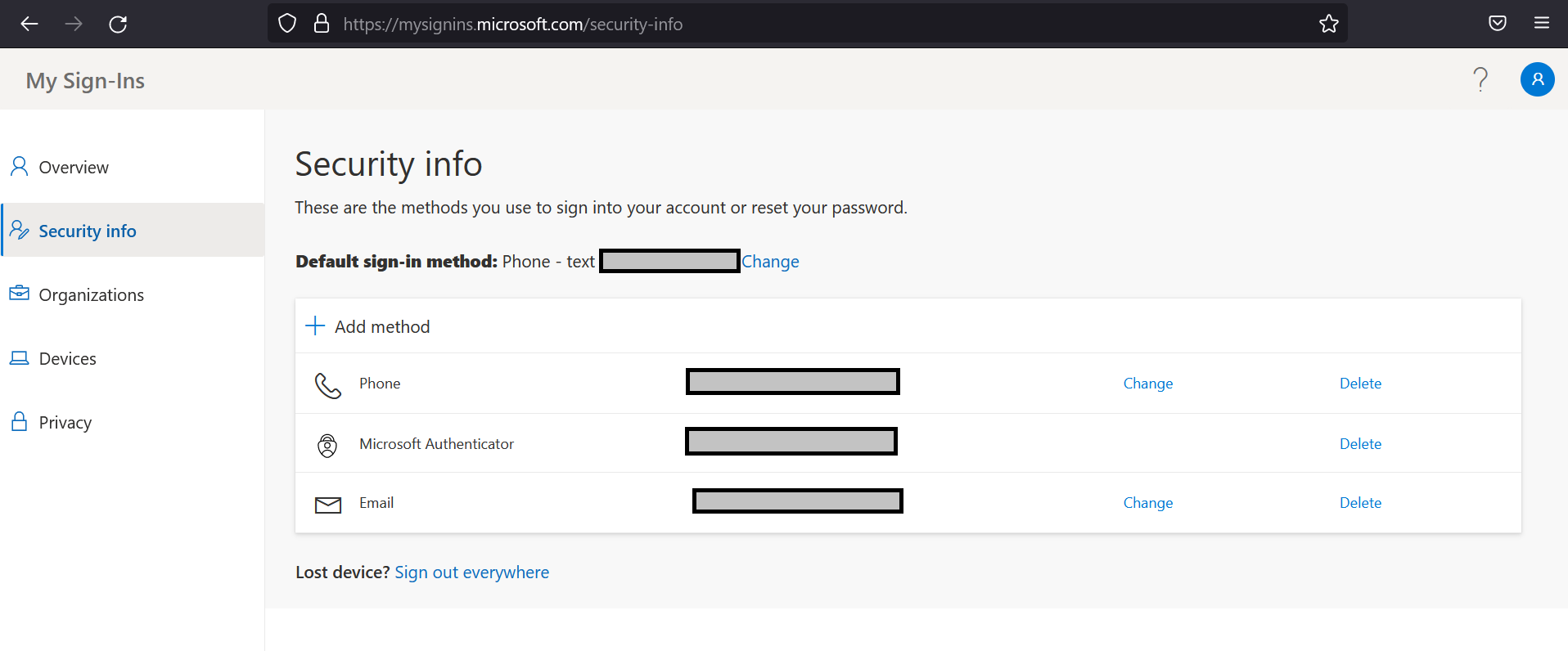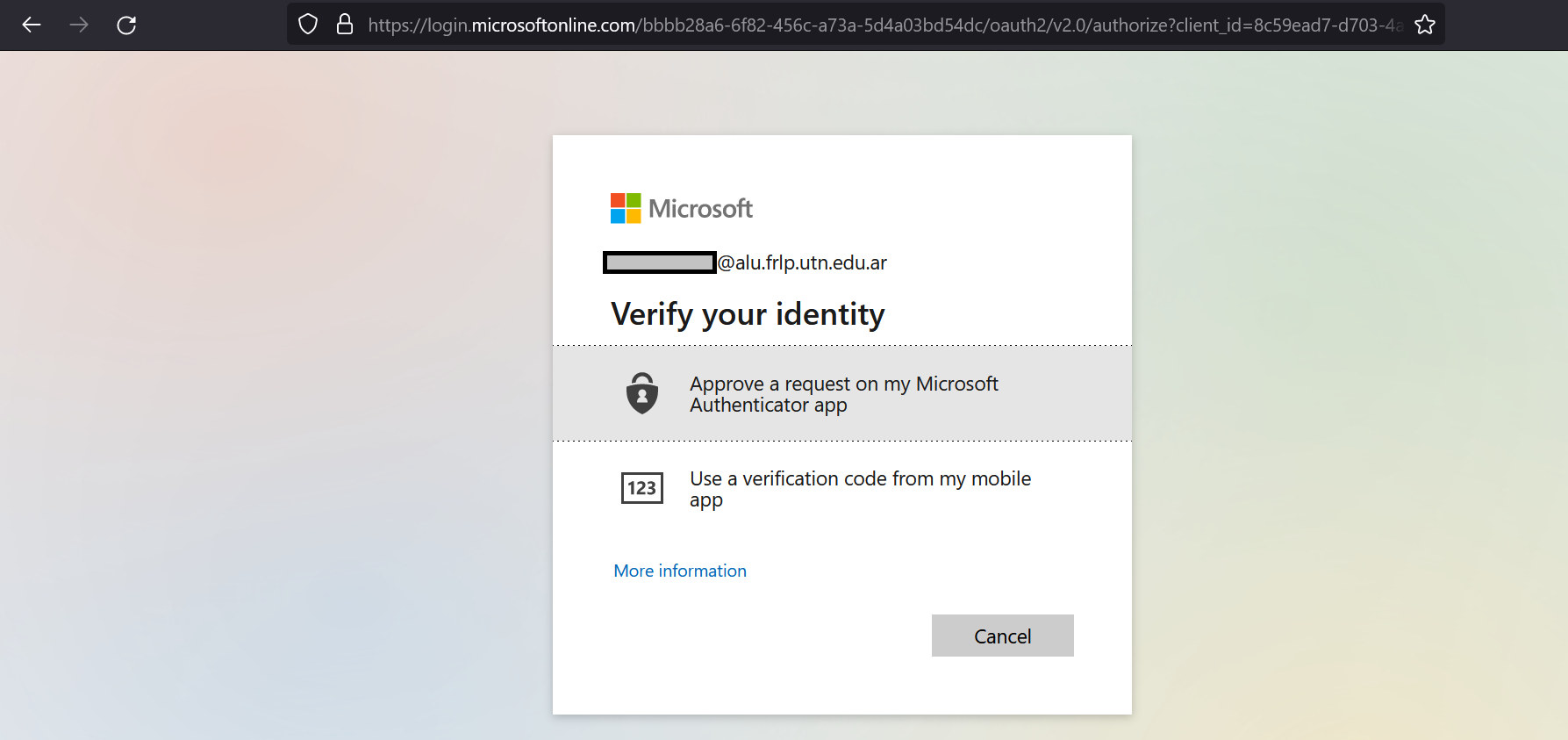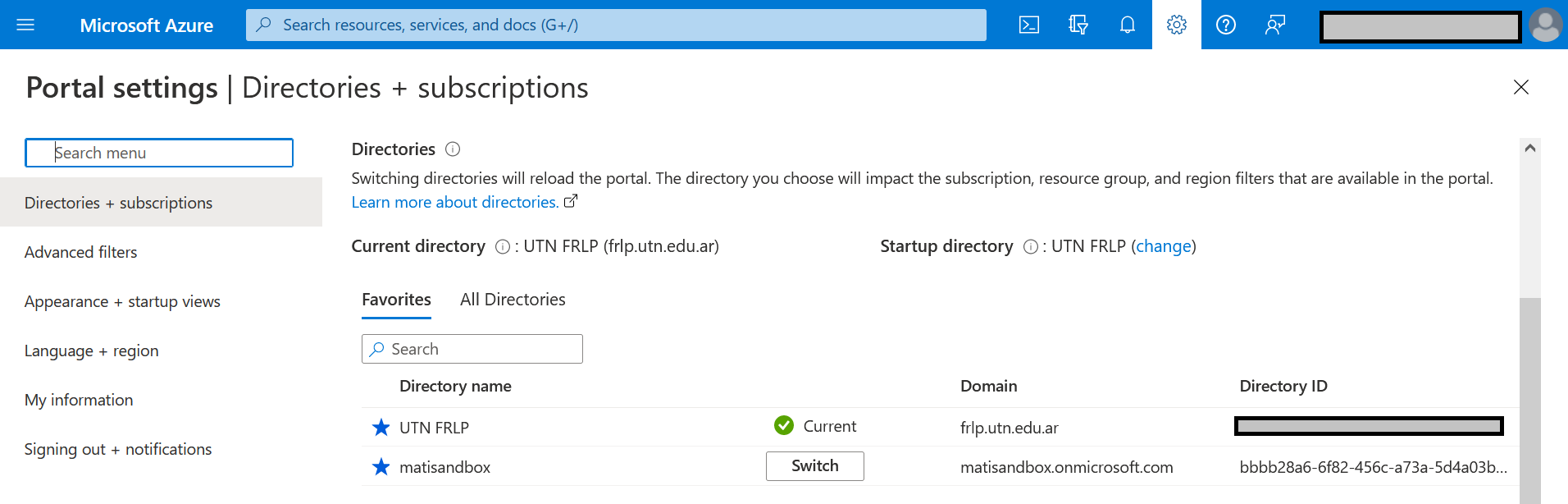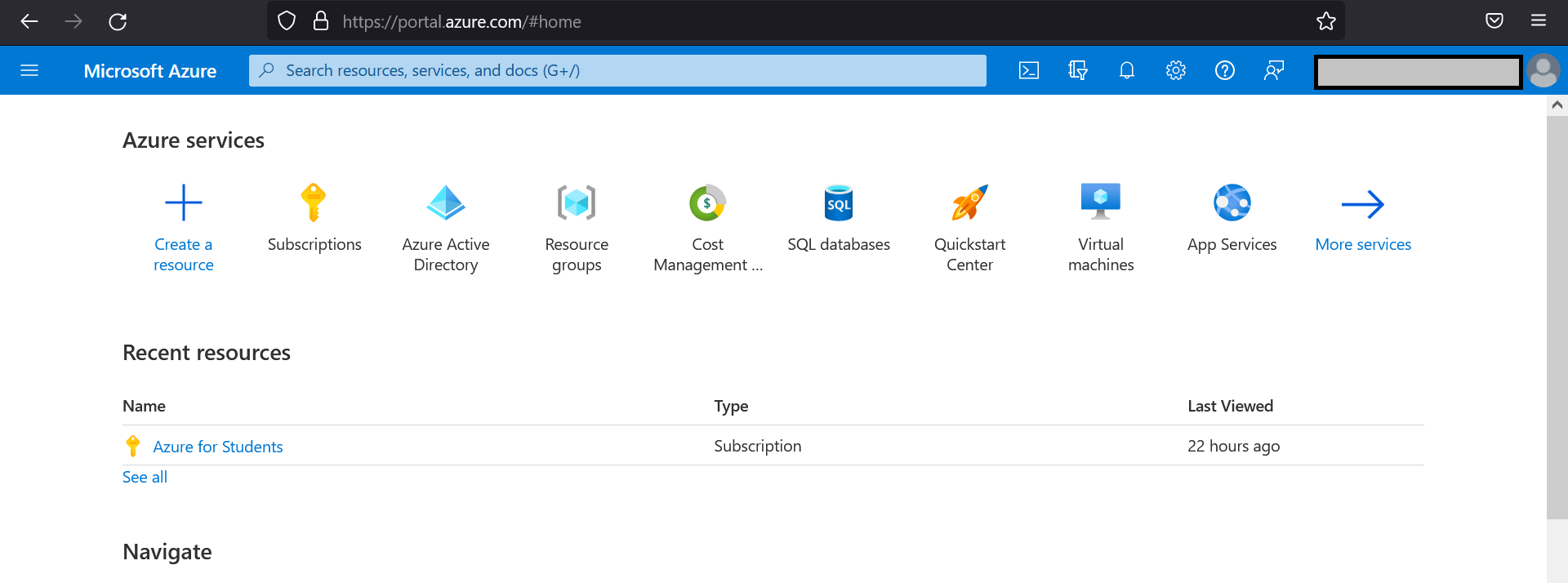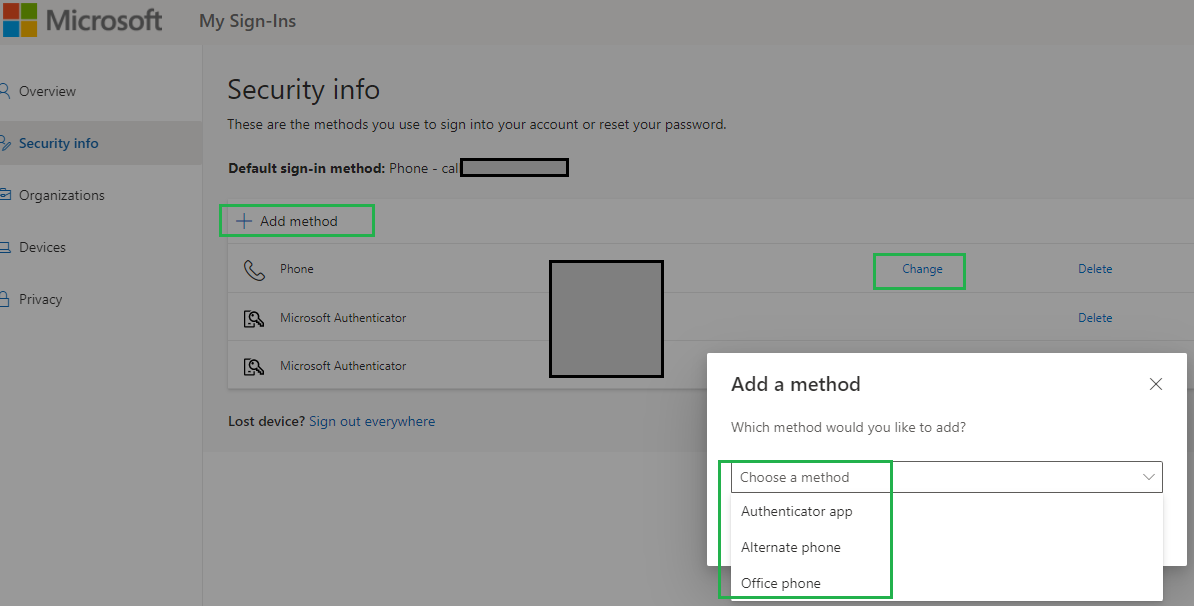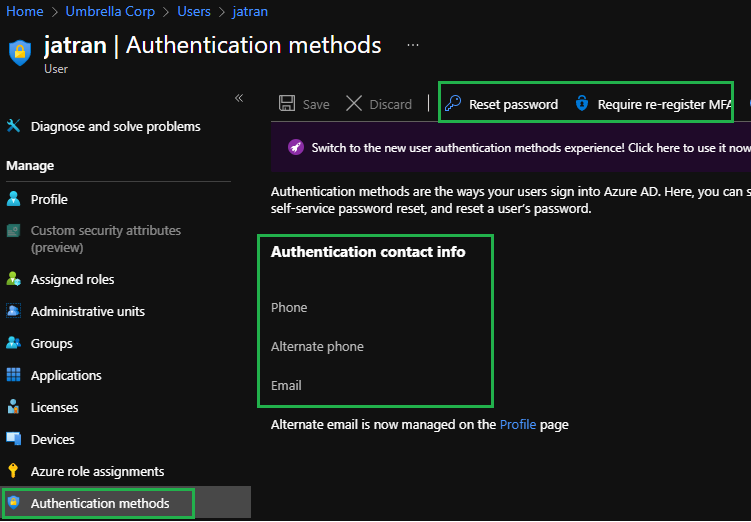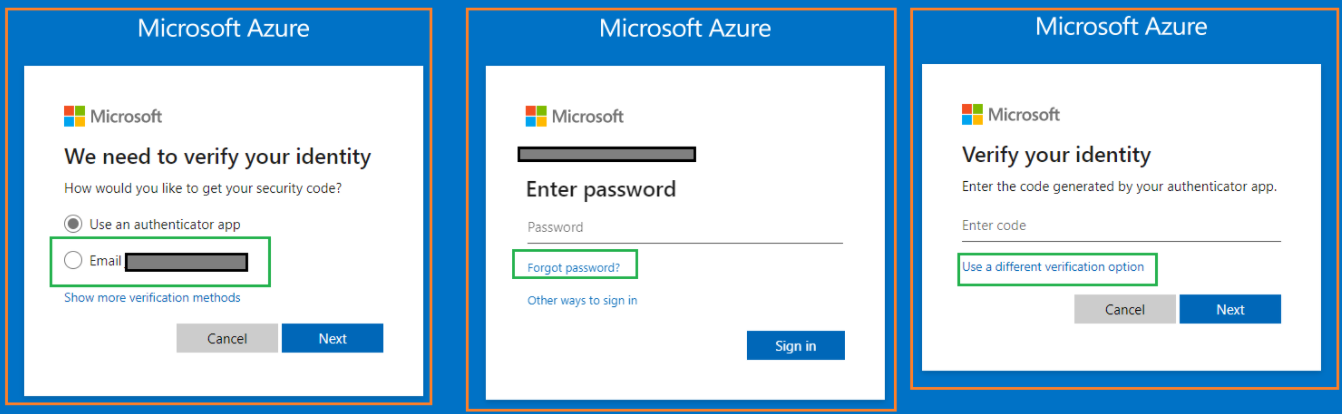@Matias Miraballes
Thank you for your post!
When it comes to the MFA configuration of your Azure AD tenant, I'm assuming that you might've enabled Security Defaults, since Conditional Access Policies would require an Azure AD Premium P1 license. In order to disable Security Defaults, you'll need to be logged into an account with Security administrator, Conditional Access administrator, or Global administrator permissions. For more info - Disabling security defaults.
If you don't have access to a user with those permissions, you can try adding your phone number to your student account, which can be used during sign-in, if you don't have access/haven't set up the Microsoft Authenticator App yet.
Add a phone number using MySign-Ins:
- Login to https://mysignins.microsoft.com/security-info, and access the security information page.
- Select
Add Method. If you already have a phone number listed, select "Change" as needed, or just confirm it's the correct number.
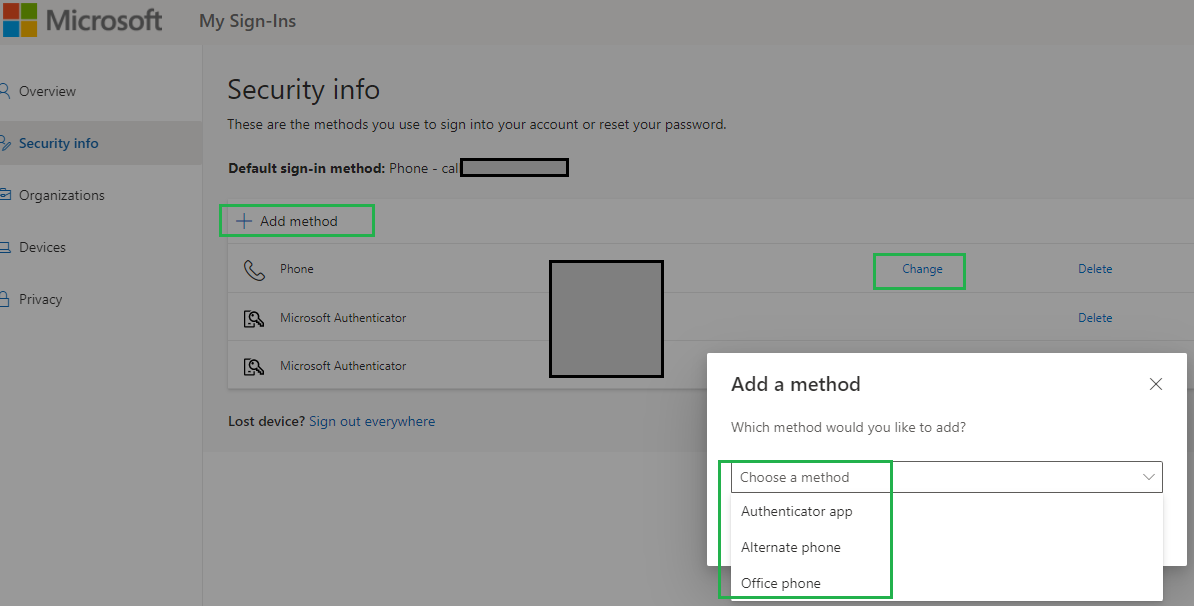
Note - You can also set up the Authenticator app from this page
Add a phone number using the Azure Portal:
- Navigate to your
Azure Active Directory
- Select
Users.
- Search for and
select the account you need to login to
- Select
Authentication Methods and add your phone number
Note - You can also reset your password, re-require MFA, or add an additional email to help with the login process.
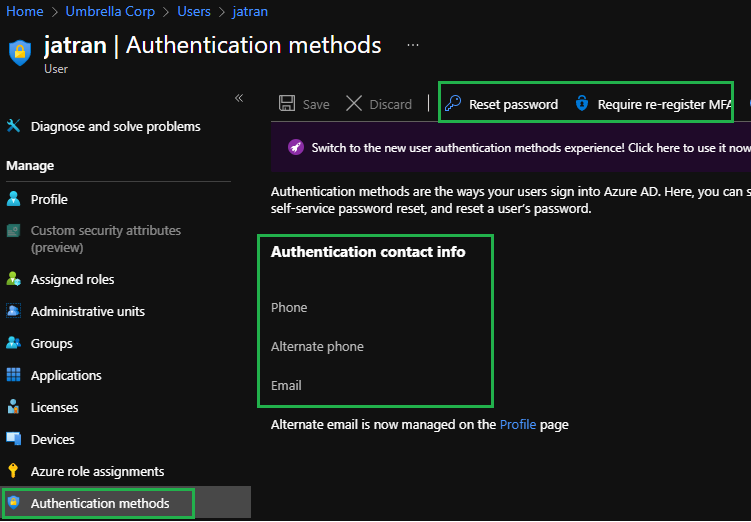
During the login process, you should be able to select the Forgot password? option on the login screen to verify your identity with a code generated by your Microsoft Authenticator App. If you haven't set up the Authenticator app, you can select Use a different verification option to have a security code sent to the registered email within your Azure AD user account.
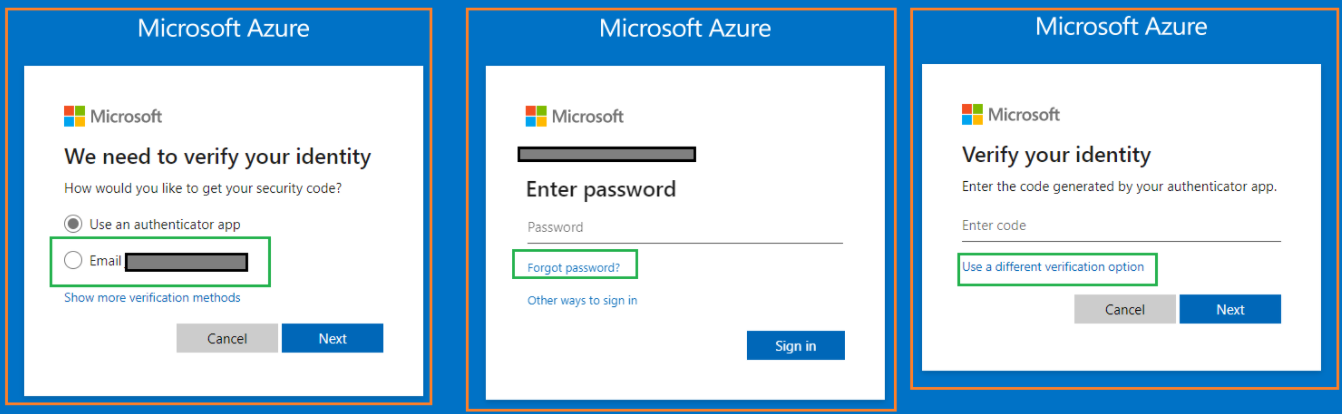
If you have any other questions, please let me know.
Thank you for your time and patience throughout this issue.
----------
Please remember to "Accept Answer" if any answer/reply helped, so that others in the community facing similar issues can easily find the solution.