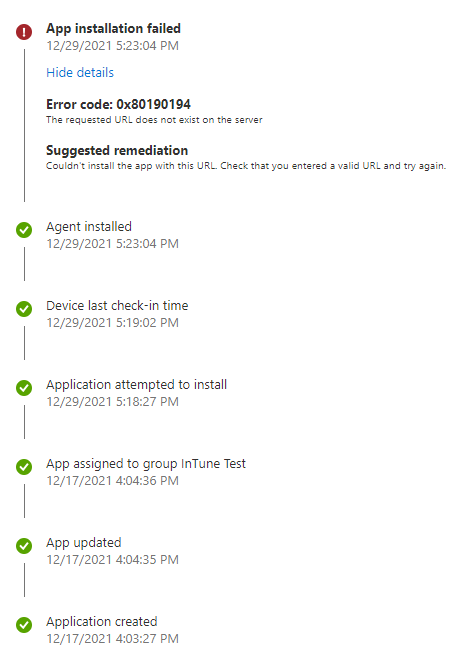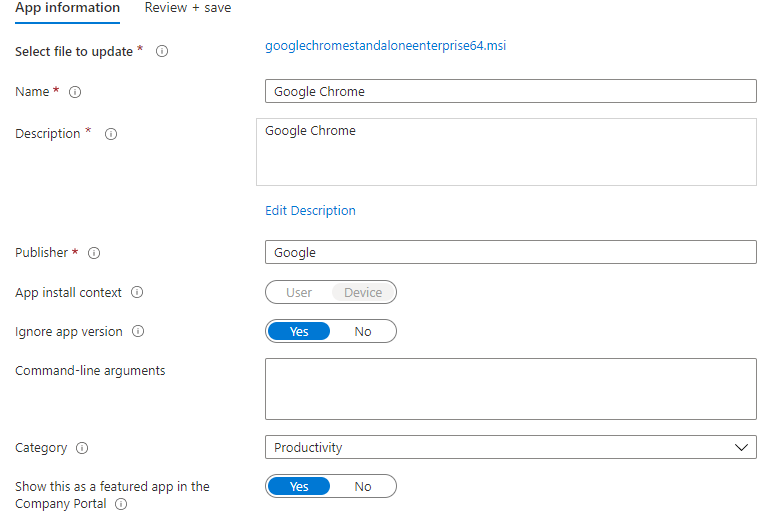Is the msi good for use? Did you try adding /q as command line switch at a bare minimum?
The requested URL does not exist on the server (0x80190194) error when trying to install Google Chrome
This is only when trying to push the Google Chrome enterprise MSI. All other MSI work fine, and it worked last week when I pushed it to 6 systems, but today, when I push it to one, it fails with the requested URL does not exist on the server (0x80190194), in Endpoint Management/Intune. It is installing googlechromestandaloneenterprise64.msi.
All the systems are exactly the same with an out of the box generic Dell Windows 10 20H2 image. They are Azure AD Hybrid Joined via Azure AD Connect.
The InTune policy is set up to require the push, and the credentials are hard set to device by InTune. Logged in with an account that has local admin rights.